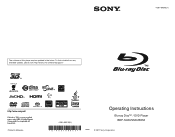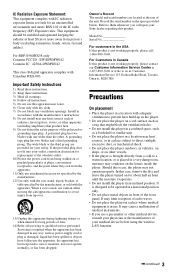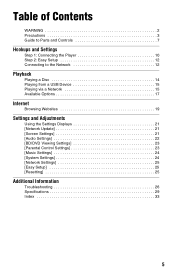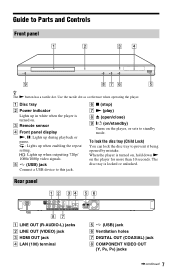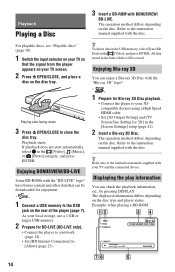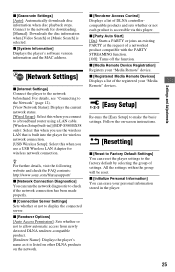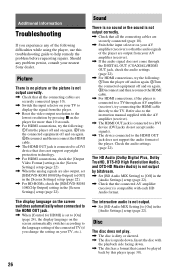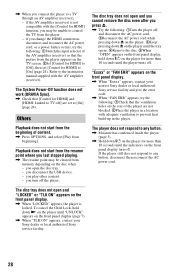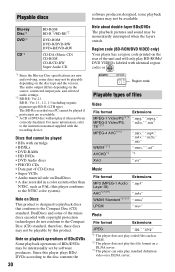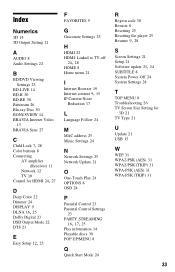Sony BDP-S480 Support Question
Find answers below for this question about Sony BDP-S480.Need a Sony BDP-S480 manual? We have 1 online manual for this item!
Question posted by dirtbikrrider on February 24th, 2015
Bvd-t10/t11/e300 Blu-ray Disc
Current Answers
Answer #1: Posted by aureliamarygrace on February 24th, 2015 10:57 AM
1. Is anything blocking the ventilation holes of the system?
2. Are you using only the specified speakers?
3. Are the + and - speaker cords short-circuited?
Turn On the system after checking the above items and fixing any problems. If even after checking all the above items the cause of the problem cannot be found, consult your nearest Sony dealer.
Related Sony BDP-S480 Manual Pages
Similar Questions
...ome (home) PC