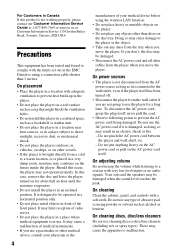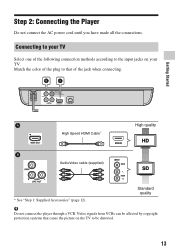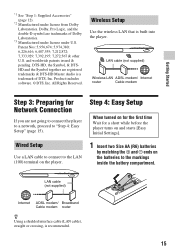Sony BDP-S390 Support Question
Find answers below for this question about Sony BDP-S390.Need a Sony BDP-S390 manual? We have 3 online manuals for this item!
Question posted by codythomey on January 8th, 2014
How To Hack Region Code Bdp S390
The person who posted this question about this Sony product did not include a detailed explanation. Please use the "Request More Information" button to the right if more details would help you to answer this question.
Current Answers
Related Sony BDP-S390 Manual Pages
Similar Questions
Code For Sony Blu-ray Player
(Posted by misterspendfreely 11 months ago)
I Need The Universal Remote Code For Sony Blu-ray Player
(Posted by craigcapehart22 2 years ago)
How To Unlock Region Code On Sony Blu Ray Player S390
(Posted by raafmichae 9 years ago)