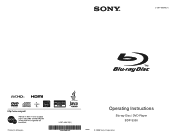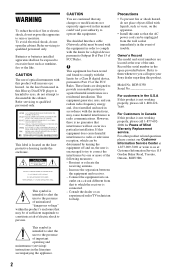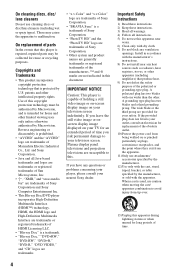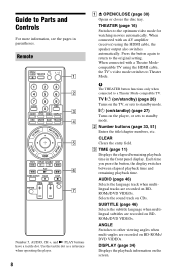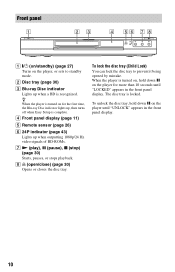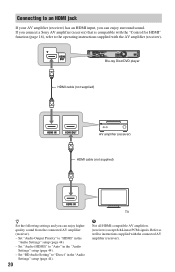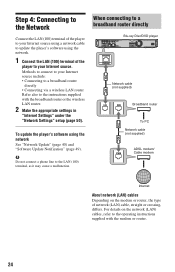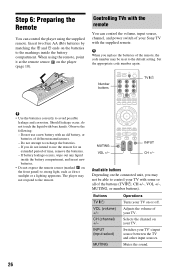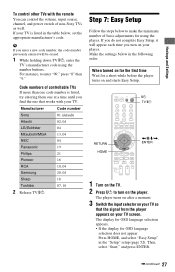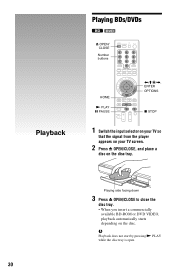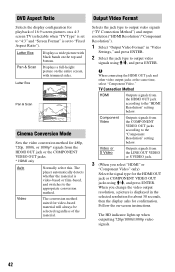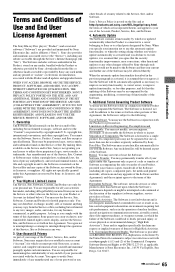Sony BDP-S350 Support Question
Find answers below for this question about Sony BDP-S350 - Blu-Ray Disc Player.Need a Sony BDP-S350 manual? We have 1 online manual for this item!
Question posted by COLORTYME02 on February 11th, 2012
Hbd T58
while useing my surround sound through the tv selection. the blu ray tray opens and closes constantly
Current Answers
Related Sony BDP-S350 Manual Pages
Similar Questions
How To Clean Laser On Sony Bdp--s360 Blu Ray Player
(Posted by chrbielev 9 years ago)
Sony Dvd Player Bdp-s3200 I Cant Get Audio
Just purchased this DVD player, I'm getting a picture but no audio
Just purchased this DVD player, I'm getting a picture but no audio
(Posted by Jorobinson626 10 years ago)
Can A Usb Keyboard Be Connected To Sony Blu-ray Disc Player Bdp-bx58?
(Posted by madon54 10 years ago)
Sys Err. What Do I Do To Correct This Problem. This Is A New Blu Ray/dvd Player
(Posted by cecile482 12 years ago)
Sony Bdp-s350 Blue Ray Player Wireless Speakers Keep Cutting Out. Help!
in June i purchased the sony bdp-s350 blue ray player with wireless speakers. after 2 months the s...
in June i purchased the sony bdp-s350 blue ray player with wireless speakers. after 2 months the s...
(Posted by lisa57065 13 years ago)