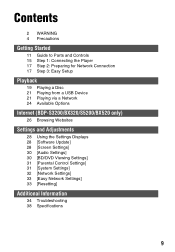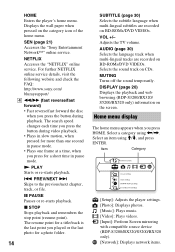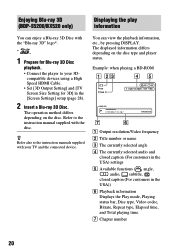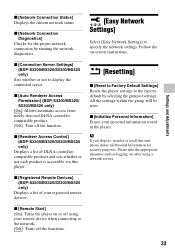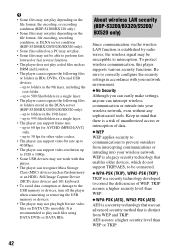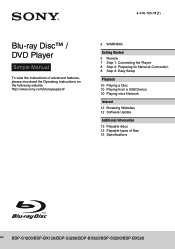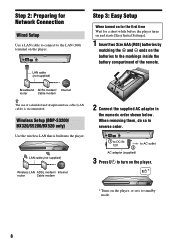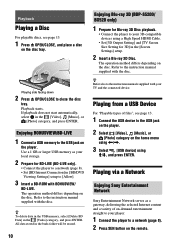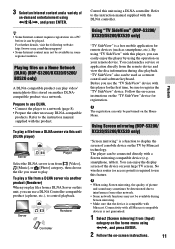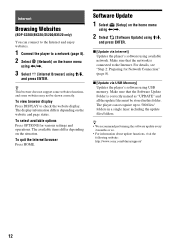Sony BDP-S3200 Support Question
Find answers below for this question about Sony BDP-S3200.Need a Sony BDP-S3200 manual? We have 3 online manuals for this item!
Question posted by jnthndyer on August 24th, 2014
Andrewraymondmarcus
How exactly do I "unregister" my current amazon account and register a new account on this blu ray player??? Is there a way to do it from the blu ray player menu? Can I do it from sonyentertainmentnetwork.com? If so, what are the specific instructions???
Current Answers
Answer #1: Posted by andrewraymondmarcus on August 24th, 2014 5:34 PM
log in your amazon account
- Go to Amazon Instant Video Settings and Devices .
- Locate your device under Registered Devices, and then click the Deregister link next to it.
Then log in the new account and regisart the unit their
Related Sony BDP-S3200 Manual Pages
Similar Questions
How Can I Turn My Tv On From The Bdp-s3200
According to Section 1 of the users manual, I should be able to turn my TV on from the S3200 Remote ...
According to Section 1 of the users manual, I should be able to turn my TV on from the S3200 Remote ...
(Posted by adonneaud33 9 years ago)
Bdp-s3200 Wifi Password For Screen Mirroring
What is the WiFi password for Screen Mirroring?
What is the WiFi password for Screen Mirroring?
(Posted by rdollesin 10 years ago)
Sony Dvd Player Bdp-s3200 I Cant Get Audio
Just purchased this DVD player, I'm getting a picture but no audio
Just purchased this DVD player, I'm getting a picture but no audio
(Posted by Jorobinson626 10 years ago)
How Do I Reset Bdps5100 To Access Easy Setup?
I've tried the plug and unplug numerous times. I start with tv off and player off; then plug in play...
I've tried the plug and unplug numerous times. I start with tv off and player off; then plug in play...
(Posted by Anonymous-126241 10 years ago)