Sony BDP-BX38 Support Question
Find answers below for this question about Sony BDP-BX38.Need a Sony BDP-BX38 manual? We have 1 online manual for this item!
Question posted by attheporch on October 21st, 2011
What Is The Default Parental Code?
The person who posted this question about this Sony product did not include a detailed explanation. Please use the "Request More Information" button to the right if more details would help you to answer this question.
Current Answers
There are currently no answers that have been posted for this question.
Be the first to post an answer! Remember that you can earn up to 1,100 points for every answer you submit. The better the quality of your answer, the better chance it has to be accepted.
Be the first to post an answer! Remember that you can earn up to 1,100 points for every answer you submit. The better the quality of your answer, the better chance it has to be accepted.
Related Sony BDP-BX38 Manual Pages
Operating Instructions - Page 1
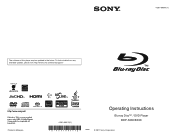
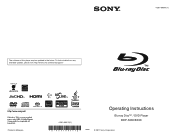
4-261-090-11(1)
The software of this player may be updated in Malaysia
4-261-090-11(1)
Operating Instructions
Blu-ray Disc™ / DVD Player BDP-S380/BX38
© 2011 Sony Corporation To find out details on any available updates, please visit: http://www.sony.com/bluraysupport/
Printed in the future.
Operating Instructions - Page 2


... to Part 15 of the FCC Rules.
FCC WARNING
You are cautioned that any changes or modifications not expressly approved in this Bluray Disc/DVD player is encouraged to try to disassemble the cabinet. Increase the separation between the equipment
and receiver. - Install in a residential installation. If the provided plug does...
Operating Instructions - Page 3


...cord or plug is designed to be operated in a horizontal position only.
• This player should be installed and operated with adequate ventilation to prevent heat build-up the volume while ... inputs or no audio signals. Power requirements and power consumption
m
• Do not place the player in a location near heat sources, or in a very damp room, moisture may not operate properly...
Operating Instructions - Page 4


... HDMI cable.
Plasma display panel televisions and projection televisions are registered U.S.
ENERGY STAR is capable of the player and the HDMI connector by the U.S. in both Blu-ray Disc™ and DVD media. IMPORTANT NOTICE
Caution: This player is a registered mark owned by checking their shapes. On cleaning discs, disc/lens cleaners
Do not...
Operating Instructions - Page 5


... Precautions 3 Guide to Parts and Controls 7
Hookups and Settings
Step 1: Connecting the Player 10 Step 2: Easy Setup 12 Connecting to the Network 12
Playback
Playing a Disc...Displays 16 [Network Update 16 [Screen Settings 16 [Audio Settings 17 [BD/DVD Viewing Settings 18 [Parental Control Settings 18 [Music Settings 19 [System Settings 19 [Network Settings 20 [Easy Setup 20 [...
Operating Instructions - Page 6


...; All other trademarks are trademarks of their respective owners.
• Other system and product names are not indicated in this product and service. CD, DVD, Blu-ray Disc, and music and videorelated data from Gracenote, Inc., copyright © 2000-present Gracenote. One or more information, please visit www.gracenote.com. See the...
Operating Instructions - Page 7
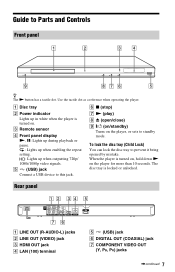
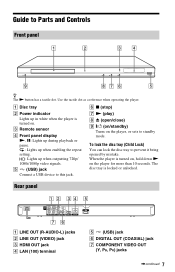
...during playback or pause. : Lights up when enabling the repeat setting. : Lights up in white when the player is turned on. To lock the disc tray (Child Lock) You can lock the disc tray to standby... mode. The disc tray is turned on, hold down N on the player, or sets to prevent it being opened by mistake.
Rear panel
A LINE OUT (R-AUDIO-L) jacks B LINE ...
Operating Instructions - Page 8


...
C Color buttons (YELLOW/BLUE/ RED/GREEN) Shortcut keys for more than 30 minutes, the player automatically returns to standby mode.
[/1 (on/standby) Turns on CDs. Displays the wall paper when... BDROMs/DVD VIDEOs. MUTING Turns off the sound temporarily. Selects the sound track on the player, or sets to the previous display. SUBTITLE (page 18) Selects the subtitle language when ...
Operating Instructions - Page 9


Center button (ENTER) Enters the selected item.
N PLAY Starts or re-starts playback.
E . m/M (fast reverse/fast forward) • Fast reverses/fast forwards the disc
when pressed during playback of your favorite Internet content programs.
x STOP Stops playback and remembers the stop point (resume point). The resume point for a title/track is the last point you played or the last ...
Operating Instructions - Page 10


...connection methods according to that of the jack when connecting.
b
Do not connect the player through VCRs may be affected by copyright protection systems and the picture will be distorted... resolution from the COMPONENT VIDEO OUT jack
(page 4).
Hookups and Settings
Step 1: Connecting the Player
Do not connect the AC power cord until you have made all the connections. Connecting to your...
Operating Instructions - Page 16


The default settings are underlined.
1 Select [Setup] on the home menu when you need to change the settings of the player. Settings and Adjustments
Using the Settings Displays
Select [Setup] on the home menu
using
Operating Instructions - Page 18


... DVD VIDEOs. When you to "Language code list" (page 26). x [BD Internet Connection] [Allow]: Normally select this when connecting an audio device that does not support Dolby Surround (Pro Logic) or DTS Neo:6.
[BD/DVD Viewing Settings]
x [BD/DVD Menu] Selects the default menu language for the Parental Control function.
x [BD Hybrid Disc...
Operating Instructions - Page 19


... inform you of newer software version information (page 16). [Off]: Turns off the function. x [Screen Saver] [On]: Turns on the player. [Off]: Reduces standby power consumption.
Settings and Adjustments
x [Parental Control Area Code] Playback of some DVD VIDEOs can be limited according to the age of the users. Follow the on -screen displays...
Operating Instructions - Page 20


z For further details, visit the following website and check the FAQ contents: http://www.sony.com/bluraysupport/
x [Network Connection Diagnostics] You can reset the player settings to the factory default by selecting the group of the registered your "Media Remote" devices.
[Easy Setup]
Re-runs the [Easy Setup] to a broadband router using a LAN...
Operating Instructions - Page 22


...).
We recommend a connection speed of the AV amplifier (receiver) so that the picture from the player. - if the AV amplifier (receiver) is not compatible with the component. - Refer to the...go to the player. , The disc has a format that cannot be improved by this player (page 24).
, The player cannot play a recorded disc that is not correctly finalized.
, The region code on the ...
Operating Instructions - Page 23


... plug ×3) (1) • HDMI cable (1) (BDP-BX38 for further information.
"Exxxx" or "TEM ERR" appears on the front panel display (page 7).
, When "TLK ON" appears, contact your nearest Sony dealer or local authorized Sony service facility and give the error code.
, When "TEM ERR" appears, place the player in .) (width/depth/height) incl. you...
Operating Instructions - Page 24


...- Notes About the Discs
Playable discs
• To keep the disc clean, handle the disc by this player conforms to the NTSC color system). A disc that has cellophane tape or sticker adhesive on Discs
This product...DVD+RW
CD-DA (Music CD) CD-ROM CD-R/CD-RW Super Audio CD
*1 Since the Blu-ray Disc specifications are new and evolving, some of CD-Extras • VCDs/Super VCDs • ...
Operating Instructions - Page 25


...DVD VIDEOs labeled with identical region codes or ALL . Region code (BD-ROM/DVD VIDEO only) Your player has a region code printed on a PC may not play. • The player can recognize the following files or... files edited on the rear of BDs/DVDs may not play coded files such as DRM.
*2 The player plays AVCHD format files that there is established by software producers.
up to ...
Operating Instructions - Page 26


... 1332 Lithuanian 1334 Latvian 1345 Malagasy 1347 Maori 1349 Macedonian 1350 Malayalam 1352 Mongolian 1353 Moldavian 1356 Marathi 1357 Malay 1358 Malese;
Manufacturer
Code number
Sony
01 (default)
Hitachi
02
LG/Goldstar
04
Mitsubishi/MGA
13
NEC
04
Panasonic
19
Philips
21
Pioneer
16
RCA
10
Samsung
20
Sharp
18
Toshiba
07...
Operating Instructions - Page 28


...17
B
BD/DVD Viewing Settings 18
BD-LIVE 13 BD-R 24 BD-RE 24 Bitstream 21 Blu-ray Disc 24 BONUSVIEW 13 BRAVIA Internet Video
14 BRAVIA Sync 22
C Child Lock 7, 23
Color ... 19 OPTIONS 8 OSD 19
P
Parental Control 18 Parental Control Settings
18 Play information 13 Playable discs 24 POP UP/MENU 8
Q
Quick Start Mode 19
R
Region code 25 Remote 8 Resetting 20 Resetting the player 20
Resume 9, 23
S
Screen ...
Similar Questions
Sony Blu Ray Player Bdp S185 Bx18 Does Not Display Hdmi Code
(Posted by metiff 9 years ago)
How Do I Do Internet Video And Live Streaming
I have the Blu Ray and would like to internet video or live streaming. I have the USB Wireless Lan A...
I have the Blu Ray and would like to internet video or live streaming. I have the USB Wireless Lan A...
(Posted by bdmusick 12 years ago)
Remote Code
What is the code for the BDP-BX38 remote control? Need it to program a universal remote. Thanks.
What is the code for the BDP-BX38 remote control? Need it to program a universal remote. Thanks.
(Posted by riddelniles 12 years ago)

