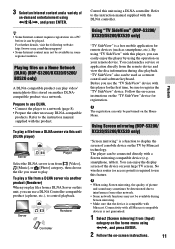Sony BDP-BX320 Support Question
Find answers below for this question about Sony BDP-BX320.Need a Sony BDP-BX320 manual? We have 4 online manuals for this item!
Question posted by zd on June 20th, 2014
@ Sign On The Software Keyboard?
Where is the @ sign on the software keyboard?
Current Answers
There are currently no answers that have been posted for this question.
Be the first to post an answer! Remember that you can earn up to 1,100 points for every answer you submit. The better the quality of your answer, the better chance it has to be accepted.
Be the first to post an answer! Remember that you can earn up to 1,100 points for every answer you submit. The better the quality of your answer, the better chance it has to be accepted.
Related Sony BDP-BX320 Manual Pages
Operating Instructions - Page 1


4-476-203-11(1)
Blu-ray Disc™ / DVD Player
Operating Instructions
Thank you for your purchase. Before using this player, please read these instruction carefully. Getting Started Playback Internet Settings and Adjustments Additional Information
BDP-S1200/BDP-BX120/BDP-S3200/BDP-BX320/BDP-S5200/BDP-BX520
Operating Instructions - Page 2
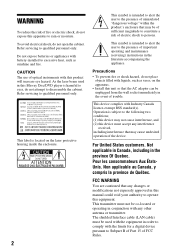
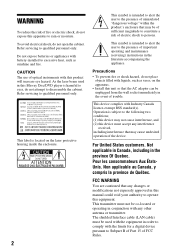
... used in the province Of Quebec. Non applicable au Canada, y compris la province de Québec.
Not applicable in Canada, including in this Blu-ray Disc/DVD player is harmful to eyes, do not expose this apparatus to excessive heat, such as vases, on the laser protective housing inside the enclosure.
2
This...
Operating Instructions - Page 6


...of the advanced content protection systems used with, or Blu-ray Disc contents played with your television screen indefinitely.
To... televisions are trademarks of any questions or problems concerning your player, please consult your television screen. More information about Cinavia by...; Java is BDP-S5200. You should supervise young children to watch 3D video images.
...
Operating Instructions - Page 7
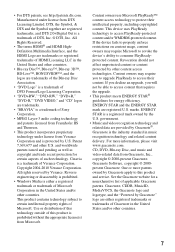
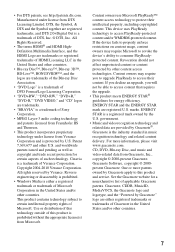
...in the United States and/or other countries. Copyright 2004-2010 Verance Corporation.
Gracenote Software, copyright © 2000present Gracenote. ENERGY STAR is protected by Gracenote" logo are .../or other countries.
• Blu-ray Disc™, Blu-ray™, Blu-ray 3D™, BD-Live™, BONUSVIEW™, and the logos are trademarks of the Blu-ray Disc Association.
• "DVD...
Operating Instructions - Page 20
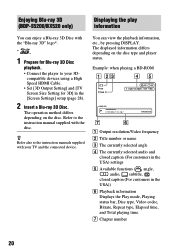
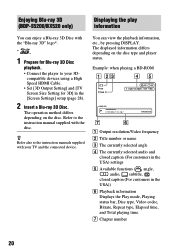
... in the [Screen Settings] setup (page 28).
2 Insert a Blu-ray 3D Disc.
Enjoying Blu-ray 3D (BDP-S5200/BX520 only)
Displaying the play information
You can view the playback information, etc., by pressing DISPLAY.
G Chapter number
20 The operation method differs depending on the disc type and player status.
compatible devices using a High Speed HDMI Cable...
Operating Instructions - Page 23


....
Playback
Using "TV SideView" (BDP-S3200/BX320/S5200/ BX520 only)
Using Screen mirroring (BDP-S3200/BX320/S5200/ BX520 only)
"TV SideView...device for remote devices (such as a remote control and software keyboard. Follow the on-screen instructions on the home menu using... operation on your remote device. The player can easily enjoy the player by Miracast technology. b
• ...
Operating Instructions - Page 26


Connect the player to the Internet and enjoy websites.
1 Prepare the Internet Browser. Internet (BDP-S3200/BX320/ S5200/BX520 only)
Browsing Websites
You can connect to a network (page 17).
2 Select [Network] on the home
menu using
Operating Instructions - Page 27


...settings. - [Zoom]: Increases or decreases the
size of currently opened website windows. x [Input]: Displays the software
keyboard to a previously displayed website by pressing OPTIONS. x [Reload]: Reloads the same page. Allows you to ... to the bookmark list. Internet (BDP-S3200/BX320/S5200/BX520 only)
Available options
Various settings and operations are available by selecting the window.
Operating Instructions - Page 32


...Turns off the function.
32
x [System Information] Displays the player's software version information and the MAC address. x [Software License Information] Displays information about the Software License.
[Network Settings]
x [Internet Settings] Connect the player to the network for Network Connection" (page 17). [Wired Setup] (BDP-S3200/BX320/ S5200/BX520 only): Select this when you connect to...
Operating Instructions - Page 36


.../BX520 only).
, Press RETURN to return to the previous screen, and try wireless setup again. Network connection
The player cannot connect to [On] (page 31).
36 The message [A new software version is performed (BDP-S3200/BX320/ S5200/BX520 only).
, The wireless settings of the router may interrupt the communication. The desired wireless router do...
Operating Instructions - Page 39


... DVD-R/DVD-RW DVD+R/DVD+RW
CD-DA (Music CD) CD-ROM CD-R/CD-RW
*1 Since the Blu-ray Disc specifications are recordable.
*3 A CD or DVD disc will only play if it has not been correctly... discs may not be playable by this player plays BDs/DVDs according to the Compact Disc (CD) standard.
Discs that conform to the disc contents the software producers designed, some discs may be playable...
Simple Manual - Page 1
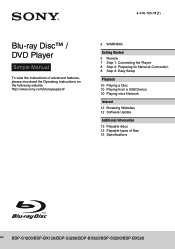
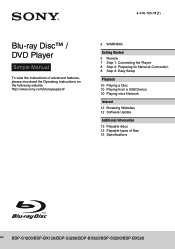
...
Getting Started 5 Remote 7 Step 1: Connecting the Player 8 Step 2: Preparing for Network Connection 8 Step 3: Easy Setup
Playback 10 Playing a Disc 10 Playing from a USB Device 10 Playing via a Network
Internet 12 Browsing Websites 12 Software Update
Additional Information 13 Playable discs 13 Playable types of files 15 Specifications
BDP-S1200/BDP-BX120/BDP-S3200/BDP-BX320/BDP-S5200/BDP-BX520
Simple Manual - Page 2
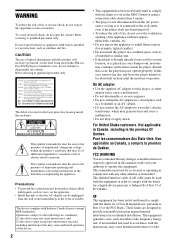
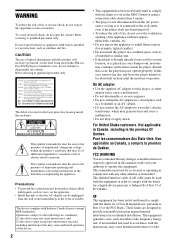
..., etc.
• Do not expose the appliance to naked flame sources (for this occur, the player may cause undesired operation of the device.
2
• This equipment has been tested and found to...radiate radio frequency energy and, if not installed and used with the equipment in this Blu-ray Disc/DVD player is harmful to eyes, do not cover the ventilation opening of the appliance with the ...
Simple Manual - Page 4
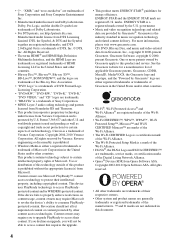
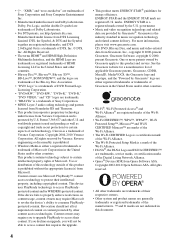
...owned by other countries.
• Blu-ray Disc™, Blu-ray™, Blu-ray 3D™, BD-Live™, BONUSVIEW™, and the logos are trademarks of the Blu-ray Disc Association.
• "DVD ... and Thomson. • This product incorporates proprietary technology
under license from Opera Software ASA. One or more information, please visit www.gracenote.com. This product ...
Simple Manual - Page 10
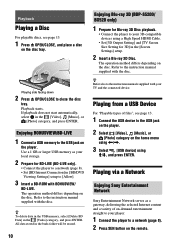
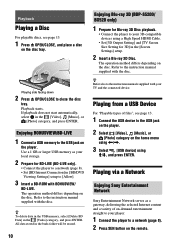
... instruction manuals supplied with BONUSVIEW/
BD-LIVE. All data stored in the buda folder will be erased.
10
Enjoying Blu-ray 3D (BDP-S5200/ BX520 only)
1 Prepare for Blu-ray 3D Disc playback.
• Connect the player to the instruction manual supplied with the disc.
Refer to your local storage.
2 Prepare for 3D] in the [Screen...
Simple Manual - Page 13
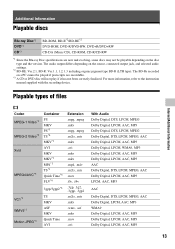
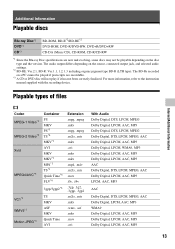
...*3 CD*3
BD-ROM, BD-R*2/BD-RE*2 DVD-ROM, DVD-R/DVD-RW, DVD+R/DVD+RW CD-DA (Music CD), CD-ROM, CD-R/CD-RW
*1 Since the Blu-ray Disc specifications are recordable. *3 A CD or DVD disc will not play if it has not been correctly finalized. For more information, refer to the instruction...
Marketing Specifications - Page 1
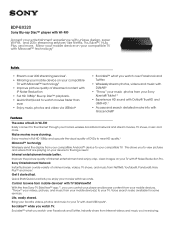
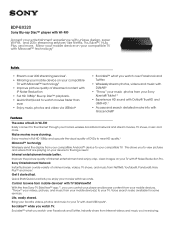
... detailed movie info with unique design, super Wi-Fi®, and 200+ streaming services1 like Netflix, YouTube™, Hulu Plus, and more stunning. BDP-BX320
Sony Blu-ray Disc™ player with Wi-Fi®
Accent your entertainment experience with Gracenote®8
Features
The ease of built-in Full HD 1080p and upscale the visual...
Marketing Specifications - Page 2
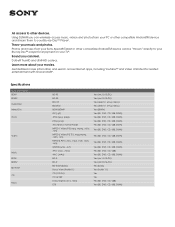
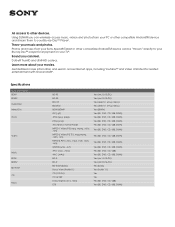
... (Profile 1.1) Yes Yes Yes (BD, DVD, CD, USB) Yes (BD, DVD, CD, USB, DLNA)
Using DLNA® you can be "thrown" directly to your Blu-ray Disc™ player for related entertainment with Gracenote®8. Photos and music from your PC or other compatible AndroidTM device and stream them to other compatible AndroidTM...
Marketing Specifications - Page 4


... HD (24Hz) (24p True Cinema) HD (60Hz) HD 24Hz to 60Hz conversion
HDMI
Video Output - 2nd Display (Media Remote)
Device Multiple Language Display
Convenience Features
Software Keyboard
2nd Display (Media Remote) GUI Video Features Noise Reduction Video Features Noise Reduction
Video Features
Video DVD
BD
Video Output -
Similar Questions
Netflix Won't Remember Password.
When I restart the unit I have to renter my password and email for netflix. Is there a way to save i...
When I restart the unit I have to renter my password and email for netflix. Is there a way to save i...
(Posted by Jp6525 9 years ago)
How To Reset Sony Blu Ray Player Bdp-bx1
(Posted by scottkafte 9 years ago)
How To Connect A Sony Blu Ray Player Bdp-s360 To Netflix
(Posted by taimak 10 years ago)