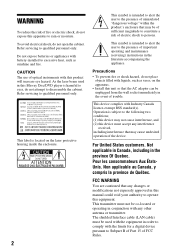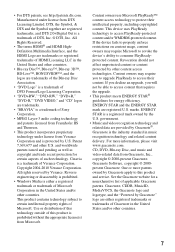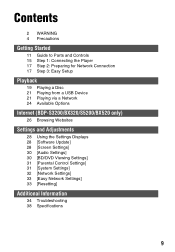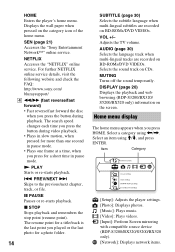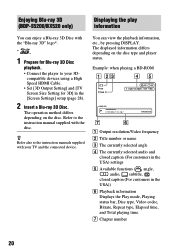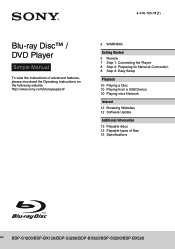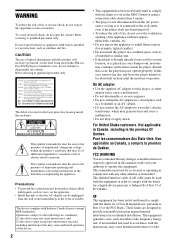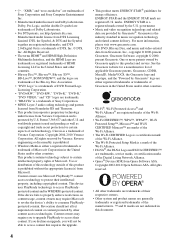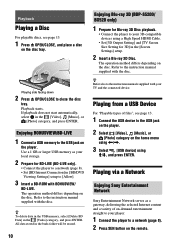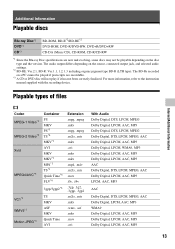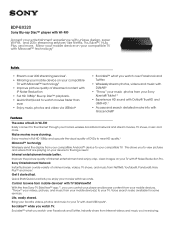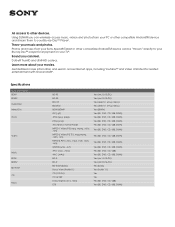Sony BDP-BX320 Support Question
Find answers below for this question about Sony BDP-BX320.Need a Sony BDP-BX320 manual? We have 4 online manuals for this item!
Question posted by gecko671 on August 13th, 2014
Wwe Network
does this blueray player have the wwe app?
Current Answers
Related Sony BDP-BX320 Manual Pages
Similar Questions
Can I Use My Dish Network Remote For My Sony 3d Blu Ray Player ? Model Bdp-s5200
(Posted by mattwerst 1 year ago)
Blu-ray Player Model Bdp S2200
Turns On To The Sony Blue Ray Disc Logo Screen...then A Black Screen With A Fading Blue Line...after...
Turns On To The Sony Blue Ray Disc Logo Screen...then A Black Screen With A Fading Blue Line...after...
(Posted by jojo41372 7 years ago)
Netflix Won't Remember Password.
When I restart the unit I have to renter my password and email for netflix. Is there a way to save i...
When I restart the unit I have to renter my password and email for netflix. Is there a way to save i...
(Posted by Jp6525 9 years ago)
I Need A Pin # For The Sony Bdp-s560 Blu-ray Player
(Posted by lindaenichol 11 years ago)
Will This Blu-ray Player Play Dvds From Region #4 (australia)?
This is a Sony BDP-S480/S580/BX58, Blu-ray disc player.
This is a Sony BDP-S480/S580/BX58, Blu-ray disc player.
(Posted by hartphyll 12 years ago)