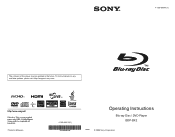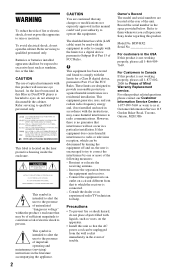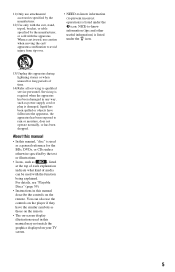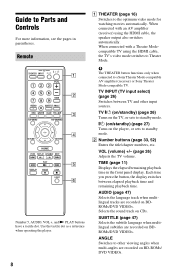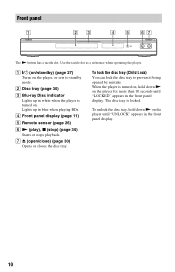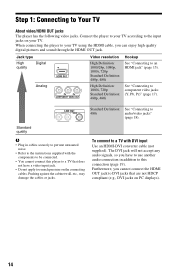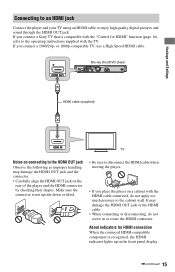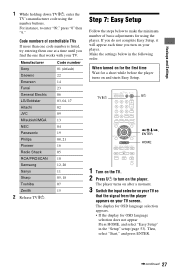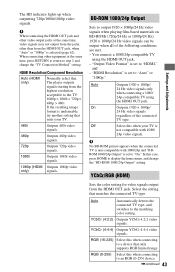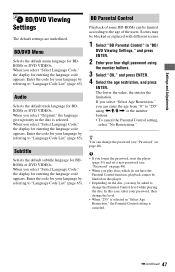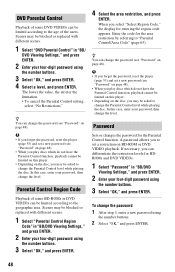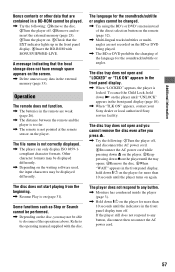Sony BDP BX2 Support Question
Find answers below for this question about Sony BDP BX2 - 174; Blu-ray DiscTM Player.Need a Sony BDP BX2 manual? We have 1 online manual for this item!
Question posted by rsharp327 on January 23rd, 2013
Trying To Find/hook Up And Display For Netflix With My New Bdp-bx59
The person who posted this question about this Sony product did not include a detailed explanation. Please use the "Request More Information" button to the right if more details would help you to answer this question.
Current Answers
Related Sony BDP BX2 Manual Pages
Similar Questions
I Am Trying To Steam Netflix Thru My Wifi. The Unit Is Asking For A Pass Key.
Am trying to stream movies thru netflix and my wifi. It is asking for a pass key. I have tried my wi...
Am trying to stream movies thru netflix and my wifi. It is asking for a pass key. I have tried my wi...
(Posted by jmcsc95086 9 years ago)
Code Error When Try To Watch Netflix Code Error 600
internet conection are ok
internet conection are ok
(Posted by nicolaem99 12 years ago)
Code Error When Try To Watch Netflix
(Posted by nicolaem99 12 years ago)
Try To Wach Netflix And I Get An Error Code 600
when i try to watch a movie on the netflix an error code 600 appears on the screan
when i try to watch a movie on the netflix an error code 600 appears on the screan
(Posted by nicolaem99 12 years ago)
Can I Get Netflix With This Device
can I get netflix with this device
can I get netflix with this device
(Posted by sonnyg8 12 years ago)