Sony BDP-S380 Support Question
Find answers below for this question about Sony BDP-S380 - Blu-ray Disc™ Player.Need a Sony BDP-S380 manual? We have 1 online manual for this item!
Question posted by nicolaem99 on November 27th, 2011
Try To Wach Netflix And I Get An Error Code 600
when i try to watch a movie on the netflix an error code 600 appears on the screan
Current Answers
There are currently no answers that have been posted for this question.
Be the first to post an answer! Remember that you can earn up to 1,100 points for every answer you submit. The better the quality of your answer, the better chance it has to be accepted.
Be the first to post an answer! Remember that you can earn up to 1,100 points for every answer you submit. The better the quality of your answer, the better chance it has to be accepted.
Related Sony BDP-S380 Manual Pages
Operating Instructions - Page 1
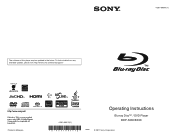
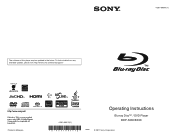
4-261-090-11(1)
The software of this player may be updated in Malaysia
4-261-090-11(1)
Operating Instructions
Blu-ray Disc™ / DVD Player BDP-S380/BX38
© 2011 Sony Corporation To find out details on any available updates, please visit: http://www.sony.com/bluraysupport/
Printed in the future.
Operating Instructions - Page 2


... avoid electrical shock, do not expose this product will not occur in this Bluray Disc/DVD player is harmful to eyes, do not place objects filled with this apparatus to radio or television... reception, which the receiver is encouraged to try to the presence of important operating and maintenance...
Operating Instructions - Page 3


...feet and ankles).
• Do not place heavy or unstable objects on the player.
• Do not place any discs when you move the player. On adjusting volume
Do not turn up in Canada If this product is not...Information Service Center at 1-877-899-7669 or write to the player or the object.
• Take out any objects other than discs on other cables from the wall outlet if you call upon ...
Operating Instructions - Page 4


...Blu-ray Disc Association. • "x.v.Color" and "x.v.Color" logo are susceptible to your television screen indefinitely. marks. ENERGY STAR is not upside down or tilted.
• Be sure to disconnect the HDMI cable when moving the player...property rights of Sony Corporation. • MPEG Layer-3 audio coding technology and patents licensed from Microsoft or an authorized Microsoft subsidiary...
Operating Instructions - Page 5


Table of Contents
WARNING 2 Precautions 3 Guide to Parts and Controls 7
Hookups and Settings
Step 1: Connecting the Player 10 Step 2: Easy Setup 12 Connecting to the Network 12
Playback
Playing a Disc 13 Playing from a USB Device 14 Playing via a Network 14 Available Options 15
Settings and Adjustments
Using the Settings Displays 16 [Network Update...
Operating Instructions - Page 6


See the Gracenote website for a nonexhaustive list of the manufacturers. ™ and ® marks are provided by Gracenote apply to this document.
6 CD, DVD, Blu-ray Disc, and music and videorelated data from Gracenote, Inc., copyright © 2000-present Gracenote. Gracenote, CDDB, MusicID, MediaVOCS, the Gracenote logo and logotype, and the "Powered ...
Operating Instructions - Page 7
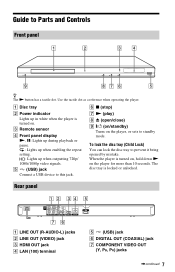
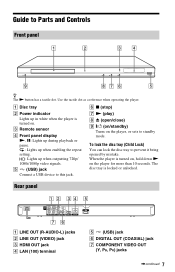
E (USB) jack Connect a USB device to standby mode.
When the player is locked or unlocked. The disc tray is turned on, hold down N on the player for more than 10 seconds. F x (stop) G N (play) H Z (open/close) I [/1 (on/standby)
Turns on .
A Disc tray
B Power indicator Lights up when outputting 720p/ 1080i/1080p video signals. To lock the...
Operating Instructions - Page 8


... for interactive functions. HOME Enters the player's home menu.
B Number buttons (0 - 9) Enters the title/chapter numbers, etc.
OPTIONS (page 15) The options menu that can be selected appears on CDs. Displays the wall paper when pressed on the category icon of the remote differ depending on the disc or the situation. VOL +/- MUTING...
Operating Instructions - Page 9


....
Select a category using
m/M (fast reverse/fast forward) • Fast reverses/fast forwards the disc
when pressed during playback of your favorite Internet content programs.
x STOP Stops playback and remembers the ... point). N PLAY Starts or re-starts playback. Home menu display
The home menu appears when you press the button during playback.
The resume point for a title/track is...
Operating Instructions - Page 10


...of the plug to the input jacks on your TV. Hookups and Settings
Step 1: Connecting the Player
Do not connect the AC power cord until you have made all the connections. HDMI cable*1... connecting. For supplied accessories, see "Supplied accessories" (page 23).
b
Do not connect the player through VCRs may be affected by copyright protection systems and the picture will be distorted on BD-ROMs...
Operating Instructions - Page 17


...signals from the HDMI OUT jack when playing a Super Audio CD. The player automatically detects whether the material is only supported at high resolution.
[Audio...Pan & Scan]: Displays a full-height picture on the disc.
When [On] is selected, no signal is output from ... • If no picture appears when setting [HDMI] or [Component Video] resolution, try another resolution setting. •...
Operating Instructions - Page 18


... HDMI OUT jack. x [Audio] Selects the default track language for your language by the disc (BD-ROM only). When you to "Language code list" (page 26).
A password allows you select [Select Language Code], the display for entering the language code appears. x [DTS] [Downmix PCM]: Converts to output Linear PCM signals.
x [BD Internet Connection] [Allow]: Normally...
Operating Instructions - Page 19


...]: Reduces standby power consumption. The screen saver image appears when you do not use the player for the player on -screen display is displayed. [Off]: Turns off the function. Settings and Adjustments
x [Parental Control Area Code] Playback of some BD-ROMs can be limited according to the age of the users. Scenes may be...
Operating Instructions - Page 21


...] setup (page 17).
Check the audio settings (page 17).
Disc
The disc does not play.
, The disc is dirty or skewed. , The disc is compatible with
the playback side facing down .
The interactive audio... If the audio signal does not come through an AV amplifier (receiver), try the following: 1Turn the player off and on again. 2Turn the connected equipment off and on your nearest...
Operating Instructions - Page 22


... appears on the screen when turning the player on.
, See [Network Update] (page 16) to update the player to zoom in. USB device
The player does not detect a USB device connected to the player.... Video
The picture/sound is not correctly finalized.
, The region code on the BD or DVD does not match the player.
, The disc has a format that cannot be played back by changing the connection...
Operating Instructions - Page 23


... service facility and give the error code.
, When "TEM ERR" appears, place the player in a location with some models. Power consumption: 18 W
Dimensions (approx.): 430 mm × 199 mm × 36 mm (17 in. × 7 4/5 in. × 1 7/16 in the player.
you open and "LOCKED" or "TLK ON" appears on the disc when - Specifications
System
Laser: Semiconductor...
Operating Instructions - Page 24


... type) The BD-Rs recorded on it has not been correctly finalized.
A disc with a cleaning cloth. A disc that conform to remove surface scratches. A disc that cannot be played if postscripts are recordable.
*3 A CD or DVD disc will not play if it . - Blu-ray Disc*1 DVD*3
CD*3
BD-ROM BD-R*2/BD-RE*2
DVD-ROM DVD-R/DVD-RW DVD...
Operating Instructions - Page 25


... region codes or ALL .
The AVCHD format disc will only play high bit rate video files on DATA CDs smoothly. Be sure to play coded files such as DRM.
*2 The player plays ... operations of BDs/DVDs may be momentarily interrupted when the layers switch. Since this player supports various security functions. Region code
Playable types of files
Video
File format MPEG-1 Video/PS*1 MPEG-2 Video/PS...
Operating Instructions - Page 26


...higher security level than WEP or TKIP.
AES assures a higher security level than WEP.
Code numbers of WEP. Code Language
1027 Afar 1028 Abkhazian 1032 Afrikaans 1039 Amharic 1044 Arabic 1045 Assamese 1051 Aymara ...1403 Oromo 1408 Oriya 1417 Punjabi; WPA-PSK (TKIP), WPA2-PSK (TKIP) TKIP is listed, try entering them one at a time until you find the one that works with your wireless network....
Operating Instructions - Page 28


...B
BD/DVD Viewing Settings 18
BD-LIVE 13 BD-R 24 BD-RE 24 Bitstream 21 Blu-ray Disc 24 BONUSVIEW 13 BRAVIA Internet Video
14 BRAVIA Sync 22
C Child Lock 7, 23
Color ... Control 18 Parental Control Settings
18 Play information 13 Playable discs 24 POP UP/MENU 8
Q
Quick Start Mode 19
R
Region code 25 Remote 8 Resetting 20 Resetting the player 20
Resume 9, 23
S
Screen Settings 16 Setup 16
Software...
Similar Questions
Can A Usb Keyboard Be Connected To Sony Blu-ray Disc Player Bdp-bx58?
(Posted by madon54 10 years ago)
How Do You Connect To Netflix Using A Sony Blu-ray Disc /dvd Player Bdp-s3100
(Posted by niziHand 10 years ago)
Code Error When Try To Watch Netflix Code Error 600
internet conection are ok
internet conection are ok
(Posted by nicolaem99 12 years ago)
Code Error When Try To Watch Netflix
(Posted by nicolaem99 12 years ago)
Como Proceder Para Desbloquear Meu Blue-ray Bdp-s380/bx38 Para Permitir A Transm
(Posted by francojda 12 years ago)

