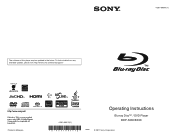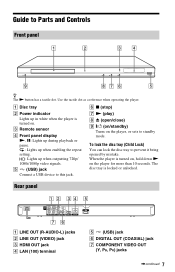Sony BDP-S380 Support Question
Find answers below for this question about Sony BDP-S380 - Blu-ray Disc™ Player.Need a Sony BDP-S380 manual? We have 1 online manual for this item!
Question posted by nicolaem99 on November 27th, 2011
Code Error When Try To Watch Netflix
The person who posted this question about this Sony product did not include a detailed explanation. Please use the "Request More Information" button to the right if more details would help you to answer this question.
Current Answers
Related Sony BDP-S380 Manual Pages
Similar Questions
Can A Usb Keyboard Be Connected To Sony Blu-ray Disc Player Bdp-bx58?
(Posted by madon54 10 years ago)
Watching Netflix On Tv - No Wireless Router.
I just bought this Blu-ray/DVD player and would like to watch Netflix on my tv. I have internet, but...
I just bought this Blu-ray/DVD player and would like to watch Netflix on my tv. I have internet, but...
(Posted by vickimedlock 12 years ago)
Code Error When Try To Watch Netflix Code Error 600
internet conection are ok
internet conection are ok
(Posted by nicolaem99 12 years ago)
Try To Wach Netflix And I Get An Error Code 600
when i try to watch a movie on the netflix an error code 600 appears on the screan
when i try to watch a movie on the netflix an error code 600 appears on the screan
(Posted by nicolaem99 12 years ago)
Como Proceder Para Desbloquear Meu Blue-ray Bdp-s380/bx38 Para Permitir A Transm
(Posted by francojda 12 years ago)