Sony BDP-BX18 Support Question
Find answers below for this question about Sony BDP-BX18.Need a Sony BDP-BX18 manual? We have 3 online manuals for this item!
Question posted by sopou on May 21st, 2014
What Is Sony Bdp-bx18 Bd Audio Mix Setting?
The person who posted this question about this Sony product did not include a detailed explanation. Please use the "Request More Information" button to the right if more details would help you to answer this question.
Current Answers
There are currently no answers that have been posted for this question.
Be the first to post an answer! Remember that you can earn up to 1,100 points for every answer you submit. The better the quality of your answer, the better chance it has to be accepted.
Be the first to post an answer! Remember that you can earn up to 1,100 points for every answer you submit. The better the quality of your answer, the better chance it has to be accepted.
Related Sony BDP-BX18 Manual Pages
Operating Instructions - Page 1


4-290-281-11(2)
Operating Instructions
Blu-ray Disc™ / DVD Player BDP-S185/BX18
© 2011 Sony Corporation
Operating Instructions - Page 3


... is not working properly, please call upon your Sony dealer regarding this player in any way, such as it is not ...all servicing to a section with the limits set out in the player.
• Do not place the player on the player.
• Do not place any type ... off.
• Disconnect the player from a cold to comply with very low level inputs or no audio signals. When a cart is ...
Operating Instructions - Page 4
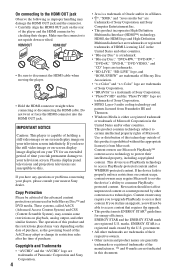
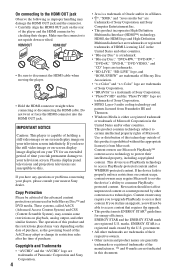
...BD-LIVE," "BD-LIVE" logo, and "BONUSVIEW" are trademarks of Blu-ray Disc Association. • "x.v.Color" and "x.v.Color" logo are trademarks of Sony Corporation. • "BRAVIA" is a trademark of Sony...; marks are trademarks of Sony Corporation. • MPEG Layer-3 audio coding technology and patents licensed...this document. IMPORTANT NOTICE
Caution: This player is a registered mark owned by the...
Operating Instructions - Page 5
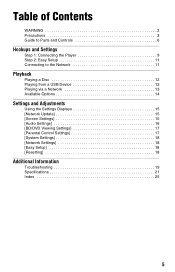
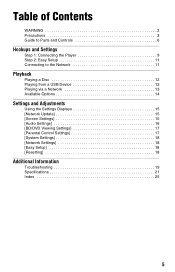
... the Player 9 Step 2: Easy Setup 11 Connecting to the Network 11
Playback
Playing a Disc 12 Playing from a USB Device 13 Playing via a Network 13 Available Options 14
Settings and Adjustments
Using the Settings Displays 15 [Network Update 15 [Screen Settings 15 [Audio Settings 16 [BD/DVD Viewing Settings 17 [Parental Control Settings 17 [System Settings 18 [Network Settings 18...
Operating Instructions - Page 7
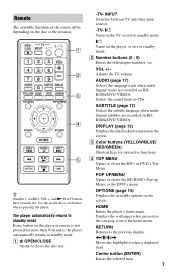
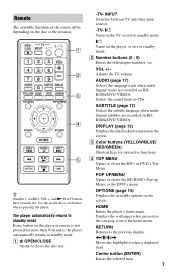
...page 17) Selects the subtitle language when multilingual subtitles are recorded on the player, or sets to the previous display.
Displays the wall paper when pressed on CDs.
...BD-ROM's Pop-up Menu, or the DVD's menu. HOME Enters the player's home menu. OPTIONS (page 14) Displays the available options on the screen. z Number 5, AUDIO, VOL +, and N PLAY buttons have a tactile dot. The player...
Operating Instructions - Page 10
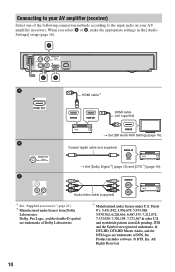
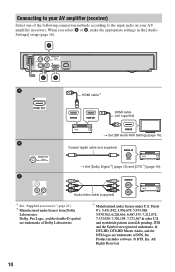
... connection methods according to the input jacks on your AV amplifier (receiver).
VIDEO
DIGITAL OUT
PCM/DTS/ COAXIAL DOLBY DIGITAL
R
AUDIO
L
LINE OUT
HDMI OUT
LAN(100)
HDMI OUT
DIGITAL OUT
PCM/DTS/ COAXIAL DOLBY DIGITAL
HDMI cable*1
HDMI cable (not supplied)
t Set [BD Audio MIX Setting] (page 16). When you select A or B, make the appropriate...
Operating Instructions - Page 12
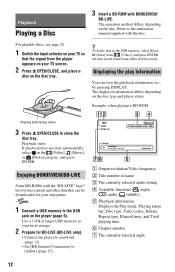
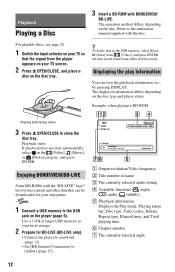
... only).
• Connect the player to a network (page 11).
• Set [BD Internet Connection] to the USB
jack on the disc. A Output resolution/Video frequency B Title number or name C The currently selected audio setting D Available functions ( angle,
audio, subtitle) E Playback information
Displays the Play mode, Playing status bar, Disc type, Video codec, Bitrate, Repeat type, Elapsed...
Operating Instructions - Page 15
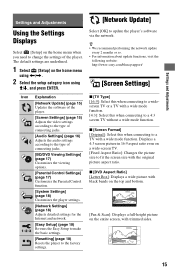
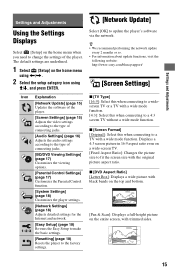
Settings and Adjustments
Settings and Adjustments
Using the Settings Displays
Select [Setup] on the home menu
using The default settings are underlined.
1 Select [Setup] on the home menu when you need to change the settings of the player.
Operating Instructions - Page 16


... to output Linear PCM signals. x [BD Audio MIX Setting] [On]: Outputs the audio obtained by mixing the interactive and secondary audio to the capability of the connected device ... to the matching color setting. [YCbCr (4:2:2)]: Outputs YCbCr 4:2:2 video signals. [YCbCr (4:4:4)]: Outputs YCbCr 4:4:4 video signals. [RGB]: Outputs RGB video signals.
The player automatically detects whether the ...
Operating Instructions - Page 17


... some DVD VIDEOs can be blocked or replaced with surround effects.
x [BD Hybrid Disc Playback Layer] [BD]: Plays BD layer. [DVD/CD]: Plays DVD or CD layer. Settings and Adjustments
x [Downmix] [Surround]: Outputs audio signals with different scenes. Select this when connecting an audio device that does not support Dolby Surround (Pro Logic) or DTS Neo...
Operating Instructions - Page 18


... the factory default by running the network diagnostics. x [Initialize Personal Information] You can reset the player settings to inform you do not use the player for HDMI] [On]: The following website and check the FAQ contents: http://www.sony.com/bluraysupport/
x [Network Connection Diagnostics] Checks for the proper network connection by selecting the group...
Operating Instructions - Page 19
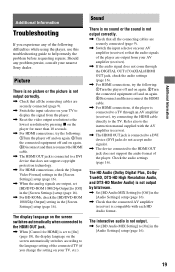
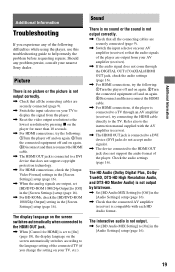
...resolution by bitstream.
, Set [BD Audio MIX Setting] to the TV.
Additional Information
Additional Information
Troubleshooting
If you change the setting on your AV amplifier (receiver) so that the audio signals of the player are securely connected (page 9).
, Switch the input selector on your TV to display the signal from your nearest Sony dealer. The interactive audio is connected to...
Operating Instructions - Page 20
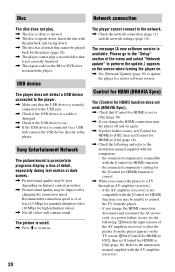
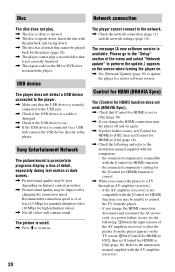
...to the network.
, Check the network connection (page 11) and the network settings (page 18).
The player cannot connect to the instruction manual supplied with the [Control for high definition video...recorded disc that
is not correctly finalized. , The region code on the BD or DVD does
not match the player. Sony Entertainment Network
The picture/sound is poor/certain programs display a loss of ...
Operating Instructions - Page 21


...;F to 95 °F)
Operating humidity: 25 % to 80 %
Supplied accessories • Audio/video cable (phono plug ×3) (1) • HDMI cable (1) (BDP-BX18 only) • Remote commander (remote) (1) • Size AA (R6) batteries (2)
Specifications and design are set to [On] (page 18). If the player still does not respond to change without notice.
21 Specifications
System...
Operating Instructions - Page 22


...player conforms to the Compact Disc (CD) standard, therefore, these discs may be intentionally set by this product.
The The audio output differs depending on the source, connected output jack, and selected audio settings.
*2 BD-RE: Ver.2.1 BD-R: Ver.1.1, 1.2, 1.3 including organic pigment type BD-R (LTH type) The BD...Playable discs
Blu-ray Disc*1 DVD*3
CD*3
BD-ROM BD-R*2/BD-RE*2
DVD-ROM...
Operating Instructions - Page 23
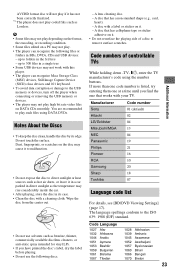
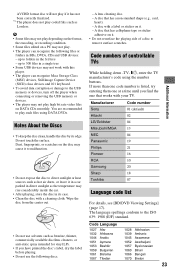
...disc by its case. • Clean the disc with this player. • The player can recognize the following discs.
- A lens cleaning disc. ...not work with a cleaning cloth. Manufacturer
Code number
Sony Hitachi LG/Goldstar Mitsubishi/MGA NEC
01 (default) ...
Sharp
18
Toshiba
07
Language code list
For details, see [BD/DVD Viewing Settings] (page 17). You are recommended to the ISO 639: ...
Operating Instructions - Page 25
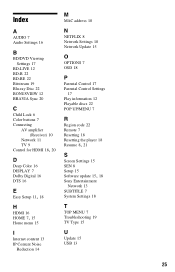
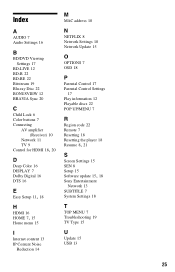
Index
A
AUDIO 7 Audio Settings 16
B
BD/DVD Viewing Settings 17
BD-LIVE 12 BD-R 22 BD-RE 22 Bitstream 19 Blu-ray Disc 22 BONUSVIEW 12 BRAVIA Sync ...Settings
17 Play information 12 Playable discs 22 POP UP/MENU 7
R
Region code 22 Remote 7 Resetting 18 Resetting the player 18
Resume 8, 21
S
Screen Settings 15 SEN 8 Setup 15
Software update 15, 18
Sony Entertainment Network 13
SUBTITLE 7 System Settings...
Marketing Specifications - Page 1


... the best selection to your HDTV. BDP-BX18
Instantly access popular apps like Netflix®, Pandora®, YouTube™, Hulu Plus™ and more .1 Blu-ray Disc™ Full HD 1080p playback3 Enjoy Blu-ray Disc™ movies in brilliant high-definition resolution3 or upscale the quality of discrete audio so you can share information about the...
Marketing Specifications - Page 2
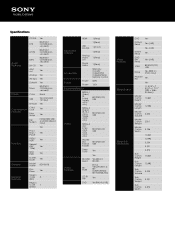
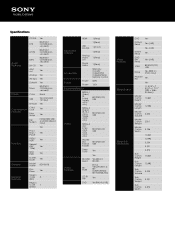
... Only) Yes
Yes
Yes
Yes
Yes
Yes
BDP-BX18
Yes
A
1
HDMI 1 (Rear)
1 (Rear)
Inputs and Outputs
USB Input(s)
Analog Audio 2ch
1 (Front) 1 (Rear) 1 (Rear)
Digital Audio
1 (Rear)
Accessories
Warranty CardAV CableHDMI CableBatteries Remote Control
Power
Power Power
60Hz 120V
Supported Media
MPEG-1 Video/ PS (.mpg .mpeg, .m2ts, .mts)
BD/DVD/CD/ USB
MPEG-2 Video/ PS...
Marketing Specifications - Page 3


... of their respective owners. / Updated: September 16, 2011 ENERGY STAR is prohibited. Sony, Socialize,™ and the Sony make.believe, and Full HD 1080p logos are subject to change and may require fees. 2. Blu-ray Disc™ and Blu-ray™ are trademarks of Sony. Dolby is a registered trademark of Dolby Laboratories. government. Requires HDMI® cable...
Similar Questions
Blu-ray Player Model Bdp S2200
Turns On To The Sony Blue Ray Disc Logo Screen...then A Black Screen With A Fading Blue Line...after...
Turns On To The Sony Blue Ray Disc Logo Screen...then A Black Screen With A Fading Blue Line...after...
(Posted by jojo41372 7 years ago)
Sony Blu Ray Player Bdp S185 Bx18 Does Not Display Hdmi Code
(Posted by metiff 9 years ago)
How To Connect A Sony Blu Ray Player Bdp-s360 To Netflix
(Posted by taimak 10 years ago)
Will This Blu-ray Player Play Dvds From Region #4 (australia)?
This is a Sony BDP-S480/S580/BX58, Blu-ray disc player.
This is a Sony BDP-S480/S580/BX58, Blu-ray disc player.
(Posted by hartphyll 12 years ago)

