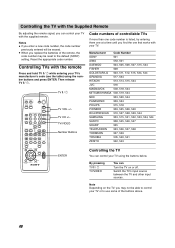Sony AVD-K600P Support Question
Find answers below for this question about Sony AVD-K600P - Amp/tuner For Htv600dp System.Need a Sony AVD-K600P manual? We have 2 online manuals for this item!
Question posted by SHAWN66 on February 12th, 2014
Need The Remote Code For Avd-k600p
The person who posted this question about this Sony product did not include a detailed explanation. Please use the "Request More Information" button to the right if more details would help you to answer this question.
Current Answers
Answer #1: Posted by TechSupport101 on February 13th, 2014 12:25 AM
Hi. Remote codes are best tracked by the remote's model # as opposed to the device's. You will please repost the remote model if possible.
Related Sony AVD-K600P Manual Pages
Similar Questions
Can My Sony Home Theater System, Bdv T-11, Be Operated Wihout A Remote?
how can I operate my sony bdv t-11 without a remote?
how can I operate my sony bdv t-11 without a remote?
(Posted by rileyfromriloph 9 years ago)
Control Of The Home Theater System With A Remote
I need to replace the original remote or program another remote
I need to replace the original remote or program another remote
(Posted by feboyce 12 years ago)
Need Replacement Cable Cord For Sony Dav-dz120 Home Theatre System
(Posted by sandi56698 12 years ago)
Does A Sony Rmyd003 Remote Work With The Dav-fr8 Home Theater System?
We bought a Sony DAV-FR8 Dream System at an estate sale, and they gave us the RMYD003 remote control...
We bought a Sony DAV-FR8 Dream System at an estate sale, and they gave us the RMYD003 remote control...
(Posted by catsmeow1357974 12 years ago)
Need Help In Install Home Theater System Model # Str-k665p
(Posted by baby7788 12 years ago)