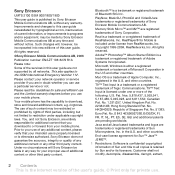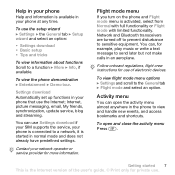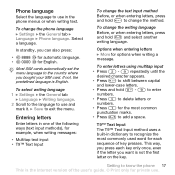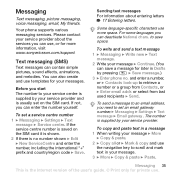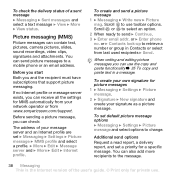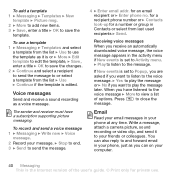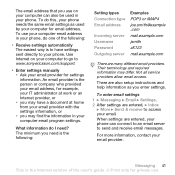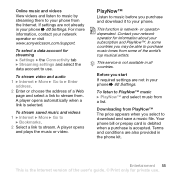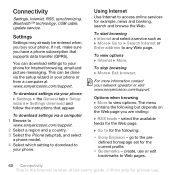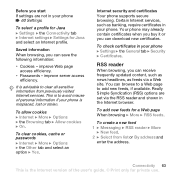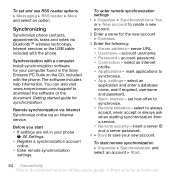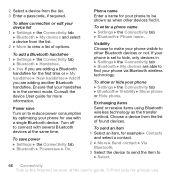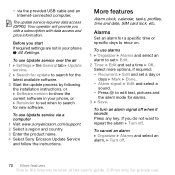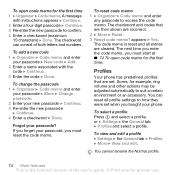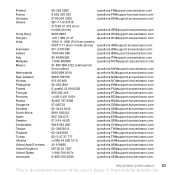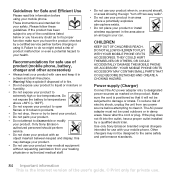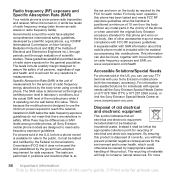Sony Ericsson Z610i Support Question
Find answers below for this question about Sony Ericsson Z610i.Need a Sony Ericsson Z610i manual? We have 1 online manual for this item!
Question posted by yasmkh on July 26th, 2013
How Do I Set Up An Email Account On My Z610i
The person who posted this question about this Sony Ericsson product did not include a detailed explanation. Please use the "Request More Information" button to the right if more details would help you to answer this question.
Current Answers
Answer #1: Posted by waelsaidani1 on July 27th, 2013 12:35 PM
Hello yasmkh please follwo this link for a step by step email setup on your phone, including requirements: http://ask3.three.co.uk/SRVS/Data/Hutch/KnowledgeBases/Ask3/document/web/business/email/personal_emails_2.htm
Related Sony Ericsson Z610i Manual Pages
Similar Questions
How To Remove Email Account From Sony Xperia Ray
(Posted by kwcotrippl 10 years ago)
Device Managemant
how to create a new device management account?and also how to support a file when you use an inter n...
how to create a new device management account?and also how to support a file when you use an inter n...
(Posted by erickalara21 10 years ago)
Transfer Photo To Computer
How do I transfer photo's from the SE Z610i mobile phone to my pc without using a blue tooth? Need c...
How do I transfer photo's from the SE Z610i mobile phone to my pc without using a blue tooth? Need c...
(Posted by lizfg2003 12 years ago)
How To Set My Free Internet Connection On My Mobile? Z610i
(Posted by jess25 12 years ago)