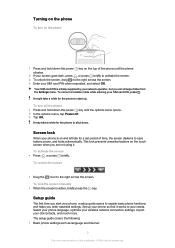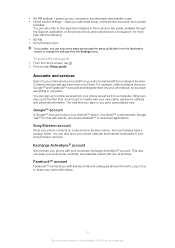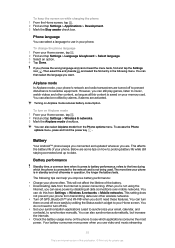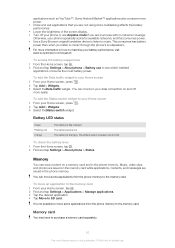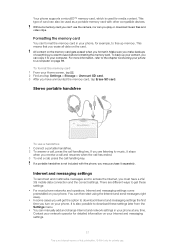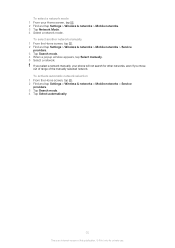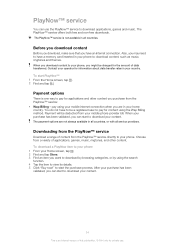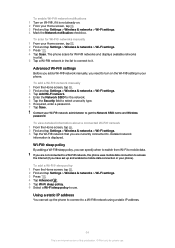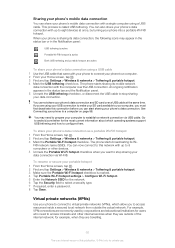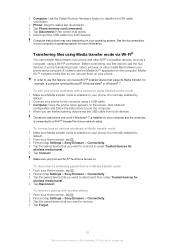Sony Ericsson Xperiatrade ray Support Question
Find answers below for this question about Sony Ericsson Xperiatrade ray.Need a Sony Ericsson Xperiatrade ray manual? We have 1 online manual for this item!
Question posted by Carmenpedrosa on October 4th, 2012
Wifi Connection To Xperia Sk17i
The person who posted this question about this Sony Ericsson product did not include a detailed explanation. Please use the "Request More Information" button to the right if more details would help you to answer this question.
Current Answers
Related Sony Ericsson Xperiatrade ray Manual Pages
Similar Questions
No Wifi Connect In My Sony Ericsson Txt
(Posted by Anonymous-133198 10 years ago)
Why I Cant Connect In Wifi.it Said That Un Able To Scan A Network.
(Posted by reynalitapinpin 11 years ago)
I Want To Restore My Previous Program O Xperia Ray ,because I Dont Like Andriod
I WANT TO RESTORE MY PREVIOUS PROGRAM OF MY MOBILE XPERIA RAY
I WANT TO RESTORE MY PREVIOUS PROGRAM OF MY MOBILE XPERIA RAY
(Posted by louiedelara6178 11 years ago)
I Dont Know How Setup Internet In S. E .x .ray (not With Wifi)
i dont know how to connect to the inter net not with wifi plz.. support me to solve this
i dont know how to connect to the inter net not with wifi plz.. support me to solve this
(Posted by ohyderali 11 years ago)
Wifi Connection Ck15i
i was connected to an open wifi but i cant connect to the internet
i was connected to an open wifi but i cant connect to the internet
(Posted by Anonymous-43045 12 years ago)