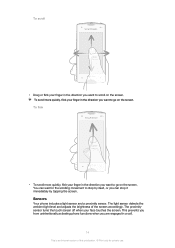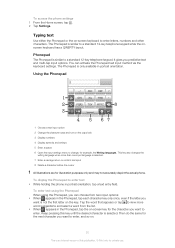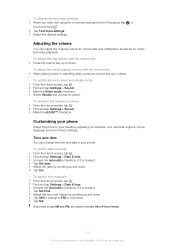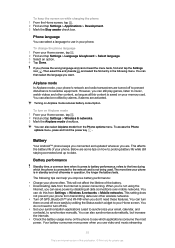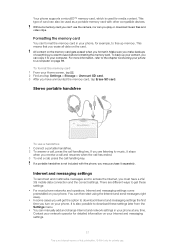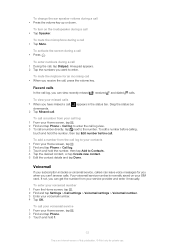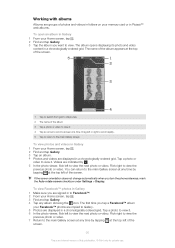Sony Ericsson Xperiatrade ray Support Question
Find answers below for this question about Sony Ericsson Xperiatrade ray.Need a Sony Ericsson Xperiatrade ray manual? We have 1 online manual for this item!
Question posted by louiedelara6178 on July 7th, 2012
I Want To Restore My Previous Program O Xperia Ray ,because I Dont Like Andriod
I WANT TO RESTORE MY PREVIOUS PROGRAM OF MY MOBILE XPERIA RAY
Current Answers
Related Sony Ericsson Xperiatrade ray Manual Pages
Similar Questions
Sonyericsson Xperia Ray Market Gmail Acount Problem
this msg on phone can`t establish a reliable data cannection to the server
this msg on phone can`t establish a reliable data cannection to the server
(Posted by luckybaba903 11 years ago)
How To Upgrade My Xperia X8 2.1 To 2.3 Android?
my mobile is fully lag i'm gone die........
my mobile is fully lag i'm gone die........
(Posted by audricdavid 11 years ago)
I Dont Know How Setup Internet In S. E .x .ray (not With Wifi)
i dont know how to connect to the inter net not with wifi plz.. support me to solve this
i dont know how to connect to the inter net not with wifi plz.. support me to solve this
(Posted by ohyderali 11 years ago)
Owned A C902-i Changed,bought Xperia Ray. In The Car Sony Hcb 400 Handsfree Inst
Owned a C902-I changed,bought Xperia Ray. In the car Sony HCB 400 handsfree installed. It worked wit...
Owned a C902-I changed,bought Xperia Ray. In the car Sony HCB 400 handsfree installed. It worked wit...
(Posted by qkoricag 12 years ago)
How To Upgrade Sony Ericsson Ray
how to upgrade a sony ericsson ray celphone online?
how to upgrade a sony ericsson ray celphone online?
(Posted by aliciamlugue 12 years ago)