Sony Ericsson Xperia ray Support Question
Find answers below for this question about Sony Ericsson Xperia ray.Need a Sony Ericsson Xperia ray manual? We have 1 online manual for this item!
Question posted by Anonymous-67042 on July 18th, 2012
Ics Phone App Slowness
I have ICS in ray st18i, the phone app is very slow,is there any fix avaialble?
Current Answers
There are currently no answers that have been posted for this question.
Be the first to post an answer! Remember that you can earn up to 1,100 points for every answer you submit. The better the quality of your answer, the better chance it has to be accepted.
Be the first to post an answer! Remember that you can earn up to 1,100 points for every answer you submit. The better the quality of your answer, the better chance it has to be accepted.
Related Sony Ericsson Xperia ray Manual Pages
User Guide - Page 2


Contents
Important information 6 Android™ - what and why 7
Applications 7
Getting started 8 Assembly 8 Turning on the phone 9 Screen lock 9 Setup guide 9 Accounts and services 10
Getting to know your phone 11 Phone overview 11 Using the keys 12 Charging the battery 12 Using the touch screen 12 Home screen 15 Accessing and using applications 16...
User Guide - Page 3


Getting contacts into your phone 35 Contacts screen overview 36 Managing your contacts 36 Communicating with your contacts 38 Sharing your contacts 38 Backing up contacts 39
Messaging 40 Using ...
User Guide - Page 4


... photos 91 Touchnote™ application 93
Bluetooth™ wireless technology 95 Phone name 95 Pairing with another Bluetooth™ device 95 Sending and receiving items using Bluetooth™ ...technology 96
Connecting your phone to a computer 98 Transferring and handling content using a USB cable 98 USB connection...
User Guide - Page 5


... GPS 101 Google Maps 102 Getting directions 102 Locking and protecting your phone 103 IMEI number 103 SIM card protection 103 Setting a screen lock 104 Updating your phone 106 Updating your phone wirelessly 106 Updating your phone using a USB cable connection 106 Phone settings overview 107 Icon overview 108 Status icons 108 Notification icons 108...
User Guide - Page 6


Please contact your mobile phone. Some of this publication. © Print only for private use. Important information
Please read the Important information leaflet before you use your network operator or ...
User Guide - Page 7


... many of the provided Google™ services, you perform a task. Your Android™ phone is a phone program that helps you should have a Google™ account and sign in as much social...track of this new software, you can also adjust it when you can back up your phone contacts, access your different email accounts and calendars from a constantly growing collection.
You also...
User Guide - Page 25
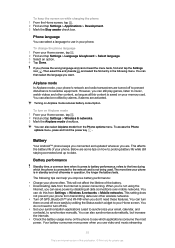
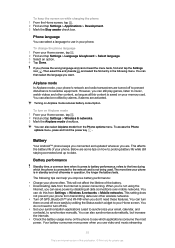
...not need these features. You can also select Airplane mode from transmitting data over mobile networks. Turning on while charging the phone 1 From the Home screen, tap . 2 Find and tap Settings > ...use in operation, the longer the battery lasts.
Airplane mode
In Airplane mode, your phone from the Phone options menu.
The following menu. You can turn on Airplane mode 1 From your ...
User Guide - Page 27
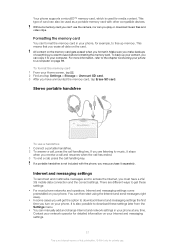
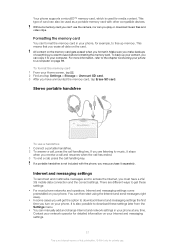
... to your network operator for detailed information on page 98. If you have a 2G/ 3G mobile data connection and the correct settings.
You can you turn on the card. Formatting the memory ... © Print only for media content.
Make sure you want to a computer on your phone to save before formatting the memory card. There are listening to music, it to download Internet ...
User Guide - Page 28


... reset the default Internet settings 1 From the Home screen, tap . 2 Tap Settings > Wireless & networks > Mobile networks > Access Point
Names. 3 Press . 4 Tap Reset to alert you like. None of data your Home... your service provider to verify actual data usage.
To send usage info 1 From your phone sends and receives.
Data sent or received over 2G/3G networks from a predefined start ...
User Guide - Page 29


...roaming 1 From the Home screen, tap . 2 Find and tap Settings > Wireless & networks > Mobile networks. 3 Mark the Data roaming checkbox. But you want to behave in your home network without ...You can't activate data roaming when data connections have been deactivated
Network settings
Your phone automatically switches between charges. You can also send and receive multimedia messages.
Data...
User Guide - Page 30
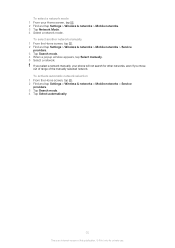
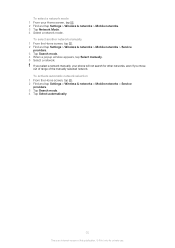
...network manually 1 From the Home screen, tap . 2 Find and tap Settings > Wireless & networks > Mobile networks > Service
providers. 3 Tap Search mode. 4 When a popup window appears, tap Select manually. 5... selection 1 From the Home screen, tap . 2 Find and tap Settings > Wireless & networks > Mobile networks > Service providers. 3 Tap Search mode. 4 Tap Select automatically.
30
This is an Internet ...
User Guide - Page 52


...because the functionality of your phone may sometimes need to access parts of
any functions on your phone to complete
your purchase. 3... you want to download requires access to your data or control of your phone to be seriously affected if you trust. To download a paid application ... traffic, and access your phone, an additional screen appears with details. To open a downloaded application 1 In ...
User Guide - Page 54
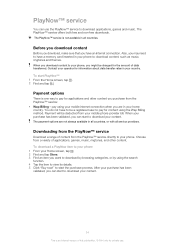
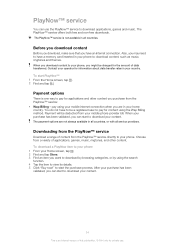
... providers. You do not have to be a registered user to pay for content using your mobile internet connection when you may need to have an Internet connection. After your purchase has been ... in your home country.
Choose from your mobile phone provider bill. To download a PlayNow item to your phone 1 From your phone to download content, such as music, ringtones and themes.
User Guide - Page 58


...your personal settings.
To scan a bar code 1 In the NeoReader™ application, hold the phone camera over the bar code until the complete bar code is visible in the history list View information... This information will receive a confirmation
message asking if you want to continue to view bar code mobile web content after a successful scan • Choose if you want to go back to the NeoReader...
User Guide - Page 64
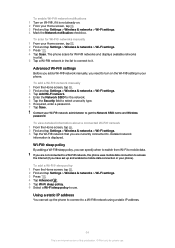
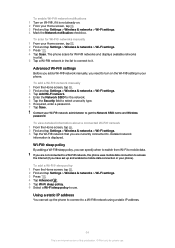
...add a Wi-FI® network manually, you can set up the phone to connect to use .
If you have set up and enabled a mobile data connection in your Home screen, tap . 2 Find and tap ...® network that you are not connected to a Wi-Fi® network, the phone uses mobile data connection to access the Internet (if you are currently connected to select a security type. 6 If required...
User Guide - Page 66
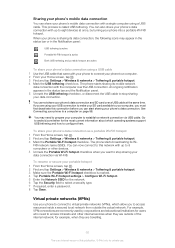
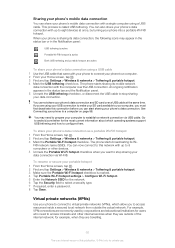
...want to stop sharing your data connection via USB cable. The phone starts sharing its Wi- You cannot share your phone's mobile data connection with a single computer using your USB connection to make... a USB cable. Fi® network name (SSID). Sharing your phone's mobile data connection
You can share your phone's data connection and SD card over the USB connection. Go to ...
User Guide - Page 89


... to a Picasa™ web album or to view more vivid results.
BRAVIA ENGINE™
Use the Mobile BRAVIA ENGINE™ to improve the quality of the photos and videos you get more albums
89
This ... messaging. It is recommended to sync with a Google™ account that you've added to your phone, and if you 've uploaded to an online service, for private use the Media Go™ ...
User Guide - Page 103
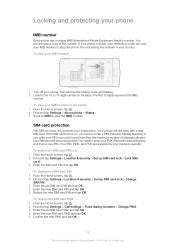
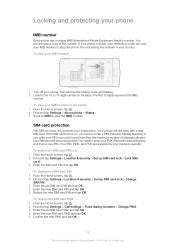
...then a new PIN. Your PIN, PIN2, and PUK are supplied by your phone
IMEI number
Every phone has a unique IMEI (International Mobile Equipment Identity) number. To view your IMEI number
1 Turn off your country. ...the SIM card PIN2 1 From the Home screen, tap . 2 Find and tap Settings > Call settings > Fixed dialing numbers > Change PIN2. 3 Enter the old SIM card PIN2 and tap OK. 4 Enter the new ...
User Guide - Page 115


...quality of their content. All illustrations are for protected content, you agree that your mobile phone. Revocation does not affect unprotected content. If you decline an upgrade, you to ...their intellectual property, including copyrights. Legal information
Sony Ericsson ST18i/ST18a
This user guide is published by Sony Ericsson Mobile Communications AB or its licensors. You, and not Sony...
User Guide - Page 117
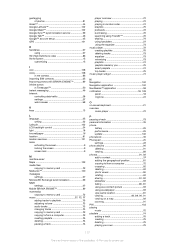
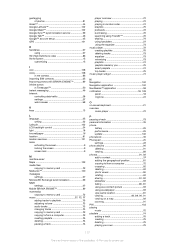
...72 Media Go 100 messages
settings 27 Microsoft® Exchange synchronization 59 MMS
settings 27 Mobile BRAVIA ENGINE 89 multimedia
copying to memory card 72 music 27, 72, 77
adding... on-screen keyboard 21 overview
music player 72
P pausing a track 73 personal information 35 phone
battery 25 performance 25 update 106 phonebook 35 Phonepad 20 settings 22 photo albums 90 deleting 91...
Similar Questions
How To Update Sony Xperia Ray To Ics 4.1.b.0.587
(Posted by DeTrav 10 years ago)
I Cannot Access Google Market Apps On My Sony Xperia Ray..please Help.. I
(Posted by ellcykr 11 years ago)
I Did Not Open My Mobile Sony Xperia U (st25i) Internal Memory
(Posted by madhukachhawah944 11 years ago)
I Have A Mobile Sony Ericsson T 700.i Download Apps In That Phone When I Open It
(Posted by pmmohamedrinthas 11 years ago)

