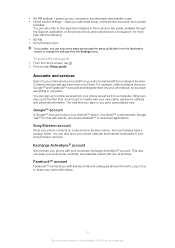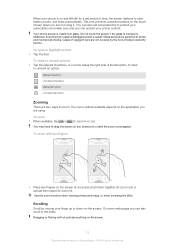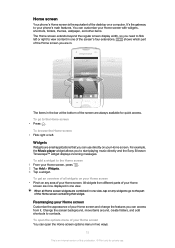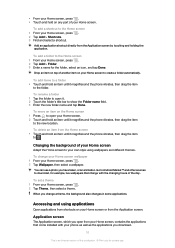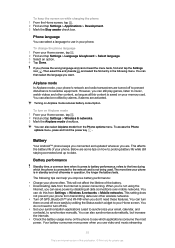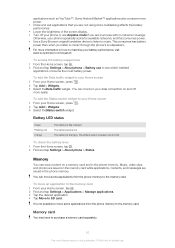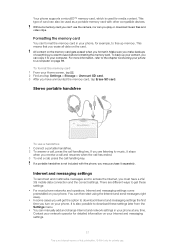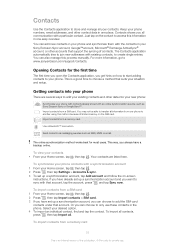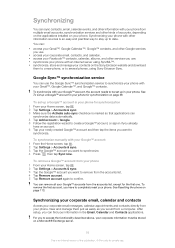Sony Ericsson Xperia ray Support Question
Find answers below for this question about Sony Ericsson Xperia ray.Need a Sony Ericsson Xperia ray manual? We have 1 online manual for this item!
Question posted by asadsex5 on June 22nd, 2014
Cannot Access Market From Sony Xperia Phone
The person who posted this question about this Sony Ericsson product did not include a detailed explanation. Please use the "Request More Information" button to the right if more details would help you to answer this question.
Current Answers
Related Sony Ericsson Xperia ray Manual Pages
Similar Questions
How To Send Message From Draft Sony Xperia Phone
(Posted by jstejosh0 10 years ago)
Sony Xperia Ray Market Cannot Connect Google Server
(Posted by djaveJo 10 years ago)
How To Simcard Unlock Sony Xperia Ray For Free And How To Change Sim Pin
(Posted by ahmsand 10 years ago)
Hi Plz Help Me I Connat Connect My Phone Storage Sony Xperia U St25 To Pc In
plz i have sony xperia U st25, i connat connect my phe storage to PC in mass storage or media transf...
plz i have sony xperia U st25, i connat connect my phe storage to PC in mass storage or media transf...
(Posted by mdzahle 11 years ago)
I Cannot Access Google Market Apps On My Sony Xperia Ray..please Help.. I
(Posted by ellcykr 11 years ago)