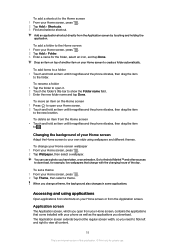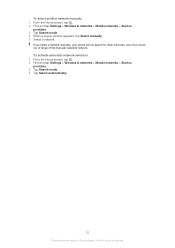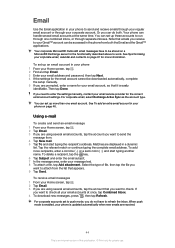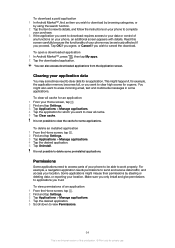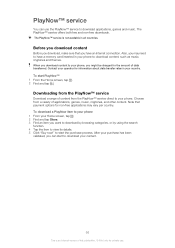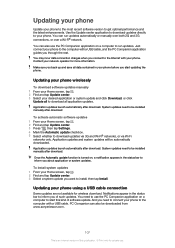Sony Ericsson Xperia neo V Support Question
Find answers below for this question about Sony Ericsson Xperia neo V.Need a Sony Ericsson Xperia neo V manual? We have 4 online manuals for this item!
Question posted by bennirojt on May 7th, 2014
How To Stop Automatic App Downloads In Neo V
The person who posted this question about this Sony Ericsson product did not include a detailed explanation. Please use the "Request More Information" button to the right if more details would help you to answer this question.
Current Answers
Related Sony Ericsson Xperia neo V Manual Pages
Similar Questions
How To Download Image From Internet In Xperia Neo V Mobile
(Posted by shros 9 years ago)
How To Transfer Apps From Pc To Sony Ericsson Xperia Neo V Mt11i
(Posted by ettadeep15 9 years ago)
How To Stop Running Apps On Sony Ericsson Xperia Neo V
(Posted by nagagnol 10 years ago)
Whats App Download In Sony Ericsson W890i
if i want download sony ericsson w890i mobile buy i can't why?
if i want download sony ericsson w890i mobile buy i can't why?
(Posted by bnigate 10 years ago)