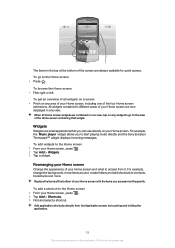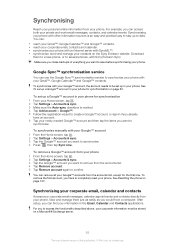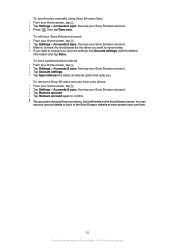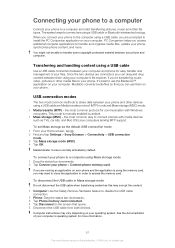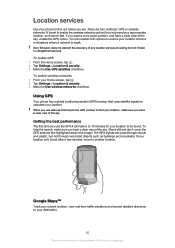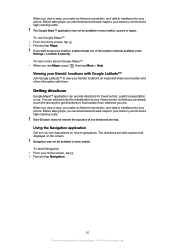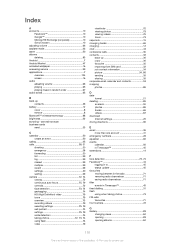Sony Ericsson Xperia neo Support Question
Find answers below for this question about Sony Ericsson Xperia neo.Need a Sony Ericsson Xperia neo manual? We have 1 online manual for this item!
Question posted by nagagnol on April 7th, 2014
How To Stop Running Apps On Sony Ericsson Xperia Neo V
The person who posted this question about this Sony Ericsson product did not include a detailed explanation. Please use the "Request More Information" button to the right if more details would help you to answer this question.
Current Answers
Related Sony Ericsson Xperia neo Manual Pages
Similar Questions
How To Stop Automatic App Downloads In Neo V
(Posted by bennirojt 10 years ago)
Not Able To Connect To What's App Application On Sony Ericsson Phone
not able to connect to what's app application on sony ericsson phone
not able to connect to what's app application on sony ericsson phone
(Posted by neha11december 11 years ago)
I Have Not Found My Files Option In My Sony Xperia Neo V Mobile.
I have not found My Files Option in my Sony Xperia Neo V Mobile.How I can see my data avalaible in m...
I have not found My Files Option in my Sony Xperia Neo V Mobile.How I can see my data avalaible in m...
(Posted by hariom84 11 years ago)
How Ro Stop Running Trackid Application
(Posted by sandeshrajpure786 11 years ago)