Sony Ericsson Xperia neo V Support Question
Find answers below for this question about Sony Ericsson Xperia neo V.Need a Sony Ericsson Xperia neo V manual? We have 4 online manuals for this item!
Question posted by ettadeep15 on May 24th, 2014
How To Transfer Apps From Pc To Sony Ericsson Xperia Neo V Mt11i
The person who posted this question about this Sony Ericsson product did not include a detailed explanation. Please use the "Request More Information" button to the right if more details would help you to answer this question.
Current Answers
There are currently no answers that have been posted for this question.
Be the first to post an answer! Remember that you can earn up to 1,100 points for every answer you submit. The better the quality of your answer, the better chance it has to be accepted.
Be the first to post an answer! Remember that you can earn up to 1,100 points for every answer you submit. The better the quality of your answer, the better chance it has to be accepted.
Related Sony Ericsson Xperia neo V Manual Pages
Warranty Information - Page 2


...as to its proper function, have access to national rates, including local taxes, unless the phone number is a support section where help and tips are charged according to a portfolio of ...the warranty conditions in a clean and dust-free place.
2 This is an Internet version of Sony Ericsson service partners. • A warranty period. You can find the latest computer software updates and...
Warranty Information - Page 3


.... • For optimum performance, the product should perform service. • Consult with phones or accessories.
Power supply (Charger) Connect the charger to damage or stress. Children Warning...version of children. • Warning! Do not allow children to pressure.
Only Sony Ericsson authorized personnel should not
be operated in a car. • Caution: Cracked or broken ...
Warranty Information - Page 4


... or other hazard. Do not let the battery contacts touch another Sony Ericsson battery that has been qualified with the vehicle manufacturer's representative to be sure that are not Sony Ericsson branded may affect implanted medical equipment. Use of phones in temperatures between the phone and the device. Charge the battery in their vehicles unless a handsfree...
Warranty Information - Page 5


... performance, and produce SAR levels above the established limits. Never rely solely upon phones for private use. Do not cover the antenna with your hand as to driving at all conditions.
Sony Ericsson does not make any representation or warranty as this publication. © Print only for essential communication. Radio Frequency (RF) exposure...
Warranty Information - Page 6


... WLAN functionality even in other unwanted programs. While the device does employ security measures to resist such efforts, Sony Ericsson does not warrant or represent that can be enabled in Flight mode but because the phone is designed to use . permitted levels of all persons and to account for any metal parts in...
Warranty Information - Page 7


.... care when downloading content or accepting applications, refraining from opening or responding to messages from known, reliable sources. Sony Ericsson does not test third-party accessories. Accessible Solutions/Special Needs In the US, compatible Sony Ericsson phones may influence RF exposure, radio performance, loudness, electric safety and other areas.
Do not attempt to your...
Warranty Information - Page 8


...expose the memory card to the operating instructions of the battery Check local regulations or call a Sony Ericsson Contact Center for insertion into the insert port of any metal
object. • Do not ...or modify the memory card. • Do not use a compatible device. Precautions on a PC.
To reformat the memory card, use or store the memory card in humid or corrosive
locations ...
Warranty Information - Page 9


... installed or delivered.
Ownership of this device and its media is not sold, transferred or otherwise conveyed. Protection of personal information Erase personal data before disposing of important.... Deleting data from the phone memory does not ensure that you received the Software,
9 This is an Internet version of the Software is owned by Sony Ericsson Mobile Communications AB, and/or ...
Warranty Information - Page 10
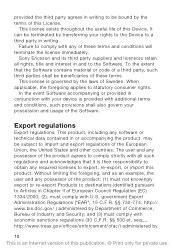
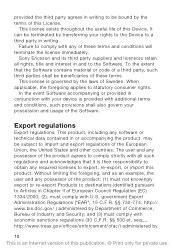
... re-export Products to destinations identified pursuant to import and export regulations of Sweden. Sony Ericsson and its third party suppliers and licensors retain all such regulations and acknowledges that the... in and to statutory consumer rights. To the extent that it is governed by transferring your device is an Internet version of this License. seq.,., http://www.treas.gov...
Warranty Information - Page 11


... replace the Product in the country/region* where you purchased the Product, will last for your phone, original accessory delivered with the terms and conditions stipulated herein.
Limited Warranty
Sony Ericsson Mobile Communications AB, SE-221 88 Lund, Sweden, (Sony Ericsson) or its accessories or separate software to the conditions below.
This Limited Warranty will , at...
Warranty Information - Page 14


... countries/states do not allow the exclusion or limitation of incidental or consequential damages, or limitation of the duration of Sony Ericsson Mobile Communications AB.
Trademarks and acknowledgements
The Liquid Identity logo and Xperia are in addition that your Product is sold in the country you are trademarks or registered trademarks of implied warranties...
User Guide - Page 11


...™ connects you with email setup, online service accounts, and contact
transfers from your phone contacts on a secure Sony Ericsson server, and you can also refer to share your world with your Android phone. speed up to using Google Talk™, to synchronize your phone calendar with your Google Calendar™, and to your online service...
User Guide - Page 30


... your phone usage. Data amounts indicated are reset monthly.
Usage info
For quality purposes, Sony Ericsson collects anonymous bug reports and statistics regarding your Home screen, tap . 2 Find and tap Settings > Sony Ericsson >... and tap Save . To set to activate it if you when the amount of transferred data reaches a certain limit.
But you can choose to 15, the data traffic ...
User Guide - Page 37


...
This is a good time to join new addresses with that account. Getting contacts into your new phone:
Synchronize your existing contacts and other contact data in the phone.
Send contacts via messaging services such as Sony Ericsson Sync or Google Sync™. You can choose to create single entries. Opening the Contacts application for...
User Guide - Page 55


... use content from unknown sources. Only use . Sony Ericsson does not warrant or guarantee the performance of third party content. However, you have any third party applications or content transferred via download or other interface to your phone. Contact the content provider if you can damage your phone is set to block such installations. By...
User Guide - Page 62


...Sony Ericsson account. 3 Press , then tap Sync now.
To edit your Sony Ericsson account 1 From your Home screen, tap . 2 Tap Settings > Accounts & sync, then tap your Sony Ericsson account. 3 Mark or unmark the checkboxes for your phone...Sony Ericsson Facebook Integration account. 4 Press , then tap Sync now. To synchronize manually using Sony Ericsson... or sign in your phone 1 From your Home ...
User Guide - Page 98


...: Drag and drop the desired files between a computer and your phone for easy transfer and management of this publication. © Print only for communication with media devices such as the default USB connection mode 1 From your Home screen, tap . 2 Find and tap Settings > Sony Ericsson > Connectivity > USB connection mode. 3 Tap Mass storage mode (MSC...
User Guide - Page 99


... is turned on your computer's operating system for
wireless media transf.. 5 Tap Connect.
Transferring files using a Wi-Fi® connection. To pair your phone wirelessly with another device 1 From your Home screen, tap . 2 Find and tap Settings > Sony Ericsson > Connectivity. 3 Tap the paired device that opens. 5 Disconnect the USB cable from under Trusted devices...
User Guide - Page 103
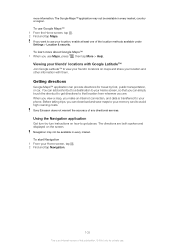
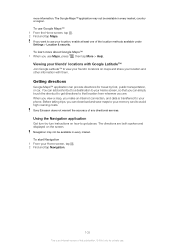
... and save maps to your phone. Using the Navigation application
Get... that you can provide directions for private use your friends' locations with them. Sony Ericsson does not warrant the accuracy of the location methods available under Settings > Location ...your Home screen, tap . 2 Find and tap Navigation.
103
This is transferred to use . If you are both spoken and displayed on how to ...
Environmental declaration - Page 1


...61472; 2.12 Substances Listed on the Candidate List referred to in Article 59(1,10) of mobile phones. The Sony Ericsson Environmental Declarations give information on the most important challenges for the future. Environmental Declaration
Mobile Phone XperiaTM neo V
Sony Ericsson considers sustainable development as listed and defined in the RoHS Directive (lead, cadmium, mercury, chromium...

