Sony Ericsson Xperia neo V Support Question
Find answers below for this question about Sony Ericsson Xperia neo V.Need a Sony Ericsson Xperia neo V manual? We have 4 online manuals for this item!
Question posted by crsoygan on August 17th, 2014
How To Remove Shortcuts From Home In Sony Ericson Neo V
The person who posted this question about this Sony Ericsson product did not include a detailed explanation. Please use the "Request More Information" button to the right if more details would help you to answer this question.
Current Answers
There are currently no answers that have been posted for this question.
Be the first to post an answer! Remember that you can earn up to 1,100 points for every answer you submit. The better the quality of your answer, the better chance it has to be accepted.
Be the first to post an answer! Remember that you can earn up to 1,100 points for every answer you submit. The better the quality of your answer, the better chance it has to be accepted.
Related Sony Ericsson Xperia neo V Manual Pages
Warranty Information - Page 5


...availability. Caution: Do not use GPS functionality in the vehicle. Never rely solely upon phones for private use of wireless devices while driving must be dependent on , it emits...manner which causes distraction from driving. Antenna Use of location-based information by Sony Ericsson could damage the phone, reduce performance, and produce SAR levels above the established limits.
Calls ...
Warranty Information - Page 9


...phone memory does not ensure that you received the Software,
9 This is an Internet version of any memory card adapter needed. End User License Agreement
Software delivered with this publication. © Print only for disclosure of this device and its media is owned by Sony Ericsson Mobile...before disposing of important data.
Sony Ericsson grants you remove the memory card or memory ...
User Guide - Page 6


Important information
Please read the Important information leaflet before you use . Please contact your mobile phone. Without limitation, this User guide are not supported in all countries/ regions or by all networks and/or service providers in all areas. Some of ...
User Guide - Page 11


... ActiveSync® account
Synchronize your phone with your phone contacts on a secure Sony Ericsson server, and you'll always have everything in , you access the Internet.
• Wi-Fi® settings - For example, collect contacts from your Sony Ericsson account.
To access the setup guide 1 From the Home screen, tap . 2 Find and tap Setup guide...
User Guide - Page 17


...to the Home screen 1 From your Home screen. To add a widget to start playing music directly and the Sony Ericsson ...Home screen and change the features you can access from your Home screen.
Rearranging your Home screen
Customize the appearance of the screen are small applications that widget. Change the screen background, move items around, create folders, and add shortcuts to the Home...
User Guide - Page 27


...mobile networks. Battery performance
Standby time, a common term when it comes to battery performance, refers to music through the phone's loudspeakers. You can do not need these features. Battery
Your Android™ phone... • Use a Sony Ericsson original handsfree device to listen to your Home screen 1 From your phone. You do this from the Phone options menu. Below are...
User Guide - Page 29


..., tap . 2 Find and tap Settings > Sony Ericsson > Internet settings.
Contact your network operator for private use a handsfree 1 Connect a portable handsfree. 2 To answer a call, press the call handling key. To view the current Access Point Name (APN) 1 From the Home screen, tap . 2 Find and tap Settings > Wireless & networks > Mobile networks. 3 Tap Access Point Names...
User Guide - Page 30


... and tap Settings > Wireless & networks > Mobile networks > Access Point
Names. 3 Press . 4 Tap New APN. 5 Tap Name and enter the name of the network profile you want to verify actual data usage. Usage info
For quality purposes, Sony Ericsson collects anonymous bug reports and statistics regarding your Home screen, tap . 2 Find and tap Settings...
User Guide - Page 31


... tap Settings > Wireless & networks > Mobile networks. 3 Mark the Data roaming checkbox. To set a Data monitor alert 1 From your Home screen, tap . 2 Find and tap Data monitor. 3 Tap the bell icon next to Sent data, Received data or Total data, depending on
which alert you want to remove. 4 Tap Reset. Consult your phone is deactivated.
User Guide - Page 50


...Timescape™ tile 2 Refresh 3 Shortcut to Timescape main view 4 Tap to scroll through the tiles. Using Timescape™
To scroll through tiles in Timescape™ 1 From your Home screen, tap . 2 Find and .... 4 Select an item you want to preview, and then tap it.
To remove the Timescape widget from your Home screen, touch and hold the Timescape widget. 2 Drag the widget to at the...
User Guide - Page 60


...remove a Google™ account from your phone 1 From your Google™ accounts from the accounts list, except for the first one. Google™ contacts in the Calendar application; You can remove all your Home...your phone. Synchronizing your phone with an Internet server using Sony Ericsson Sync. See Resetting the phone on the Sony Ericsson website and download them from your phone just ...
User Guide - Page 61
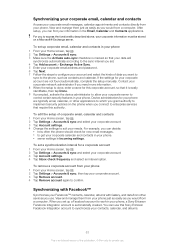
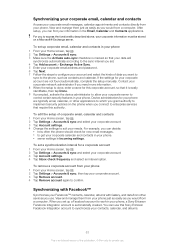
...in your phone 1 From your Home screen, tap . 2 Tap Settings > Accounts & sync. 3 Make sure the Activate auto-sync checkbox is an Internet version of this Sony Ericsson Facebook ... name for a corporate account 1 From your Home screen, tap . 2 Tap Settings > Accounts & sync and select your corporate account. 3 Tap Remove account. 4 Tap Remove account again to implement security policies on a ...
User Guide - Page 62


... deleted and you can still access it from your phone 1 From your Home screen, tap . 2 Tap Settings > Accounts & sync. 3 Tap the Facebook™ account. 4 Tap Remove account. 5 Tap Remove account again to synchronize
automatically. 7 Tap Done. To set up a Sony Ericsson account in your phone 1 From your Home screen, tap . 2 Tap Settings > Accounts & sync. 3 Make sure the...
User Guide - Page 63


...™
Synchronize your account settings. To synchronize manually with an Internet server using SyncML™. To remove a Sony Ericsson account from a computer.
The account is marked so that your account details to log in your phone 1 From your Home screen, tap . 2 Find and tap Settings > Accounts & sync. 3 Make sure the Activate auto-sync checkbox...
User Guide - Page 99


...
1 Computer: Use the Safely Remove Hardware feature to disable the USB cable connection.
2 Phone: Drag the status bar downwards. 3 Tap Phone memory card connected. 4 Tap Disconnect...phone. To pair your phone wirelessly with another device 1 From your Home screen, tap . 2 Find and tap Settings > Sony Ericsson > Connectivity. 3 Tap the paired device that you can transfer files between your phone...
User Guide - Page 103
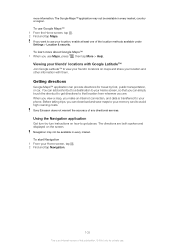
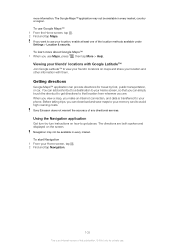
...application
Get turn-by foot, public transportation, or car.
Sony Ericsson does not warrant the accuracy of the location methods available...8482; application can provide directions for private use your phone. Viewing your friends' locations with them.
When you...add a shortcut to a destination to your Home screen, so that location from wherever you can simply touch the shortcut to ...
User Guide - Page 104


...
1 Turn off your country. To view your IMEI number in your phone, then remove the battery cover and battery. 2 Look for private use your phone
IMEI number
Every phone has a unique IMEI (International Mobile Equipment Identity) number. To change the SIM card PIN 1 From the Home screen, tap . 2 Find and tap Settings > Location & security > Set up...
User Guide - Page 118


... Layer-3 audio decoding technology licensed from Microsoft. Such changes will not be implied for example, ringtones. All rights reserved. ©Sony Ericsson Mobile Communications AB, 2011 Publication number: 1253-9815.1 Your mobile phone has the capability to or forward from a video provider licensed by MPEG LA to programs and/or equipment, may be made...
SAR information - Page 2


....
English
Radio wave exposure and Specific Absorption Rate (SAR) information
This mobile phone model MT11i has been designed to comply with the phone transmitting at the ear is 1.10 W/kg (10g).
Česky
... use . Tests for SAR are all persons, regardless of this model phone when tested by Sony Ericsson for residents in countries that include safety margins designed to radio waves...
Environmental declaration - Page 1


...battery. 2 Refers to substance levels, which do not exceed natural background levels or normal detection limits, and is based on suppliers' compliance to Sony Ericsson requirements. Environmental Declaration
Mobile Phone XperiaTM neo V
Sony Ericsson considers sustainable development as listed and defined in the RoHS Directive (lead, cadmium, mercury, chromium (VI), PBB and PBDE). 2.2 CFCs, HCFCs...
Similar Questions
How To Move Sim Contacts To Phone Memory In Sony Ericsson Neo
(Posted by idomp 10 years ago)
In Which Application Can I Find Light In Sony Ericsson Neo V
(Posted by dbestdeni12 10 years ago)
How To Transfer Pictures From Pc To Sony Ericsson Neo V
(Posted by dastunilu7 10 years ago)
I Have A Sony Ericson T 700 Mobile. I Download Applications. Then I Open It I Wa
(Posted by pmmohamedrinthas 11 years ago)

