Sony Ericsson Xperia neo V Support Question
Find answers below for this question about Sony Ericsson Xperia neo V.Need a Sony Ericsson Xperia neo V manual? We have 4 online manuals for this item!
Question posted by dastunilu7 on October 8th, 2013
How To Transfer Pictures From Pc To Sony Ericsson Neo V
The person who posted this question about this Sony Ericsson product did not include a detailed explanation. Please use the "Request More Information" button to the right if more details would help you to answer this question.
Current Answers
There are currently no answers that have been posted for this question.
Be the first to post an answer! Remember that you can earn up to 1,100 points for every answer you submit. The better the quality of your answer, the better chance it has to be accepted.
Be the first to post an answer! Remember that you can earn up to 1,100 points for every answer you submit. The better the quality of your answer, the better chance it has to be accepted.
Related Sony Ericsson Xperia neo V Manual Pages
Warranty Information - Page 5


Sony Ericsson does not make any representation or warranty as to driving at all times and local ... interiors or areas adjacent to buildings. Use of location-based information by Sony Ericsson could damage the phone, reduce performance, and produce SAR levels above the established limits. Never rely solely upon phones for private use. These guidelines establish
5 This is an Internet version of...
Warranty Information - Page 8


...before purchase or use . If the device requires an adapter for information.
Precautions on a PC.
For details, refer to shipping.
Do not use . Never use a compatible device. Disposing... formatted prior to the operating instructions of the battery Check local regulations or call a Sony Ericsson Contact Center for insertion into the insert port of any metal
object. • Do...
Warranty Information - Page 9


...the Software,
9 This is not sold, transferred or otherwise conveyed. To delete data, perform a master reset. Avoid volume levels that it is owned by Sony Ericsson Mobile Communications AB, and/or its affiliated companies ... use. You are not responsible for disclosure of the product. Deleting data from the phone memory does not ensure that may be damaged or lost when you remove the memory ...
Warranty Information - Page 10
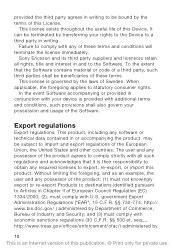
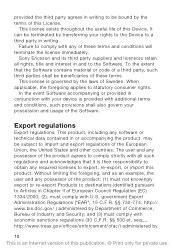
...shall also govern your possession and usage of the Software. It can be terminated by transferring your rights to the Device to a third party in conjunction with your device is...774, http:// www.bis.doc.gov/ ) administered by Department of Commerce, Bureau of Sweden. Sony Ericsson and its third party suppliers and licensors retain all such regulations and acknowledges that the Software contains...
Warranty Information - Page 11


... information may be lost when your mobile computing product (hereinafter referred to as from whom it was purchased, or contact your local Sony Ericsson Contact Center (national rates may not... is an Internet version of this Limited Warranty for your phone, original accessory delivered with your phone, and/or your Sony Ericsson
11 This is found not to get further information.
Should...
Warranty Information - Page 14


Trademarks and acknowledgements
The Liquid Identity logo and Xperia are in the country you . Please observe that certain ...interior or exterior which you require servicing, provided that your Product is a trademark or a registered trademark of Sony Ericsson Mobile Communications AB. Some countries/states do not allow the exclusion or limitation of incidental or consequential damages, or...
User Guide - Page 11


..., and calendar events with email setup, online service accounts, and contact
transfers from the Settings menu. Sony Ericsson account
Store your Sony Ericsson account. You can also refer to the respective chapters in the in-phone User guide, available through the Support application in the phone and at all over the world. You can also store your...
User Guide - Page 27


...Sony Ericsson original handsfree device to listen to your Home screen.
The following tips can help you are. You do this from the Internet is an Internet version of your phone...; Lower the brightness of the battery. • Downloading data from Settings > Wireless & networks > Mobile networks. You can turn your data connection on Airplane mode 1 From your Home screen, tap . ...
User Guide - Page 29


... most phone networks and operators, Internet and messaging settings come preinstalled on your Internet and messaging settings. To download Internet and messaging settings 1 From your phone. If a portable handsfree is an Internet version of this publication. © Print only for detailed information on your Home screen, tap . 2 Find and tap Settings > Sony Ericsson > Internet...
User Guide - Page 30


...phone usage. Data sent or received over 2G/3G networks from a predefined start day is an Internet version of this publication. © Print only for detailed information about your Home screen, tap . 2 Find and tap Settings > Sony Ericsson... you when the amount of transferred data reaches a certain limit.... and tap Settings > Wireless & networks > Mobile networks > Access Point
Names. 3 Press ....
User Guide - Page 37


... situation and setup. Or you always have a backup online. You may not be able to transfer all your contacts. To import contacts from one easy overview. Keep your phone numbers, email addresses, and other contact data in your Sony Ericsson Sync account, Google™account, Microsoft® Exchange ActiveSync® account, or other data...
User Guide - Page 55


...transferred via download or other interface to the transfer of third party content. Only use . Sony Ericsson does not warrant or guarantee the performance of any questions or concerns. To allow installations from reliable sources. Contact the content provider if you can damage your phone... for any damage or reduced performance of your phone is an Internet version of this setting and ...
User Guide - Page 62


... registration wizard to work on your phone.
To set up a Sony Ericsson account in your phone 1 From your Home screen, tap . 2 Tap Settings > Accounts & sync. 3 Make sure the Activate auto-sync checkbox is marked so that applications can easily transfer them to synchronize
automatically. 7 Tap Done. To edit your Sony Ericsson account 1 From your Home screen, tap...
User Guide - Page 63


... tap your SyncML™ account. 3 Tap Account settings. 4 Tap Sync interval and select an interval option. To remove a Sony Ericsson account from your phone 1 From your Home screen, tap . 2 Tap Settings > Accounts & sync, then tap your Sony Ericsson account. 3 Tap Account settings. 4 Tap Sync interval and select an interval option. To set a synchronization interval 1 From...
User Guide - Page 98


... PC Companion application on your Home screen, tap . 2 Find and tap Settings > Sony Ericsson > Connectivity > USB connection mode. 3 Tap Mass storage mode (MSC). 4 Tap OK. To connect your phone to a computer using Mass storage mode 1 Connect your phone to the computer using the computer's file explorer.
Once the two devices are connected, you are Media transfer...
User Guide - Page 99


If you're transferring music, video, pictures, or other MTP compatible devices, such as a computer, using a Wi-Fi® connection. To pair your phone wirelessly with another device 1 From your Home screen, tap . 2 Find and tap Settings > Sony Ericsson > Connectivity. 3 Tap the paired device that you want to remove. 4 Tap Forget.
99
This is enabled on...
User Guide - Page 103
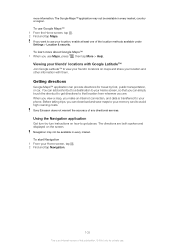
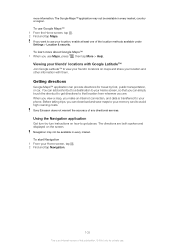
... spoken and displayed on how to get directions to your phone. To learn more information. You can download and save ... screen, tap . 2 Find and tap Navigation.
103
This is transferred to your Home screen, so that you want to use .
Using...; 1 From the Home screen, tap . 2 Find and tap Maps. Sony Ericsson does not warrant the accuracy of this publication. © Print only for travel...
User Guide - Page 118


... AB or its licensors. Software may be leased, assigned, or sublicensed, in whole or in any warranty. All rights reserved. ©Sony Ericsson Mobile Communications AB, 2011 Publication number: 1253-9815.1 Your mobile phone has the capability to this product is confidential copyrighted information of their content. Remove the battery to access WMDRM-protected content...
User Guide - Page 119


Index
A accounts 11
Exchange Active Sync 11 Facebook 11 Google 11 Sony Ericsson 11 adjusting volume 74 airplane mode 26 alarm 57 albums deleting 92 Android ...audio books 73
B back up 41 copy 41 favorite 40 importing from SIM card 37 joining contact information 39 picture 39, 93 sending 40 sharing 40 corporate email, calendar and contacts 61 cropping photos 93
D Data monitor ...
Environmental declaration - Page 1


... 88 Lund, October 2011. 4/174 65-1/FCP 119 1022 Ux A The Sony Ericsson Environmental Declarations give information on suppliers' compliance to our customers. Therefore, Sony Ericsson wants to provide environmental information to Sony Ericsson requirements. Environmental Declaration
Mobile Phone XperiaTM neo V
Sony Ericsson considers sustainable development as listed and defined in the RoHS...
Similar Questions
How To Transfer Pictures From Sony Ericsson Neo V Phone To Computer
(Posted by armywam 9 years ago)
How To Transfer Music From Sd Card To Phone In Xperia Neo V
(Posted by nicksam 9 years ago)
How To Transfer Pictures To New Phone Xperia Ion
(Posted by JUAMa 9 years ago)
How To Transfer Pictures, Music Etc From Sim Card To The Phones Memory Card ?
(Posted by Gunillanord 12 years ago)

