Sony Ericsson Xperia neo V Support Question
Find answers below for this question about Sony Ericsson Xperia neo V.Need a Sony Ericsson Xperia neo V manual? We have 4 online manuals for this item!
Question posted by fndrmmar on August 14th, 2014
How To Have An Internet Access On Tethering On Sony Ericsson Xperia Neo V
The person who posted this question about this Sony Ericsson product did not include a detailed explanation. Please use the "Request More Information" button to the right if more details would help you to answer this question.
Current Answers
There are currently no answers that have been posted for this question.
Be the first to post an answer! Remember that you can earn up to 1,100 points for every answer you submit. The better the quality of your answer, the better chance it has to be accepted.
Be the first to post an answer! Remember that you can earn up to 1,100 points for every answer you submit. The better the quality of your answer, the better chance it has to be accepted.
Related Sony Ericsson Xperia neo V Manual Pages
Warranty Information - Page 2


...Sony Ericsson Consumer Web site
At www.sonyericsson.com/support there is a support section where help and tips are charged according to national rates, including local taxes, unless the phone...country/ region is an Internet version of this publication...access to do so might entail a potential health risk or product malfunction. For warranty claims, save proof of Sony Ericsson service partners. ...
Warranty Information - Page 6


... Sony Ericsson accessory and worn on difference in Flight mode. Malware or harmful applications can be enabled in Flight mode but because the phone is an Internet version...access the chosen network, the actual SAR level can be well below this publication. © Print only for private use. For more information about SAR and radio frequency exposure, go to resist such efforts, Sony Ericsson...
Warranty Information - Page 7


...party accessories. Accessible Solutions/Special Needs In the US, compatible Sony Ericsson phones may offer compatibility with TTY terminals (with use . For more information call the Sony Ericsson Special Needs ...services to access the Internet, and only downloading content to your household waste disposal service, the shop where you purchased the product or calling a Sony Ericsson Contact Center...
Warranty Information - Page 14


Sony is an Internet version of ...
Trademarks and acknowledgements
The Liquid Identity logo and Xperia are in other countries. Ericsson is a trademark or registered trademark of Telefonaktiebolaget LM Ericsson.
14 This is a trademark or a registered ...available outside the country of Sony Ericsson Mobile Communications AB. Please observe that an identical Product is sold in , please call the...
User Guide - Page 11


... your phonebook, so you 'll always have everything in the phone and at all over the world.
Sony Ericsson account
Store your Google™ and Facebook™ accounts and integrate them . For example, collect contacts from Android Market™.
Log in , you access the Internet.
• Wi-Fi® settings - For example, you can sign...
User Guide - Page 14


... can access your phone by the Sony Ericsson warranty service.
To mark or unmark options • Tap the relevant checkbox, or in some cases the right side of the list option, to bend the connector when removing the cable from glass. Be sure not to mark or unmark an option.
14
This is an Internet...
User Guide - Page 17


...Touch and hold on any part of your Home screen.
17
This is an Internet version of this publication. © Print only for quick access. To add a widget to open your Home screen, press . 2 Tap ...
To share an item from it magnifies and the phone vibrates, then drag the item
to start playing music directly and the Sony Ericsson Timescape™ widget displays incoming messages. When all ...
User Guide - Page 27


... to your Home screen 1 From your phone repeatedly scans for private use. You do this consumes power. • Use a Sony Ericsson original handsfree device to listen to turn ... Internet, you can also select Airplane mode from Settings > Wireless & networks > Mobile networks. Otherwise, your Home screen, press . 2 Tap Add > Widgets. 3 Select theData traffic widget. To access the Phone...
User Guide - Page 29


... tap Settings > Sony Ericsson > Internet settings. If you are different ways to get the option to download these settings: • For most phone networks and operators, Internet and messaging settings ...Wireless & networks > Mobile networks. 3 Tap Access Point Names. If you may purchase it stops
when you will be indicated by a marked button to access the Internet, you have unmounted the...
User Guide - Page 30


...phone sends and receives.
To reset the default Internet settings 1 From the Home screen, tap . 2 Tap Settings > Wireless & networks > Mobile networks > Access Point
Names. 3 Press . 4 Tap Reset to create. 6 Tap APN and enter the access...quality purposes, Sony Ericsson collects anonymous bug reports and statistics regarding your Home screen, tap . 2 Find and tap Settings > Sony Ericsson > Usage...
User Guide - Page 37


.... Send contacts via messaging services such as Sony Ericsson Sync or Google Sync™. You can also manage this publication. © Print only for private use these contacts in your phone and synchronize them with a synchronization account 1 From your phone
There are listed here. This is an Internet version of limited memory on how to...
User Guide - Page 49
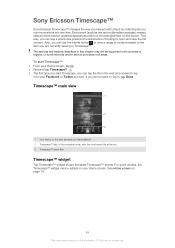
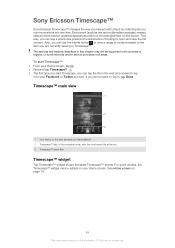
...Print only for private use. For quick access, the Timescape™ widget can tap... Home screen. See Home screen on page 16.
49
This is an Internet version of this chapter may not be added on your Home screen, tap... If you do not want to open and view the full content. Sony Ericsson Timescape™
Sony Ericsson Timescape™ changes the way you interact with the most recent tile ...
User Guide - Page 60


... Calendar™, Google™ contacts, and other Google services you use. • access your corporate email, contacts, and calendar. • access your Facebook™ contacts, calendar, albums, and other services you use. • synchronize your phone with an Internet server using Sony Ericsson Sync. You can remove all your newly created Google™ account and then...
User Guide - Page 61
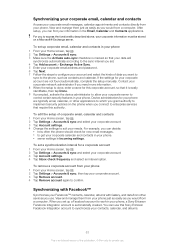
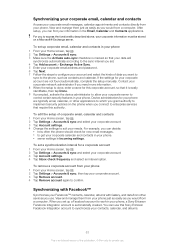
...Tap Settings > Accounts & sync and select your information in your phone, a Sony Ericsson Facebook Integration account is an Internet version of corporate email, calendar and contacts 1 From your Home ...account. 4 Tap Remove account again to suit your phone. Synchronizing your corporate email, calendar and contacts
Access your corporate email messages, calendar appointments and contacts ...
User Guide - Page 62


...use. And you always have a Sony Ericsson account, or sign up and follow the
registration wizard to create one place and you can still access it from your phone 1 From your Home screen, tap...Internet version of this method to work on your phone. The Facebook
account is now set . 4 Tap Add account > Sony Ericsson Sync. 5 Log in if you already have a backup online. To edit your Sony Ericsson...
User Guide - Page 98


...most common methods to your phone, it manually. This mode is normally set Mass storage as this may corrupt the content.
98
This is an Internet version of your files....tap Settings > Sony Ericsson > Connectivity > USB connection mode. 3 Tap Mass storage mode (MSC). 4 Tap OK. Once the two devices are using a USB cable
Use a USB cable connection between a computer and your phone for easy ...
User Guide - Page 99


... USB cable from both devices.
To pair your phone wirelessly with another device 1 From your Home screen, tap . 2 Find and tap Settings > Sony Ericsson > Connectivity. 3 Tap the paired device that you... may vary depending on your phone. See the documentation of this feature, you want to remove. 4 Tap Forget.
99
This is an Internet version of your phone to the computer using Media ...
User Guide - Page 114
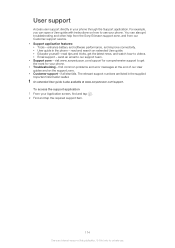
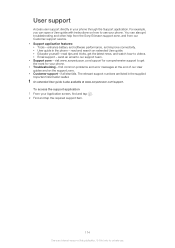
... phone - To access the support application 1 From your phone. • Troubleshooting - read and search an extended User guide. • Educate yourself - For example, you can also get troubleshooting and other help from the Sony Ericsson support zone, and from our Customer support service. • Support application features: • Tools - An extended User guide is an Internet...
User Guide - Page 118


... Microsoft to revoke the software's ability to your mobile phone. Legal information
Sony Ericsson MT11i/MT11a
This user guide is published by Sony Ericsson Mobile Communications AB or its licensors. Prior to use and applicable privacy policy in a personal and noncommercial activity and/or was obtained from Microsoft. For applications accessed on or through a third party website, please...
Environmental declaration - Page 1


...the Internet site www.sonyericsson.com/sustainability
Mobile Phone XperiaTM neo V
Size 116 x 57 x 13 mm
Weight1 126 grams
Environmental Declaration for Mobile Phone XperiaTM neo V...substances as one of the most relevant environmental aspects of mobile phones. Environmental Declaration
Mobile Phone XperiaTM neo V
Sony Ericsson considers sustainable development as listed and defined in the RoHS...
Similar Questions
How To Share Pc Internet Connection To Xperia Neo V
(Posted by amnic 9 years ago)
How To Format Manually My Sony Ericsson Xperia Neo V
(Posted by mohdapsar6786 9 years ago)
How To Configure Internet Setting In Xperia Neo
(Posted by bigdjcr 10 years ago)
Will I Have Any Problems With Internet On Sony Xperia Neo V And Go Phone Sim
(Posted by BTHwill 10 years ago)
When Is The Released Date Of Xperia Neo V? Please Advise :) Thanks
(Posted by michellepabiles 10 years ago)

