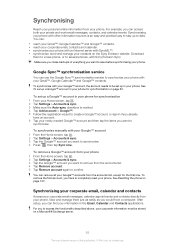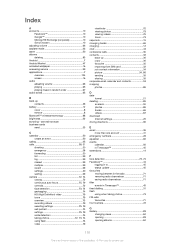Sony Ericsson Xperia neo Support Question
Find answers below for this question about Sony Ericsson Xperia neo.Need a Sony Ericsson Xperia neo manual? We have 1 online manual for this item!
Question posted by bigdjcr on February 11th, 2014
How To Configure Internet Setting In Xperia Neo
The person who posted this question about this Sony Ericsson product did not include a detailed explanation. Please use the "Request More Information" button to the right if more details would help you to answer this question.
Current Answers
Related Sony Ericsson Xperia neo Manual Pages
Similar Questions
How To Download Image From Internet In Xperia Neo V Mobile
(Posted by shros 9 years ago)
How To Configure Internet Settings On Sony Ericsson Xperia Neo V For Ph User
(Posted by joger 9 years ago)
How To Set Sony Ericsson Xperia Neo Mobile 3g Internet Settings
(Posted by eglpmm 10 years ago)
Internet Setting
i accedentally reset my fone and the internet settings was delete what would i do now
i accedentally reset my fone and the internet settings was delete what would i do now
(Posted by aisuru1326 12 years ago)