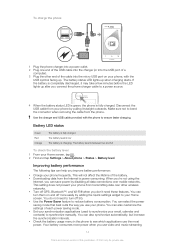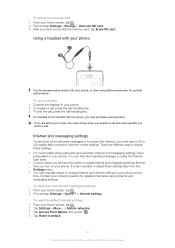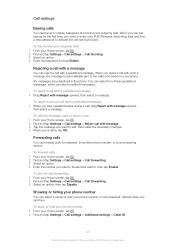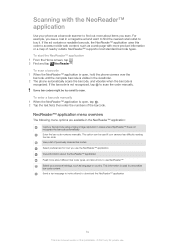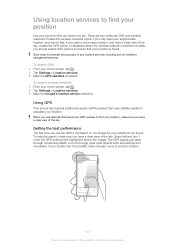Sony Ericsson Xperia miro Support Question
Find answers below for this question about Sony Ericsson Xperia miro.Need a Sony Ericsson Xperia miro manual? We have 1 online manual for this item!
Question posted by zwelani on June 27th, 2013
Sony Experia Miro
my home screen is not responding and my lock/unlock button is not working either.please help
Current Answers
Related Sony Ericsson Xperia miro Manual Pages
Similar Questions
Sony Ericson W20i Mobile Phone
need network unlock code for above model.
need network unlock code for above model.
(Posted by samarjalal30 9 years ago)
Why The Xperia Neo Mt15i Does Not Display Home Screen?
Why the Sony Ericsson Xperia neo MT15i does not start and display the home screen? It shows only "SO...
Why the Sony Ericsson Xperia neo MT15i does not start and display the home screen? It shows only "SO...
(Posted by hiralal0 9 years ago)
In Sony Xperia St23i Mobile How To Move Data Photos Into Internal Memory To Sd C
(Posted by Siddaraju55ganesh 10 years ago)
How To Take Back Off Sony Experia P
how do you take the back off a sony experia p?
how do you take the back off a sony experia p?
(Posted by victsandy 10 years ago)
Where Is The Message Center No In Sony Hazel Mobile Phone..?
where is the message center no in sony Hazel mobile phone..?
where is the message center no in sony Hazel mobile phone..?
(Posted by flameyas 11 years ago)