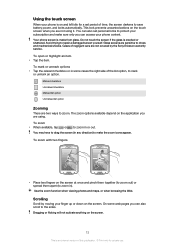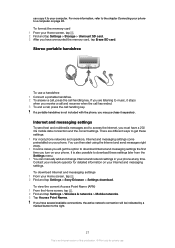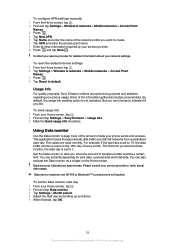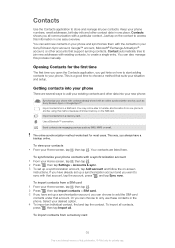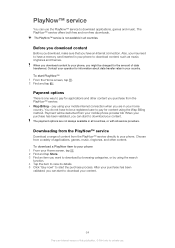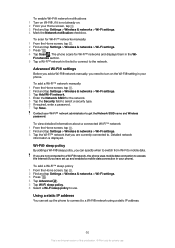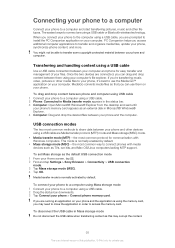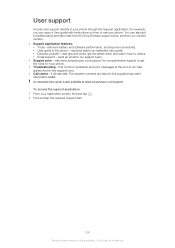Sony Ericsson Xperia mini Support Question
Find answers below for this question about Sony Ericsson Xperia mini.Need a Sony Ericsson Xperia mini manual? We have 1 online manual for this item!
Question posted by 1ststeve on January 23rd, 2014
Start Up Problems
When I switch my xperia 17i on, I just get the sony ericsson name on the screen, which brightens, then dims, then goes off totally. Any ideas??
Current Answers
Answer #1: Posted by TommyKervz on January 25th, 2014 1:16 AM
Greetings. You are probably having corrupted system not causing instability. Learn how you can update your Software to correct such from here.
Related Sony Ericsson Xperia mini Manual Pages
Similar Questions
Sony Xperia Mini St15a Price In India ?
sony xperia mini st15a how much in india ?
sony xperia mini st15a how much in india ?
(Posted by ravishankar8011 11 years ago)
Sony Erissson Z530i Phone Starting Problem
my sony z530i have a starting problem. when i start my phone, it gets switch off within around 30 se...
my sony z530i have a starting problem. when i start my phone, it gets switch off within around 30 se...
(Posted by dilipsinhvaghela 11 years ago)
What Is Disadvantages Of Sony Xperia Mini Pro Sk17i?
i want know what is the problem ll happen in sony xperia mini pro sk17i??because i eager to by that ...
i want know what is the problem ll happen in sony xperia mini pro sk17i??because i eager to by that ...
(Posted by hemannair 11 years ago)
Saving Contacts For Transferring To A Computer Or Another Mobile Phone
How can I save the contacts in my present mobile phone to transfer them to another mobile or a compu...
How can I save the contacts in my present mobile phone to transfer them to another mobile or a compu...
(Posted by pyfonjallaz 12 years ago)