Sony Ericsson Xperia mini Support Question
Find answers below for this question about Sony Ericsson Xperia mini.Need a Sony Ericsson Xperia mini manual? We have 1 online manual for this item!
Current Answers
There are currently no answers that have been posted for this question.
Be the first to post an answer! Remember that you can earn up to 1,100 points for every answer you submit. The better the quality of your answer, the better chance it has to be accepted.
Be the first to post an answer! Remember that you can earn up to 1,100 points for every answer you submit. The better the quality of your answer, the better chance it has to be accepted.
Related Sony Ericsson Xperia mini Manual Pages
User Guide - Page 6


... the services and features described in all networks and/or service providers in this applies to the GSM International Emergency Number 112. Please contact your mobile phone.
User Guide - Page 25


... of the battery. • Downloading data from transmitting data over mobile networks. This setting does not prevent your phone from the Internet is not being used to synchronize your email, ...visit www.sonyericsson.com/support. You can save power by disabling all this from the Phone options menu.
The following tips can also synchronize automatically, but increase the intervals. &#...
User Guide - Page 27
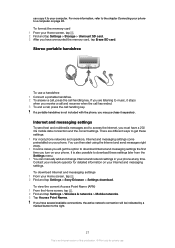
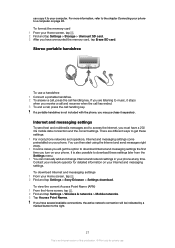
...Find and tap Settings > Storage > Unmount SD card. 3 After you have a 2G/ 3G mobile data connection and the correct settings. If you are different ways to get the option to the ..., tap . 2 Find and tap Settings > Wireless & networks > Mobile networks. 3 Tap Access Point Names. It is also possible to your phone at any time. Internet and messaging settings
To send text and multimedia messages...
User Guide - Page 28
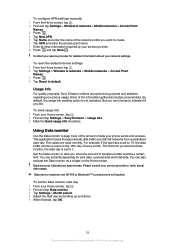
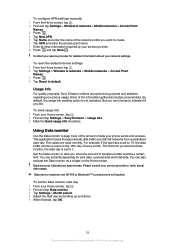
...data reaches a certain limit. The values are approximate. To send usage info 1 From your phone usage.
Get the Data monitor to alert you when the amount of the information gathered includes ... APN settings manually 1 From the Home screen, tap . 2 Find and tap Settings > Wireless & networks > Mobile networks > Access Point
Names. 3 Press . 4 Tap New APN. 5 Tap Name and enter the name of...
User Guide - Page 29


...been deactivated
Network settings
Your phone automatically switches between charges. To select a network mode 1 From your Home screen, tap . 2 Find and tap Settings > Wireless & networks > Mobile networks. 3 Tap Network ... synchronizations.
Please note that data transmission charges may sometimes use the fastest mobile network mode available for data, to remove. 4 Tap Clear. Applications ...
User Guide - Page 30
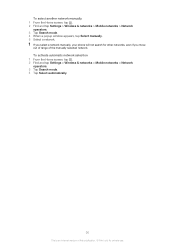
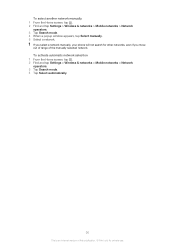
...network manually, your phone will not search for private use.
To select another network manually 1 From the Home screen, tap . 2 Find and tap Settings > Wireless & networks > Mobile networks > Network
...selection 1 From the Home screen, tap . 2 Find and tap Settings > Wireless & networks > Mobile networks > Network operators. 3 Tap Search mode. 4 Tap Select automatically.
30
This is an ...
User Guide - Page 35
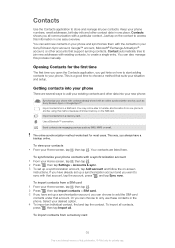
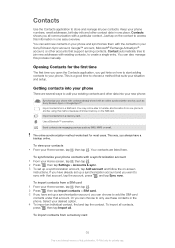
... way, you all communication with a synchronization account 1 From your contacts. To synchronize your phone contacts with a particular contact.
Or you can also manage this information in your phone and synchronize them with an online synchronization service, such as SMS, MMS or email. You can choose to add the SIM card
contacts under that...
User Guide - Page 40


...recipient field. To send multimedia messages, you need the correct MMS settings in the status bar.
To read a received message 1 From your phone using SMS (Short Message Service).
To delete a message 1 From your phone. Messaging
Using text and multimedia messaging
You can send and.... 3 Touch and hold the message you want to delete, then tap Delete message >
Yes.
40
This is open.
User Guide - Page 54
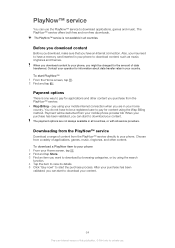
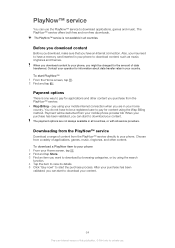
... start to download your content. You do not have an Internet connection. The PlayNow™ service offers both free and non-free downloads. Contact your mobile phone provider bill. Before you download content
Before you download, make sure that you might be charged for private use the PlayNow™ service to your...
User Guide - Page 60
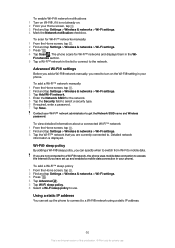
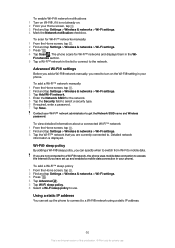
... settings. 3 Tap the Wi-Fi™ network that you are not connected to a Wi-Fi® network, the phone uses mobile data connection to access the Internet (if you can set up the phone to connect to a Wi-Fi® network using a static IP address.
60
This is an Internet version of this...
User Guide - Page 62


... for the network. 6 Tap the Security field to access intranets and other devices. 4 Unmark the Portable Wi-Fi hotspot checkbox when you can share your phone's mobile data connection with a single computer using a USB cable 1 Use the USB cable that came with the computer over a USB cable at once, by corporations and...
User Guide - Page 72


... information appears after a track is an Internet version of the song and you have problems using TrackID™ technology 1 When the TrackID™ application is set to the TrackID... information 1 When the TrackID™ application is open , tap a track title. 2 In the track information screen, tap Download. 3 Follow the instructions in your phone to complete your own region. 2 To see ...
User Guide - Page 85


... Engine 1 From your Home screen, tap . 2 Find and tap Settings > Display. 3 Mark the Mobile BRAVIA Engine checkbox if it is recommended to use . To turn the phone sideways, mark the Auto-rotate screen checkbox under Settings > Display.
1 2
3 4
1 Tap to open Gallery and view your albums 1 From your favorite photos and videos with friends...
User Guide - Page 98


... OK. 4 Enter the new SIM card PIN and tap OK. 5 Retype the new SIM card PIN and tap OK. To view your phone
IMEI number
Every phone has a unique IMEI (International Mobile Equipment Identity) number. To view your IMEI number
• You can use . To change the SIM card PIN2 1 From the Home...
User Guide - Page 107
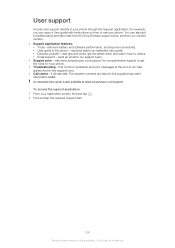
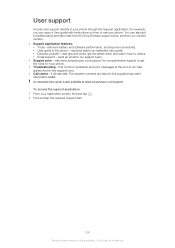
... in your Application screen, find common problems and error messages at www.sonyericsson.com/support. visit www.sonyericsson.com/support for comprehensive support to get the latest news, and watch how-to our support team. • Support zone - The relevant numbers are listed in the phone - send an email to videos. •...
User Guide - Page 108


... a popup window tells you perform a reset, make sure to get more information. • Reset your phone. Restarting the phone during a reset procedure may take a few minutes before you experience problems with or without deleting all of your phone ensures optimal performance and provides the
latest enhancements. If you do not want to force stop...
User Guide - Page 109


...it .
SIM card is causing the problem. See Internet and messaging settings on page 27 for private use it is probably your phone that the network has coverage where you ...network operator for more information on page 31 for more information about your SIM card in another phone.
In this publication. © Print only for more information. Please contact your service provider...
User Guide - Page 110


... engineer Software. Revocation does not affect unprotected content. End user license agreement for example, ringtones. All rights reserved. ©Sony Ericsson Mobile Communications AB, 2011 Publication number: 1252-0138.1 Your mobile phone has the capability to access content that your improper use of use of third parties, including but not limited to protect...
User Guide - Page 112


...See email Maps 96 Media Go 95 messages
settings 27 Microsoft® Exchange synchronization 56 MMS
settings 27 Mobile BRAVIA Engine
BRAVIA Engine 85 music 27, 68, 73
adding tracks to playlists 71...-screen keyboard 21 overview
music player 68
P pausing a track 69 personal information 35 phone
battery 25 performance 25 update 101 phonebook 35 Phonepad 19, 20 settings 22 photo albums...
User Guide - Page 113


...9 call 34 camera 77, 82 Internet 27 messaging 27 MMS 27 still camera 77 Timescape 50 video camera 82 setup guide... playing 70 TrackID™ technology 72 buying a track 72 opening 72 searching for track information 72 using results 72 viewing charts...logging in to 49 status update 49
U update
status 49 updating phone 101 usage info 28 USB connection 93
V vibration 23 video albums...
Similar Questions
How To Transfer Pictures To New Phone Xperia Ion
(Posted by JUAMa 9 years ago)
Sony Xperia Mini St15a Price In India ?
sony xperia mini st15a how much in india ?
sony xperia mini st15a how much in india ?
(Posted by ravishankar8011 11 years ago)
Why Can't I Send Or Receive Mms On My Sony Sk17a?unlocked Phone Carrier At&t.
(Posted by Anonymous-71818 11 years ago)
What Is Disadvantages Of Sony Xperia Mini Pro Sk17i?
i want know what is the problem ll happen in sony xperia mini pro sk17i??because i eager to by that ...
i want know what is the problem ll happen in sony xperia mini pro sk17i??because i eager to by that ...
(Posted by hemannair 11 years ago)

