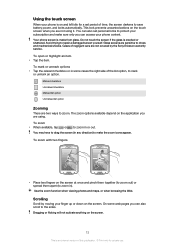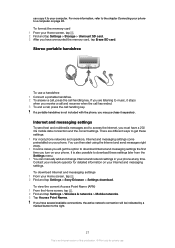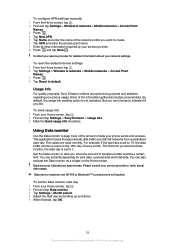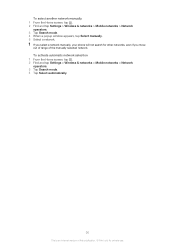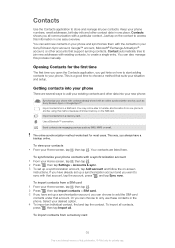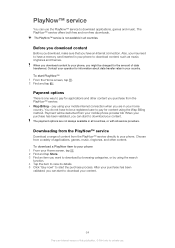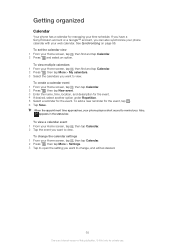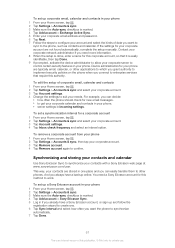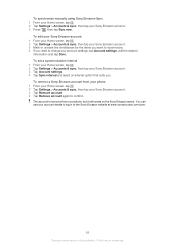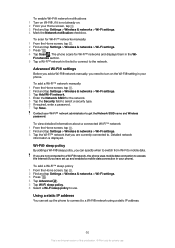Sony Ericsson Xperia mini Support Question
Find answers below for this question about Sony Ericsson Xperia mini.Need a Sony Ericsson Xperia mini manual? We have 1 online manual for this item!
Question posted by ravishankar8011 on September 23rd, 2012
Sony Xperia Mini St15a Price In India ?
sony xperia mini st15a how much in india ?
Current Answers
Related Sony Ericsson Xperia mini Manual Pages
Similar Questions
What Is The Cheapest Price Of Sony Xperia Ion Unlocked In India
(Posted by eushRave 10 years ago)
Start Up Problems
When I switch my xperia 17i on, I just get the sony ericsson name on the screen, which brightens, th...
When I switch my xperia 17i on, I just get the sony ericsson name on the screen, which brightens, th...
(Posted by 1ststeve 10 years ago)
How To Disable Data On Sony Ericsson Xperia Mini St15a
(Posted by dennyjgai 10 years ago)
Why Can't I Send Or Receive Mms On My Sony Sk17a?unlocked Phone Carrier At&t.
(Posted by Anonymous-71818 11 years ago)
What Is Disadvantages Of Sony Xperia Mini Pro Sk17i?
i want know what is the problem ll happen in sony xperia mini pro sk17i??because i eager to by that ...
i want know what is the problem ll happen in sony xperia mini pro sk17i??because i eager to by that ...
(Posted by hemannair 11 years ago)