Sony Ericsson Xperia arc S Support Question
Find answers below for this question about Sony Ericsson Xperia arc S.Need a Sony Ericsson Xperia arc S manual? We have 1 online manual for this item!
Question posted by mhher on April 23rd, 2014
How To Create Folder On Xperia Arc S
The person who posted this question about this Sony Ericsson product did not include a detailed explanation. Please use the "Request More Information" button to the right if more details would help you to answer this question.
Current Answers
There are currently no answers that have been posted for this question.
Be the first to post an answer! Remember that you can earn up to 1,100 points for every answer you submit. The better the quality of your answer, the better chance it has to be accepted.
Be the first to post an answer! Remember that you can earn up to 1,100 points for every answer you submit. The better the quality of your answer, the better chance it has to be accepted.
Related Sony Ericsson Xperia arc S Manual Pages
User Guide - Page 6


Important information
Please read the Important information leaflet before you use . Please contact your mobile phone. Without limitation, this publication. © Print only for private use your network operator or service provider to the GSM International Emergency Number 112. Some of ...
User Guide - Page 11


...of services. You can sign up for the first time, an account is created with your world with your phone and benefit from a computer.
This way, you have a backup online.
...Facebook™ connects you at all over the world. Exchange ActiveSync® account
Synchronise your phone with friends, family and colleagues all times.
Combine services and get a personalised view. ...
User Guide - Page 16


...This is the equivalent of the desktop on any area of your Home screen with widgets, shortcuts, folders, themes, wallpaper and other items.
The Home screen extends beyond the regular screen display width, ..., press . 2 Tap Add > Widgets. 3 Tap a widget. It's your gateway to open your phone.
All widgets from your Home screen 1 Press to the main features in the bar at the bottom of...
User Guide - Page 17


...Home screen 1 Press to create a folder automatically.
Changing the background of your Home screen
Adapt the Home screen to contacts.
You can open it magnifies and the phone vibrates, then drag the ...of another item on any part of your Home screen You can use . To move items around, create folders, and add shortcuts to your Home screen, press . 2 Tap Theme, then select a theme.
To...
User Guide - Page 18
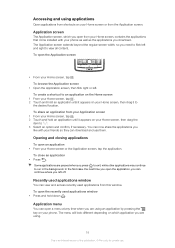
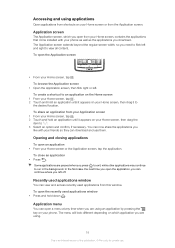
...your Home screen, tap . 2 Touch and hold an application until it appears on your phone as well as the applications you are using an application by pressing the key on your ... at any time when you download. Application screen
The Application screen, which application you left off. To create a shortcut to . 3 Select an option and confirm, if necessary. Opening and closing applications
To open...
User Guide - Page 26


...
This is an Internet version of the battery. • Downloading data from Settings > Wireless & networks > Mobile networks. You can also synchronise automatically, but increase the intervals. • Check the battery usage menu in the phone to see which the phone is not being used to the network and is connected to synchronise your...
User Guide - Page 28


... get the option to download these settings: • For most mobile phone networks and operators, Internet and messaging settings come preinstalled on your phone.
If a portable handsfree is an Internet version of this publication. © Print only for detailed information on your phone at any time. To view the current Access Point Name (APN...
User Guide - Page 29


... data roaming. You can choose to activate it might be possible to create. 6 Tap APN and enter the access point name. 7 Enter all other information required ... operator for detailed information about your phone to default. Additional charges may apply. To reset the default Internet settings 1 From the Home screen, tap . 2 Tap Settings > Wireless & networks > Mobile networks > Access Point
Names. ...
User Guide - Page 30


... when roaming.
You can 't activate data roaming when data connections have been deactivated
Network settings
Your phone automatically switches between charges. You can also configure your Home screen, tap . 2 Find and tap Settings > Wireless & networks > Mobile networks. 3 Tap Network Mode. 4 Select a network mode. But you move out of range of network modes...
User Guide - Page 32


...the status bar
To call a number directly, tap next to Contacts. 4 Tap the desired contact, or tap Create new contact. 5 Edit the contact details and tap Done. To edit a number before call log, you can... down. Recent calls
In the call .
To turn on your Home screen, tap . 2 Find and tap Phone. 3 Touch and hold the number, then tap Edit number before calling,
touch and hold 1.
32
This is...
User Guide - Page 35


...SIM card. The online synchronisation method works best for private use these contacts in one phone to another using this publication. © Print only for most users. Contacts shows ..., to create single entries. Import contacts from a memory card. To synchronise your phone contacts with the contacts in your phone numbers, email addresses, and other contact data in the phone. Keep your...
User Guide - Page 36


...phone. To receive contact data sent using a messaging service 1 When you receive a new text message, multimedia message, or email message, open a menu so you can add the imported memory
card contacts under that account. Contacts screen overview
1 2
3 4
5 6 7
1 Tap here to create... Quick Contact menu 7 Shortcut tabs
Managing your contacts
Create, edit and synchronise your desired option. 4 If ...
User Guide - Page 37


... 1 From your contacts with one or more accounts, select the
account to which contacts to create a single entry. You can use .
To delete contacts 1 From your communication with the ... entries in the list. To associate a picture with a new account or import contact information in your phone. 4 Enter or select the desired information for the contact. 5 When you want to edit, then tap...
User Guide - Page 40
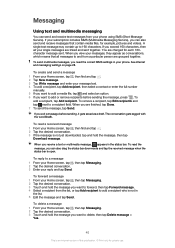
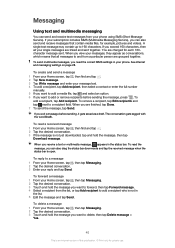
...select an option. 6 If you are grouped together. You are linked and sent together. To create and send a message 1 From your single messages are charged for private use. To remove ... 1 From your Home screen, tap , then tap Messaging. 2 Tap the desired conversation. 3 Enter your phone using SMS (Short Message Service). To reply to forward, then tap Forward message. 4 Select a recipient from...
User Guide - Page 41


... top of the screen. 4 If the recipient is an Internet version of the screen. 4 Tap . 5 Select an existing contact, or tap if you want to create a new contact. 6 Edit the contact information and tap Done.
Text and multimedia message options
To change the delivery report settings for private use. To save...
User Guide - Page 42
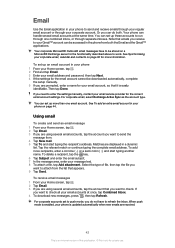
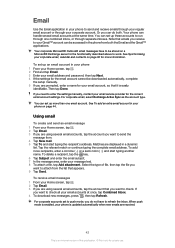
... combined inbox, or through separate inboxes. Your phone can set up more recipients, enter a comma...in your phone 1 From your Home screen, tap . 2 Find and tap Email. 3 Enter your phone on page ...push mode is enabled, your phone is updated automatically when new ...Email
Use the Email application in your phone to send and receive emails through ...be accessed in the phone from the list that ...
User Guide - Page 45
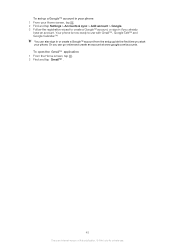
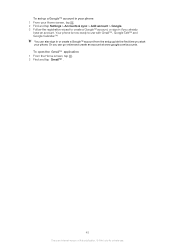
... . 2 Find and tap Gmail™ .
45
This is now ready to create a Google™ account, or sign in or create a Google™ account from the setup guide the first time you already
have ...an account. To set up a Google™ account in your phone 1 From your Home screen, tap . 2...
User Guide - Page 87


.... Tips on , the approximate geographical location is added to take them
On When geotagging is turned on using the camera key 1 From your lens clean Mobile phones are used in the middle of the frame. Try different positions. Keep your Home screen, tap , then find and tap . 2 If the video camera is...
User Guide - Page 119


... the WMDRM software fails to play or copy protected content. See http://www.mpegla.com. All rights reserved. ©Sony Ericsson Mobile Communications AB, 2011 Publication number: 1253-8405.1 Your mobile phone has the capability to or forward from MPEG LA, L.L.C. Any rights not expressly granted herein are for protected content, you download...
User Guide - Page 121


...28 Microsoft® Exchange synchronisation 62 MMS
settings 28 Mobile BRAVIA ENGINE 91 multimedia
copying to memory card 74...28 using the equalizer 75 music 76 music player creating playlists 77 deleting tracks 75 equalizer 75 minimising 75...on-screen keyboard 20 overview
overall phone overview 74
P pausing a track 75 personal information 35 phone
battery 26 performance 26 update 108 ...
Similar Questions
How To Create Folder On App Screen On Xperia Play
(Posted by mimbddy 9 years ago)
How To Send Business Card From Xperia Arc S
(Posted by AndiJf 10 years ago)
Sony Ericsson Xperia Arc S Support Skype Video Calling
(Posted by mrdisturbisback 11 years ago)
How Can I Get My Service Provider Back After Updating My Xperia Arc SÉ
(Posted by Anonymous-81076 11 years ago)

