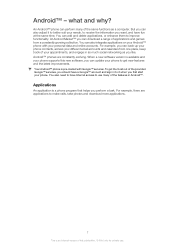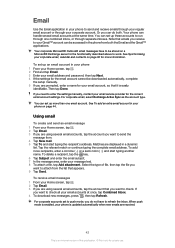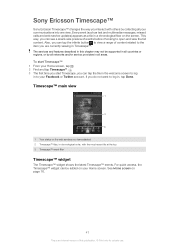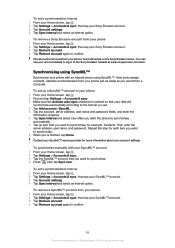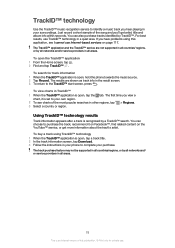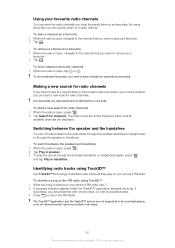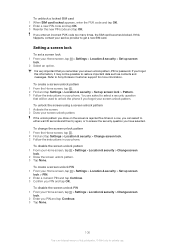Sony Ericsson Xperia arc S Support Question
Find answers below for this question about Sony Ericsson Xperia arc S.Need a Sony Ericsson Xperia arc S manual? We have 1 online manual for this item!
Question posted by Anonymous-81076 on October 26th, 2012
How Can I Get My Service Provider Back After Updating My Xperia Arc SÉ
The person who posted this question about this Sony Ericsson product did not include a detailed explanation. Please use the "Request More Information" button to the right if more details would help you to answer this question.
Current Answers
Related Sony Ericsson Xperia arc S Manual Pages
Similar Questions
How To Connect My Xperia Neo V To My Service Provider
(Posted by hattoShotzi 10 years ago)
How To Configure Sms Service Center In Xperia Arc S
(Posted by slcheTGP1 10 years ago)
How Can I Update More Keyboard Language On Sony Ericsson Xperia Arc S
(Posted by batwe 10 years ago)
Can Sony Ericsson Xperia Arc S Be Used On Verizon Service?
(Posted by autobra 10 years ago)
Saving Contacts For Transferring To A Computer Or Another Mobile Phone
How can I save the contacts in my present mobile phone to transfer them to another mobile or a compu...
How can I save the contacts in my present mobile phone to transfer them to another mobile or a compu...
(Posted by pyfonjallaz 12 years ago)