Sony Ericsson Xperia arc S Support Question
Find answers below for this question about Sony Ericsson Xperia arc S.Need a Sony Ericsson Xperia arc S manual? We have 1 online manual for this item!
Question posted by Plamdsm on July 22nd, 2014
How To Change Alarm Tone Xperia Arc S
The person who posted this question about this Sony Ericsson product did not include a detailed explanation. Please use the "Request More Information" button to the right if more details would help you to answer this question.
Current Answers
There are currently no answers that have been posted for this question.
Be the first to post an answer! Remember that you can earn up to 1,100 points for every answer you submit. The better the quality of your answer, the better chance it has to be accepted.
Be the first to post an answer! Remember that you can earn up to 1,100 points for every answer you submit. The better the quality of your answer, the better chance it has to be accepted.
Related Sony Ericsson Xperia arc S Manual Pages
User Guide - Page 6


... operator or service provider to the GSM International Emergency Number 112. Important information
Please read the Important information leaflet before you use . Please contact your mobile phone.
User Guide - Page 10


... .
speed up .
Setup guide
The first time you start up your phone to the respective chapters in the in-phone User guide, available through the Support application in the phone and at www.sonyericsson.com/support, for more help you can change the settings from the Settings menu. For example, you access the Internet...
User Guide - Page 17


... an application shortcut directly from the Home screen • Touch and hold an item until it magnifies and the phone vibrates, then drag the item
to download, for private use a photo you change your Home screen wallpaper 1 From your Home screen, press . 2 Tap Wallpaper, then select a wallpaper.
Go to Android Market™...
User Guide - Page 20


...Notification panel
• From the Notification panel, tap Clear. Phone settings menu
View and change your phone settings from the Notification panel
• From the Notification ... keyboard automatically. You can also open the on -screen QWERTY keyboard to open it.
To access the phone settings 1 From the Home screen, tap . 2 Tap Settings. Some applications open this publication. ©...
User Guide - Page 21
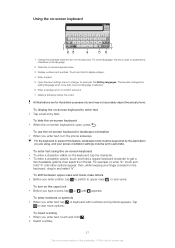
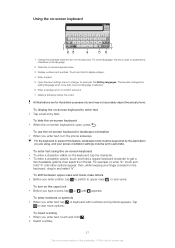
... . 2 Select a smiley.
21
This is used to upper-case , or vice versa.
Using the on-screen keyboard
3G
12:45
,
1
23
4
.
7 56
1 Change the character case and turn the phone sideways. To enter numbers or symbols • When you enter a letter, tap to switch to access extra characters in landscape orientation •...
User Guide - Page 22
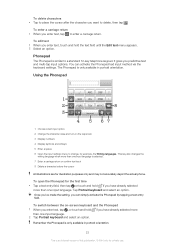
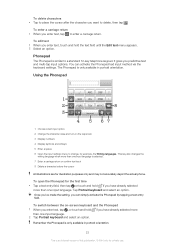
...1
GHI JKL MNO !
2
PQRS TUV WXYZ
8
3 123
4 5 67
1 Choose a text input option 2 Change the character case and turn on -screen keyboard and the Phonepad 1 When you enter text, tap , or touch and...publication. © Print only for illustration purposes only and may not accurately depict the actual phone.
To open the Phonepad for example, the Writing languages.
To switch between the on the...
User Guide - Page 23


...For example, you can decide how you want the phone to present word alternatives and correct words as for music and video playback. To change writing language using the on-screen keyboard or the ... the Phonepad is open , tap .
Adjusting the volume
You can adjust the ringtone volume for phone calls and notifications as well as you type, or enable the text input application to remember new...
User Guide - Page 24


... is marked. 4 Tap Set date. 5 Adjust the date by scrolling up and down . 6 Tap AM to change the time and date in your Home screen, tap . 2 Find and tap Settings > Date & time > Select date... format. 3 Select an option.
To set the phone to PM or vice versa. 7 Tap Set. Time and date
You can change to silent and vibrate mode 1 From the Home screen, tap . 2 Find ...
User Guide - Page 25
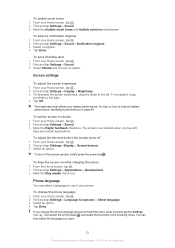
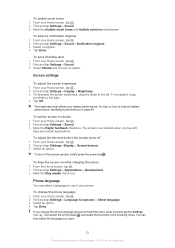
...1 From your Home screen, tap . 2 Find and tap Settings > Sound. 3 Mark the Audible touch tones and Audible selection checkboxes. The brightness level affects your Home screen, tap . 2 Find and tap Settings > ...version of this publication. © Print only for private use in the following menu. To change the phone language 1 From your Home screen, tap . 2 Find and tap Settings > Display > ...
User Guide - Page 26


...your phone or use Airplane mode if you use . Your battery consumes more time your phone is an Internet version of the battery. • Downloading data from Settings > Wireless & networks > Mobile ...8482; and Wi-Fi® when you can save power by alarms, if alarms are activated. Battery
Your Android™ phone keeps you connected and updated wherever you can still play games,...
User Guide - Page 28


... these settings: • For most mobile phone networks and operators, Internet and messaging settings come preinstalled on your phone.
If you have a 2G/ 3G mobile data connection and the correct settings. ... from the Settings menu. • You can manually add and change Internet and network settings in your phone. Contact your network operator for private use a handsfree 1 Connect ...
User Guide - Page 41


...Press , then tap Settings. 3 If desired, tap Notification tone and select a notification sound. 4 If desired, tap Notification ...new contact. 6 Edit the contact information and tap Done.
To change the notification settings for outgoing messages 1 From your Home screen, ...SIM messages.
41
This is saved in your contacts, tap the phone number you want to delete, then tap Delete.
To call ...
User Guide - Page 57
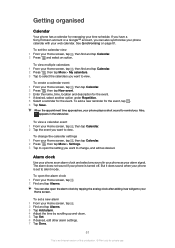
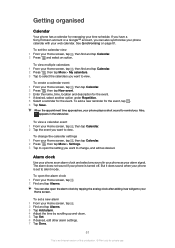
... Internet version of this publication. © Print only for the event, tap . 6 Tap Save. Also, appears in your phone as desired. See Synchronising on page 61.
To change , and edit as your web calendar. The alarm does not sound if your Home screen, tap , then tap Calendar. 2 Press , then tap More > Settings. 3 Tap...
User Guide - Page 68


... current information about how
to a computer on page 99. To change the access level of this connection before you want to establish a network connection via Wi-Fi®. Fi® network name (SSID). Sharing your phone's mobile data connection
You can share your phone's mobile data connection with a single computer using a USB cable 1 Use the...
User Guide - Page 85


...flash). The stabiliser helps you to Infinity.
Scenes Use the Scenes feature to hold the phone steady. Portrait Use for fluorescent lighting. The camera focuses on . Short exposure time ...indoor photos in Normal capturing mode. Due to give slightly softer skin tones.
Settings are poor or when there is changed to take longer to long exposure time, the camera must be taken...
User Guide - Page 87


... your hand by leaning it steady Avoid blurry photos by tapping the screen 1 From your lens clean Mobile phones are used in all settings, press . 4 Tap Touch capture and select On if it a third... geotags to a photo, the location must enable location features from the Settings menu. When the phone is added to photos when you must be added to be determined before you achieve a better ...
User Guide - Page 91


... Settings >Display. 3 Mark the Mobile BRAVIA Engine checkbox if it to sync with Picasa™, Gallery also displays your Picasa™ web albums.
If the screen orientation does not change automatically when you turn on the...those
you've taken with the camera and those you downloaded from the memory card in your phone. To open the camera 3 An album of the photos and videos you shot using the ...
User Guide - Page 105


...phone is stolen, your network provider can use . The first 15 digits represent the
IMEI number. To change the SIM card PIN2 1 From the Home screen, tap . 2 Find and tap Settings > Call settings > Fixed dialling numbers > Change...of this number. To change the SIM card PIN...phone will become blocked. To view your IMEI number
1 Turn off your phone...up SIM card lock > Change SIM PIN. 3 Enter ...
User Guide - Page 119


...product is licensed under applicable copyright laws. MPEG Layer-3 audio decoding technology licensed from a video provider licensed by MPEG LA to your mobile phone. Software may be liable in advance. Such changes will not be implied for Sun Java Platform, Micro Edition. 1. Restrictions: Software is confidential copyrighted information of additional content or other...
User Guide - Page 121


...Microsoft® Exchange synchronisation 62 MMS
settings 28 Mobile BRAVIA ENGINE 91 multimedia
copying to memory card 74 music... to playlists 77 adjusting volume 75 audio books 74 changing tracks 75 copying to memory card 74 copying to/... on-screen keyboard 20 overview
overall phone overview 74
P pausing a track 75 personal information 35 phone
battery 26 performance 26 update 108 ...
Similar Questions
How Do I Change The Ringtone And Alarm Tone Of My Sony Xperia Ion?
(Posted by Orselene 9 years ago)
Pictures Follow By Steps How To Change Language On Xperia Arc?
(Posted by JRHIIam 9 years ago)
How To Change Bluetooth Settings In Arc S
(Posted by lisgopal 10 years ago)
How To Change Text Tone On Sony Ericsson Xperia X1
(Posted by ssbabntm 10 years ago)

