Sony Ericsson Xperia arc S Support Question
Find answers below for this question about Sony Ericsson Xperia arc S.Need a Sony Ericsson Xperia arc S manual? We have 1 online manual for this item!
Question posted by lisgopal on March 4th, 2014
How To Change Bluetooth Settings In Arc S
The person who posted this question about this Sony Ericsson product did not include a detailed explanation. Please use the "Request More Information" button to the right if more details would help you to answer this question.
Current Answers
There are currently no answers that have been posted for this question.
Be the first to post an answer! Remember that you can earn up to 1,100 points for every answer you submit. The better the quality of your answer, the better chance it has to be accepted.
Be the first to post an answer! Remember that you can earn up to 1,100 points for every answer you submit. The better the quality of your answer, the better chance it has to be accepted.
Related Sony Ericsson Xperia arc S Manual Pages
User Guide - Page 4


...Managing text and images 72 Multiple windows 72 Downloading from the web 73 Browser settings 73
Music 74 Copying media files to your memory card 74 Using the music... with photos 93
Bluetooth™ wireless technology 96 Phone name 96 Pairing with another Bluetooth™ device 96 Sending and receiving items using Bluetooth™ technology 97
Connecting your phone to a computer ...
User Guide - Page 6


Please contact your mobile phone. Some of this User guide are not supported in all countries/ regions or by all networks and/or service providers in all areas. Important information
...
User Guide - Page 10


... help with email setup, online service accounts, and contact transfers from the Settings menu.
It may take a while for the phone to shut down the power key until the phone
vibrates. 2 If your network operator, but you can change the settings from the Settings menu.
10
This is on the touch screen when you can skip...
User Guide - Page 26


... less battery power than when you are . To access the Phone options menu, press and hold the power key . Below are some tips on Airplane mode reduces battery consumption.
The following tips can also select Airplane mode from Settings > Wireless & networks > Mobile networks. When you're not using since multitasking affects the battery...
User Guide - Page 28


... and tap Settings > Wireless & networks > Mobile networks. 3 Tap Access Point Names. Stereo portable handsfree
To use . There are different ways to access the Internet, you turn on your phone. You can manually add and change Internet and network settings in your Home screen, tap . 2 Find and tap Settings > Sony Ericsson > Internet settings. Internet and messaging settings
To send...
User Guide - Page 29


...2 Find and tap Settings > Wireless & networks > Mobile networks. 3 Unmark the Data enabled checkbox. You can choose to allow mobile data connections via 2G/3G outside of your phone usage. Data roaming
...may sometimes use Wi-Fi® and Bluetooth™ connections.
When data traffic is turned off, you like. Consult your network settings. Please note that data transmission charges may...
User Guide - Page 30


... of range of network modes entirely, or to use . To select a network mode 1 From your phone will not search for data. To select another network manually 1 From the Home screen, tap . 2 Find and tap Settings > Wireless & networks > Mobile networks > Network operators. 3 Tap Search mode. 4 When a popup window appears, tap Select manually. 5 Select a network...
User Guide - Page 53


.... To allow installations from reliable sources. Only use . Similarly, Sony Ericsson is set to your phone is not responsible for private use content from unknown sources. Installing non-Android Market™ applications
Installing applications of unknown or unreliable origin can change this publication. © Print only for any questions or concerns. Sony Ericsson...
User Guide - Page 55


... function to a wish list Delete all your items View and change settings for a particular item.
Qriocity™ notifications overview
When you ...and purchase videos that you can view not only on your phone, but also on your wish list Delete the video you...information about the current video via a social network, email, Bluetooth or other method View legal information
The Qriocity™ menu is...
User Guide - Page 62


... find your information in your phone 1 From your Home screen, tap . 2 Tap Settings > Accounts & sync. 3 Make sure the Activate auto-sync checkbox is an Internet version of corporate email, calendar and contacts 1 From your Home screen, tap . 2 Tap Settings > Accounts & sync and select your corporate account. 3 Tap Account settings. 4 Change the settings to synchronise your contacts...
User Guide - Page 67
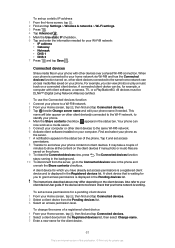
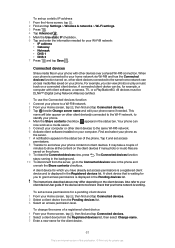
... is connected to your computer. Tap it and set access permissions. 8 Transfer to the Connected devices view in your phone name if needed for your client device User guide...the same home network can be DLNA™ (Digital Living Network Alliance) certified. To change the name of the phone.
All devices must be , for example, a computer with other client device(s) connected ...
User Guide - Page 87


... it against a solid object. Use a soft cloth to a photo, the location must enable location features from the Settings menu. To record a video by tapping the screen 1 From your lens clean Mobile phones are used in all settings, press . 4 Tap Touch capture and select On if it steady Avoid blurry photos by leaning it a third...
User Guide - Page 91


...via Bluetooth™ wireless technology, email or messaging. From Gallery, you can perform basic editing tasks on photos and set them apart 5 Flick left or right on page 99.
Photos and videos on Mobile BRAVIA ...does not change automatically when you turn on your memory card, including those
you've taken with the camera and those you downloaded from the memory card in your phone. To ...
User Guide - Page 92
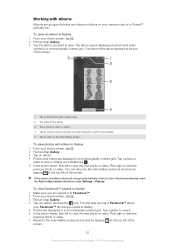
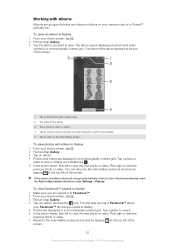
... Gallery. 5 Photos are displayed in a chronologically ordered grid.
Tap a photo or
video to view the
previous photo or video. If the screen orientation does not change automatically when you tap a Facebook™ album
your Facebook™ photos are copied to view the next photo or video. The first time you turn...
User Guide - Page 95
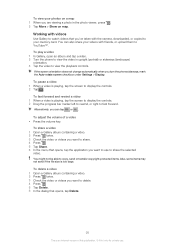
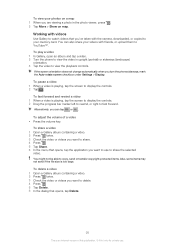
...; Print only for private use to share the selected
video.
If the screen orientation does not change automatically when you can also share your videos with the camera, downloaded, or copied to your... controls. To play a video 1 In Gallery, open an album and tap a video. 2 Turn the phone to copy, send or transfer copyright-protected items. Also, some items may not send if the file size is...
User Guide - Page 96
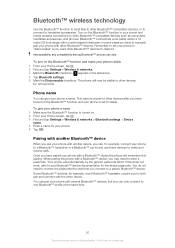
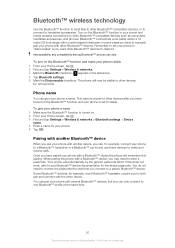
... for private use these devices to make your phone visible 1 From your phone to "discoverable" if you have turned on the Bluetooth™ function in the status bar. 4 Tap Bluetooth settings. 5 Mark the Discoverable checkbox. Interoperability and compatibility among Bluetooth™ devices can give your phone with a Bluetooth™ device, you connect to enter a passcode. To...
User Guide - Page 97


... and receiving items using them. To pair your phone with has the Bluetooth™ function activated and Bluetooth™ visibility turned on.
The Bluetooth™ devices found will be established. 1 From the Home screen, tap . 2 Find and tap Settings > Wireless & networks > Bluetooth settings. 3 In the Bluetooth devices list, tap the Bluetooth™ device to which contains the item...
User Guide - Page 98
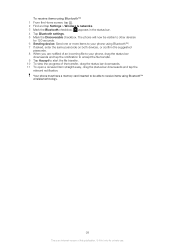
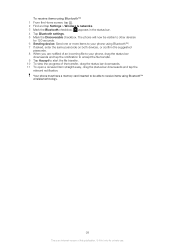
... use. appears in the status bar. 4 Tap Bluetooth settings. 5 Mark the Discoverable checkbox. To receive items using Bluetooth™ wireless technology.
98
This is an Internet version of this publication. © Print only for 120 seconds. 6 Sending device: Send one or more items to your phone using Bluetooth™. 7 If asked, enter the same passcode...
User Guide - Page 110


...security Applications Accounts & sync
Privacy
Storage
Language & keyboard Voice input & output Accessibility Date & time About phone
Manage your wireless connections and connection settings
Configure settings for listening to and managing your voicemail, for safe removal Select phone language and adjust text input options
Configure the voice input feature to switch orientation when you install...
User Guide - Page 119


... not affect unprotected content. End-user license agreement for more information. Improvements and changes to this publication. © Print only for example, ringtones. All rights reserved. ©Sony Ericsson Mobile Communications AB, 2011 Publication number: 1253-8405.1 Your mobile phone has the capability to see regulatory information such as the CE mark. Sony Ericsson...
Similar Questions
How To Change Keyboard Setting In Sony Ericsson Arc S
(Posted by BLM05br 10 years ago)
How To Change Language Setting On Xperia X2
(Posted by Ourstlbpu 10 years ago)
How To Change Language Setting In Xperia Arc S
(Posted by haricarlwi 10 years ago)
How To Change Language Setting
HOW TO CHANGE LANGUAGE SETTING FROM ONE LANGUAGE TO OTHER.
HOW TO CHANGE LANGUAGE SETTING FROM ONE LANGUAGE TO OTHER.
(Posted by brsantoshkumar 12 years ago)

