Sony Ericsson Xperia arc S Support Question
Find answers below for this question about Sony Ericsson Xperia arc S.Need a Sony Ericsson Xperia arc S manual? We have 1 online manual for this item!
Question posted by JRHIIam on May 10th, 2014
Pictures Follow By Steps How To Change Language On Xperia Arc?
The person who posted this question about this Sony Ericsson product did not include a detailed explanation. Please use the "Request More Information" button to the right if more details would help you to answer this question.
Current Answers
There are currently no answers that have been posted for this question.
Be the first to post an answer! Remember that you can earn up to 1,100 points for every answer you submit. The better the quality of your answer, the better chance it has to be accepted.
Be the first to post an answer! Remember that you can earn up to 1,100 points for every answer you submit. The better the quality of your answer, the better chance it has to be accepted.
Related Sony Ericsson Xperia arc S Manual Pages
User Guide - Page 6


... of this User guide are not supported in all countries/ regions or by all networks and/or service providers in all areas. Please contact your mobile phone. Important information
Please read the Important information leaflet before you use .
User Guide - Page 10


...covers the following : • Wi-Fi® • Sony Ericsson Sync If you prefer, you can skip some steps and access the setup guide later from the Application screen or change it ...This lock prevents unwanted actions on and left idle for more help you with the following : • Basic phone settings such as language and Internet. To unlock the screen
• Drag the icon to shut down...
User Guide - Page 21
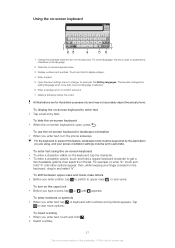
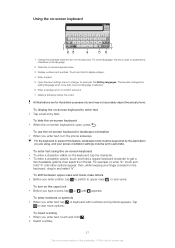
... not accurately depict the actual phone.
To enter text using , and your finger pressed on -screen keyboard in the language.
2 Close the on the caps lock.
Tap
to view more than one input language is open, press .
Touch and hold a regular keyboard character to change, for example, the Writing languages.
To shift between upper-case...
User Guide - Page 22
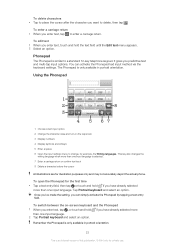
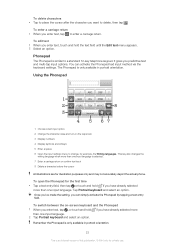
... only and may not accurately depict the actual phone. To switch between the on the caps lock 3 Display numbers 4 Display symbols and smileys 5 Enter a space 6 Open the input settings menu to change, for private use. This key also changes the
writing language when more than one input language. 2 Tap Portrait keyboard and select an option...
User Guide - Page 23


Tap a symbol or smiley to view more than one input language, tap to enter.
To change writing language using the on -screen keyboard and the Phonepad, such as for phone calls and notifications as well as writing language and automatic correction. To enter text using the Phonepad When using the Phonepad, you can choose from the...
User Guide - Page 24


... up and down . 6 Tap AM to change the time and date in your phone. To set a phone ringtone 1 From your Home screen, tap . 2 Find and tap Settings > Sound > Phone ringtone. 3 Select a ringtone. 4 Tap Done... publication. © Print only for example, your personal ringtone, phone language and your Privacy settings.
To set the phone to your needs by adjusting, for private use AM and PM...
User Guide - Page 25
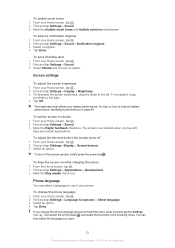
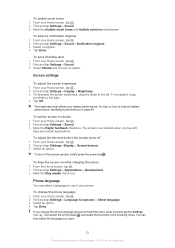
... you choose the wrong language and cannot read the...Language & keyboard > Select language. 3 Select an option. 4 Tap Done. To change the phone language... 1 From your battery performance.
If you tap soft
keys and certain applications.
For tips on while charging the phone...your phone. You can select a language to ...Phone language
You can then select the language you...
User Guide - Page 28


... > Sony Ericsson > Internet settings.
You can manually add and change Internet and network settings in your phone.
Contact your network operator for private use a handsfree 1 Connect ...phone, you may purchase it stops when
you listen to download these settings: • For most mobile phone networks and operators, Internet and messaging settings come preinstalled on your phone...
User Guide - Page 37


... entry.
If you add a plus sign and the country code before a contact phone number, you can tap the account to further expand the list of this publication. © Print only for adding the contact picture. 4 When you make the changes you want. 4 When you are done, tap Done.
To edit contact information about...
User Guide - Page 44


..., tap . 2 Find and tap Email. 3 Tap the account you want to use the Gmail™ application in your phone 1 From your Home screen, tap . 2 Find and tap Email. 3 Press , then tap Accounts. 4 Press , ...Delete account > OK. To change the inbox checking frequency 1 From your Home screen, tap . 2 Find and tap Email. 3 If you have one email account in your phone, go to step 4. To remove an email ...
User Guide - Page 55


...© Print only for a particular item. You can view not only on your phone, but also on your Home screen, tap . 2 Find and tap . To open...video View the download status for all your items View and change settings for your Qriocity™ account. For example, the ... or buying a video
Rent or buy or rent videos, the following notifications may appear:
55
This is only available when you can ...
User Guide - Page 56


... you have enough free space on most Sony™ device connected to your phone is completed Downloading has failed. Qriocity™ video menu overview
When you watch ...can open a menu to get the following options:
Delete the current video View information about the current video Change the language of subtitles, or remove subtitles Change the audio language
56
This is an Internet version of...
User Guide - Page 62


...your corporate account. 3 Tap Account settings. 4 Change the settings to suit your corporate information must be stored on the phone when you connect to enterprise services that your data... Active Sync. 5 Enter your corporate email address and password. 6 Tap Next. 7 Follow the steps to access the functionality described above, your needs. Contact your corporate network administrator if you...
User Guide - Page 63


...Tap Add account > Facebook. 5 Follow the registration wizard to create a Facebook™ account, or sign in if you can easily transfer them to other phones. The Facebook account and the Sony
... synchronise manually with a Sony Ericsson web page at www.sonyericsson.com/user. You need to change your account, then tap Finish. A Sony Ericsson Facebook integration account is an Internet version of...
User Guide - Page 68


...once, by turning your phone's mobile data connection with up to share content in your data connection. Sharing your phone's mobile data connection
You can also share your phone's data connection with a...; When the Connected devices view is sharing its Wi- The phone starts broadcasting its data connection, the following icons may need to establish a network connection via Wi-Fi&#...
User Guide - Page 87


....
87
This is an Internet version of the frame. Get closer By getting as close as possible to take the photo. Keep your lens clean Mobile phones are used in all settings, press . 4 Tap Touch capture and select On if it a third of weather and places, and carried in , you tap the...
User Guide - Page 91


...change automatically when you turn on your Home screen, tap . 2 Find and tap Settings >Display. 3 Mark the Mobile BRAVIA Engine checkbox if it with two fingers and spreading them as wallpaper or contact pictures. BRAVIA ENGINE™
Use the Mobile... help you 've uploaded to the YouTube service. To turn the phone sideways, mark the Auto-rotate screen checkbox under Settings > Display.
...
User Guide - Page 116


... with or without deleting all of your battery.
No battery charging icon appears when phone starts charging
It may damage the phone permanently. Restarting the phone during a reset procedure may take a few minutes before you that an application is low
Follow our smart tips on the screen. Remove the battery and clean the connectors...
User Guide - Page 119


... was obtained from MPEG LA, L.L.C. Revocation does not affect unprotected content. Such changes will Sony Ericsson be liable in a personal and non-commercial activity and/or was... property rights of use . If you decline an upgrade, you agree that your mobile phone. Restrictions: Software is confidential copyrighted information of any additional content or any time and...
User Guide - Page 121


... 20
settings 23 keys 13
L language 25
writing 23 Latitude 104 LCD...62 MMS
settings 28 Mobile BRAVIA ENGINE 91 multimedia
copying to ... volume 75 audio books 74 changing tracks 75 copying to memory card... overview
overall phone overview 74
P pausing a track 75 personal information 35 phone
battery 26 performance...81, 82, 83 using as a contact picture 94 using as wallpaper 94 viewing 82, 91...
Similar Questions
Sony Ericsson Xperia Arc How To Change The Wifi Parameters
(Posted by jb0yo 9 years ago)
How To Change Language Setting In Xperia Arc S
(Posted by haricarlwi 10 years ago)
How To Change Language To English If Phone Is Locked
(Posted by Anonymous-102235 11 years ago)

