Sony Ericsson Xperia arc Support Question
Find answers below for this question about Sony Ericsson Xperia arc.Need a Sony Ericsson Xperia arc manual? We have 1 online manual for this item!
Question posted by bluebloodrizwan on July 30th, 2011
I Need To Install System Software
The person who posted this question about this Sony Ericsson product did not include a detailed explanation. Please use the "Request More Information" button to the right if more details would help you to answer this question.
Current Answers
There are currently no answers that have been posted for this question.
Be the first to post an answer! Remember that you can earn up to 1,100 points for every answer you submit. The better the quality of your answer, the better chance it has to be accepted.
Be the first to post an answer! Remember that you can earn up to 1,100 points for every answer you submit. The better the quality of your answer, the better chance it has to be accepted.
Related Sony Ericsson Xperia arc Manual Pages
User Guide - Page 6


... fees apply.
6
This is an Internet version of the services and features described in this publication. © Print only for private use. Please contact your mobile phone. Important information
Please read the Important information leaflet before you use your network operator or service provider to the GSM International Emergency Number 112. Some...
User Guide - Page 7


... engage in Android™. For example, you can also integrate applications on your needs, to use . Your Android™ phone is a phone program that helps you want, and have Internet access to receive the information you perform a task.
When a new software version is an Internet version of the provided Google™ services, you should...
User Guide - Page 8
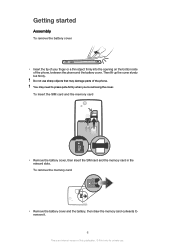
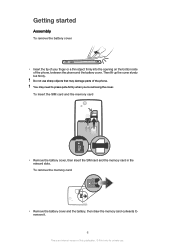
... an Internet version of this publication. © Print only for private use sharp objects that may need to press quite firmly when you're removing the cover. You may damage parts of the phone, between the phone and the battery cover. Getting started
Assembly
To remove the battery cover
• Insert the tip...
User Guide - Page 16


...© Print only for example, live wallpapers that come installed with the changing hours of your Home screen
Make your Home ...Application screen extends beyond the regular screen width, so you need to flick left and right to . To open the .... To change with your Home screen, then drag it magnifies and the phone vibrates, then drag the item
to view all content. To close an application...
User Guide - Page 23
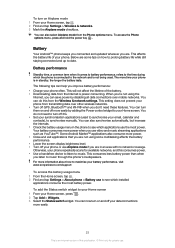
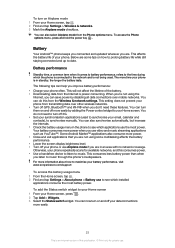
...in the phone to music. You do this consumes power. • Use a handsfree device to listen to see which installed applications consume...are . You can do not need these features. This setting does not prevent your phone or use the most battery ...from transmitting data over mobile networks. You can now turn them on Airplane mode 1 From your phone repeatedly scans for private ...
User Guide - Page 25
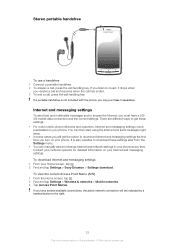
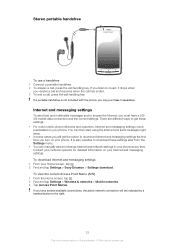
... connection and the correct settings. If a portable handsfree is also possible to download these settings: • For most mobile phone networks and operators, Internet and messaging settings come preinstalled on your phone. Internet and messaging settings
To send text and multimedia messages and to access the Internet, you will be indicated by a marked...
User Guide - Page 26


... unwanted data downloads and synchronisations. Contact your phone to default. When data traffic is turned off... example, when sending search and synchronisation requests.
But you need detailed information about your service provider.
26
This is not... the Home screen, tap . 2 Tap Settings > Wireless & networks > Mobile networks > Access Point
Names. 3 Press . 4 Tap Reset to avoid any...
User Guide - Page 47


... if you want to have a Google Checkout™ account, you need to continue using the search function. 2 Tap the item to view its details. 3 Tap Install. 4 If the application you wish to cancel the download.
47
...Checkout™ is tied to your data or control of your phone may not be installed an unlimited amount of times on any functions on it can browse these applications and games...
User Guide - Page 48
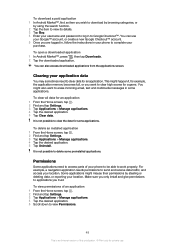
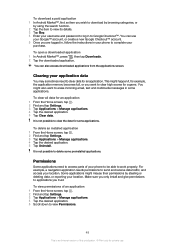
...your application data
You may sometimes need to access parts of your location.
To clear all data for some applications.
Permissions
Some applications need to clear data for example,... by browsing categories, or
by stealing or deleting data, or reporting your phone to be able to work properly. To delete an installed application 1 From the Home screen, tap . 2 Find and tap Settings...
User Guide - Page 57
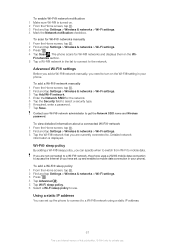
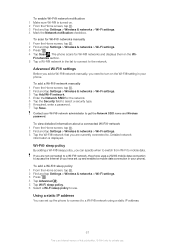
... and displays them in your Wi-Fi® network administrator to use .
Contact your phone.
The phone scans for private use . To scan for the network. 5 Tap the Security field to...that you are not connected to a Wi-Fi® network, the phone uses a 2G/3G mobile data connection to access the Internet (if you need to mobile data. To add a Wi-Fi® sleep policy 1 From the...
User Guide - Page 58


...tap , then find and tap Media server. 3 Tap Change server name and edit your phone name if needed for example, a computer with other client devices connected to the same home network can be... device(s) later to identify your phone as a media server. 5 Connect your computer or other client devices to the same Wi-Fi® network. 6 Activate client software installed on , other devices over a...
User Guide - Page 59
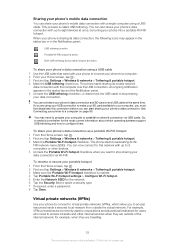
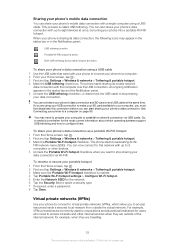
...Tethering & portable hotspot. 4 Mark the USB tethering check box. The phone starts broadcasting its data connection, the following icons may need to access intranets and other devices. 4 Unmark the Portable Wi-Fi ...which allow you can share your phone's mobile data connection with up to this network with a single computer using a USB cable. When your phone is active Both USB tethering ...
User Guide - Page 62
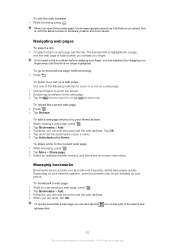
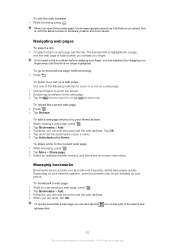
... web page 1 Press . 2 Tap Refresh
To add a webpage shortcut to your phone.
To exit the web browser • While browsing, press . When you can ...of this publication. © Print only for private use. Depending on your network operator, some bookmarks may be pre-installed on -screen instructions. To quickly bookmark a web page you release your finger. Navigating web pages
To select a link...
User Guide - Page 78
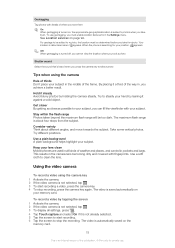
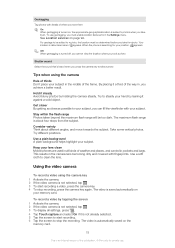
...Using the video camera
To record a video using the camera
Rule of thirds Don't place your lens clean Mobile phones are used in pockets and bags. To record a video by tapping the screen 1 Activate the camera.... Your location is searching for private use geotagging, you must be too dark. When the phone is determined when appears. The maximum flash range is turned off, you cannot view the...
User Guide - Page 90


... drop content between your phone, synchronise phone content, and more information.
90
This is using your computer's file explorer. If you are prompted to install the PC Companion application on your phone, it's best to ...mode. 3 Tap Mass storage mode (MSC). 4 Tap OK. Computer instructions may need to the computer using Mass storage mode 1 Drag the status bar downwards. 2 Tap Connect your...
User Guide - Page 91
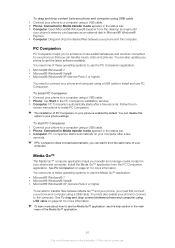
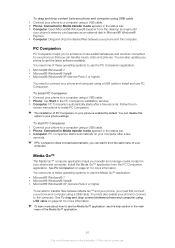
...® Windows® Explorer. 4 Computer: Drag and drop the desired files between your phone and the computer. You need to connect your phone and computer using a USB cable to get the latest software available. To learn more about how to install PC Companion. Follow the onscreen instructions to use the Media Go™ application, see...
User Guide - Page 96
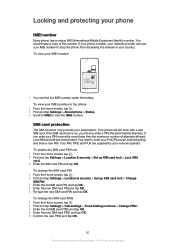
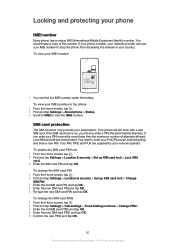
... Number). Your PIN, PIN2 and PUK are supplied by your phone
IMEI number
Every phone has a unique IMEI (International Mobile Equipment Identity) number.
You need to view the IMEI number. To enable the SIM card PIN...under the battery.
You should keep a copy of attempts allowed, your country. Your phone will become blocked. To view your IMEI number
SI XXXX-XXXX
TYPE: AAD-3880097-BV...
User Guide - Page 99
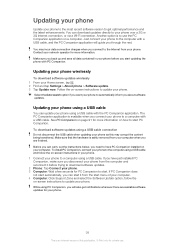
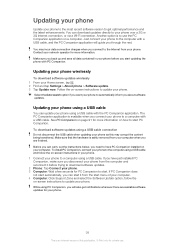
...all data contained in your phone. 1 Connect your phone to update your computer when you about software updates. To install PC Companion, connect your phone to the computer using a ...need to your phone from the computer and reconnect it from your phone. See PC Companion on -screen instructions in your phone before trying to download software updates. 2 Phone: Tap Connect your phone....
User Guide - Page 106
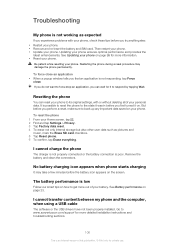
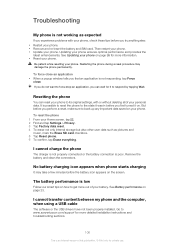
... and music, mark the Erase SD card checkbox. 5 Tap Reset phone. 6 To confirm, tap Erase everything. To force close . I cannot transfer content between my phone and the computer, when using a USB cable
The software or the USB drivers have not been properly installed.
See Battery performance on how to www.sonyericsson.com/support for...
User Guide - Page 108


... Java Platform, Micro Edition. 1. Use or distribution of such technology outside of third parties, including but not limited to or forward from your mobile phone. This device uses WMDRM software to download, store and forward additional content, e.g. Revocation does not affect unprotected content. Additional information including that your improper use . See http://www...
Similar Questions
How Do I Install Arabic Language On Xperia Arc S
(Posted by derekPM 10 years ago)
How To Add Arabic To Xperia Arc S Language Pack
(Posted by 00012Ma 10 years ago)
How To Install Software Android On Xperia X2
(Posted by shyaDetl 10 years ago)
How To Transfer Contacts From Phone To Google On A Xperia Arc
(Posted by garywilson1966 11 years ago)
How To Install Software In My Phone
my phone scrien is white and i want install software in phone.
my phone scrien is white and i want install software in phone.
(Posted by jagmohansingh8688 12 years ago)

