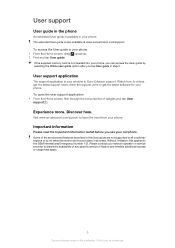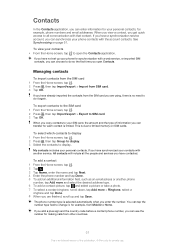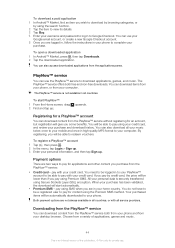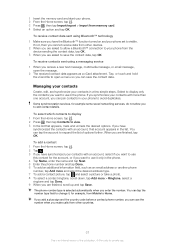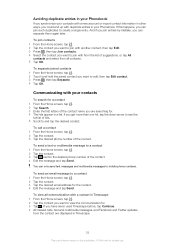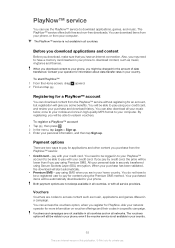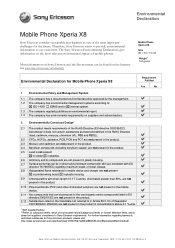Sony Ericsson Xperia X8 Support Question
Find answers below for this question about Sony Ericsson Xperia X8.Need a Sony Ericsson Xperia X8 manual? We have 5 online manuals for this item!
Question posted by knrao34 on April 27th, 2012
How To Enter Phone Numbers In Sms?
Dear helper
I would like to create a sms, I am getting the Alphabet Key board and do not know how to enter digits 0,1,2 to 9 from the screen.
I am unable to enter an account number to my friend.
Please help me.
thanks and best regards
knrao
Current Answers
Related Sony Ericsson Xperia X8 Manual Pages
Similar Questions
How To Transfer Pictures To New Phone Xperia Ion
(Posted by JUAMa 9 years ago)
In My Phone Sd Card Id Not Working . Becomes Error Your Sd Card Has Unsupported
(Posted by saabibatth 10 years ago)
I Lost My Phone, How Can I Find My Phone's Imei Number.. Please Help!!
I lost my phone: sony ericsson xperia arc s.. i have the IC number: . But i dont have its IMEI numbv...
I lost my phone: sony ericsson xperia arc s.. i have the IC number: . But i dont have its IMEI numbv...
(Posted by jaygolfaddict 11 years ago)
Xperia X8 : Message Error [can't Open Or Delete The Message]
I TRY TOOPEN THE MESSAGE BUT NOTHING DISPLAY ON THE SCREEN.THEN ITRY TO DELETE BUTSCREEN DISPLAY:SOR...
I TRY TOOPEN THE MESSAGE BUT NOTHING DISPLAY ON THE SCREEN.THEN ITRY TO DELETE BUTSCREEN DISPLAY:SOR...
(Posted by tebuchina 11 years ago)
How To Transfer Pictures, Music Etc From Sim Card To The Phones Memory Card ?
(Posted by Gunillanord 11 years ago)