Sony Ericsson Xperia X10 Support Question
Find answers below for this question about Sony Ericsson Xperia X10.Need a Sony Ericsson Xperia X10 manual? We have 2 online manuals for this item!
Question posted by krasikv on May 31st, 2012
Lose Internet
My Sony Ericsson XPERIA lose my internet connection when I unlock its.
Current Answers
There are currently no answers that have been posted for this question.
Be the first to post an answer! Remember that you can earn up to 1,100 points for every answer you submit. The better the quality of your answer, the better chance it has to be accepted.
Be the first to post an answer! Remember that you can earn up to 1,100 points for every answer you submit. The better the quality of your answer, the better chance it has to be accepted.
Related Sony Ericsson Xperia X10 Manual Pages
User Guide - Page 3


... 55
Connecting your phone to a computer 56 Transferring and handling content using a USB cable 56 PC Companion 56 Media Go 57
Bluetooth™ wireless technology 58 Phone name 58 Pairing with another Bluetooth™ device 58
Sony Ericsson Mediascape 60 Exploring related media content 60 Viewing detailed information about media content 60
3
This is an Internet...
User Guide - Page 4


...64 Using the music player 65 Podcasts 67 TrackID™ technology 67
Photos in Sony Ericsson Mediascape 68 Setting up accounts for online services 68 Photo home screen 68 Browsing...
Locking and protecting your phone 92 IMEI number 92 SIM card protection 92 Screen unlock pattern 93
Troubleshooting 94 Common questions 94 Error messages 95
4
This is an Internet version of this publication...
User Guide - Page 8
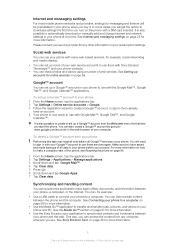
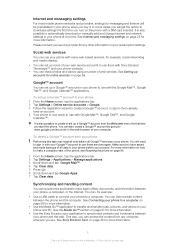
... in with Sony Ericsson Timescape™ and your service provider for more information. See Connecting your phone to a ...Sony Ericsson sync application to download settings the first time you proceed.
See Setting up some cases you will get the option to synchronize contacts and bookmarks between your phone and the web.
Internet and messaging settings
For most mobile phone...
User Guide - Page 12
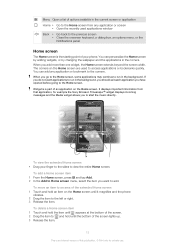
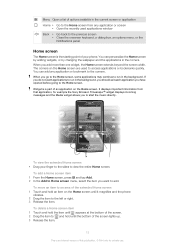
.... If you do not want to add. Widget is an Internet version of an application on the Home screen until it magnifies and the phone
vibrates. 2 Drag the item to the left or right. ... the item.
12
This is a part of this publication. © Print only for example the Sony Ericsson Timescape™ widget displays incoming messages and the Media widget allows you have opened before going to and...
User Guide - Page 17


... Sony Ericsson sync Timescape™
TrackID™ User guide Voice Search Wisepilot
Take photos and record video clips Design your phone with...8482; Market service to stay connected and share information with friends Create a set of your phone Manage media files such as ... the phone Use your voice to search for anything on the web A GPS navigation service
17
This is an Internet version of...
User Guide - Page 25
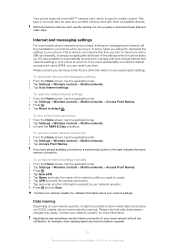
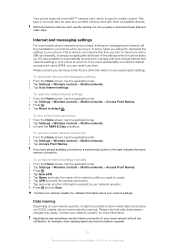
... button to the right indicates the active network connection. Data roaming
Depending on your network operator, it might be preinstalled in your phone when you will be possible to allow mobile data connections via 2G/3G outside of card can also be used for messaging and Internet will get to download the settings to automatically...
User Guide - Page 37


... and tap Save. To set up an e-mail account in Sony Ericsson Timescape™. For example, you want to access. 3 To update the inbox with your phone for the correct e-mail account settings. Setting up in the...your regular email account. The attachment is saved to
the memory card.
37
This is an Internet version of the view. 4 Select the attachment you need to know if the account type is...
User Guide - Page 39


...your phone. See Web service setup in Timescape™ • Tap the tile.
39
This is an Internet ...version of this publication. © Print only for private use of an event before choosing to set up your email and web service accounts in a chronological flow on page 42. With the infinite key, you are finished, tap Done.
Sony Ericsson Timescape™
Sony Ericsson...
User Guide - Page 83


...faster when using GPS technology GPS satellites To use wireless networks to steady your lens clean Mobile phones are out of reach, for example, indoors. Keep your hand by holding the camera ... your subject. The geographical location is an Internet version of this publication. © Print only for your subject. To use . When the phone is added to photos when you take a...
User Guide - Page 88


...applications bar. 2 Tap Settings > Location. 3 Mark the Assisted GPS checkbox.
Mobile networks technology determines your position fast but it will find other locations, and ... your location is an Internet version of this publication. © Print only for private use the Internet. GPS
Your phone has a GPS receiver that.... Sony Ericsson does not warrant the accuracy of the sky.
User Guide - Page 89


... information from nearby mobile towers. To use . Getting driving directions
The Wisepilot™ application guides you enable the location settings before trying to get your position. location is updated with a more information, go to www.sonyericsson.wisepilot.com. For more precise position when the GPS receiver finds your location. Sony Ericsson does not...
User Guide - Page 96


... the content, content owners may be implied for additional content that your mobile phone. If you decline an upgrade, you agree that relating to restriction under...Xperia, Timescape Creatouch, and TrackID are trademarks or registered trademarks of Google, Inc. SyncML is a trademark or registered trademark of Open Mobile Alliance LTD. 3GPP is protected by Sony Ericsson is an Internet...
Extended User Guide - Page 7


... your network operator or service provider to the GSM International Emergency Number 112. Please contact your mobile phone. Without limitation, this applies to determine availability of any specific service or feature and whether additional access or usage fees apply.
7
This is an Internet version of the services and features described in all areas.
Extended User Guide - Page 28


...and Bluetooth™ connections.
It is also possible to download these settings: • For most mobile phone networks and operators, Internet and messaging settings come preinstalled on your phone to avoid any... button to the right. To download Internet and messaging settings 1 From the Home screen, tap . 2 Find and tap Settings > Sony Ericsson > Settings download. Contact your network ...
Extended User Guide - Page 29
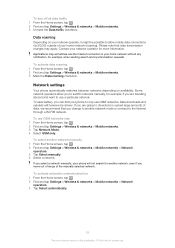
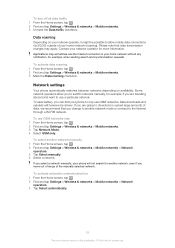
...and want to allow mobile data connections via 2G/3G outside of data, we recommend that data transmission charges may sometimes use the Internet connection in your home network... tap . 2 Find and tap Settings > Wireless & networks > Mobile networks > Network operators. 3 Tap Select manually. 4 Select a network. Contact your phone will however be possible to use . To activate data roaming 1 ...
Extended User Guide - Page 54
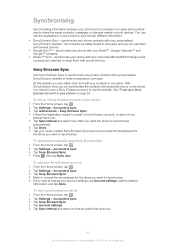
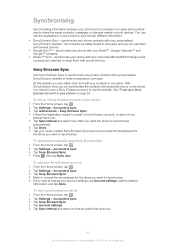
... option that suits you all the time. Synchronising
Synchronising information between your phone and a computer is an Internet version of this website you can use the website. synchronise your phone with your corporate Microsoft® Exchange email, contacts and calendar to create a Sony Ericsson account, or sign in one . 5 Tap Sync interval and select how...
Extended User Guide - Page 72


... on all your music twice: once from your mobile and once in your phone, or from the PlayNow™ service: • Credit card - Vouchers and campaigns are in all countries, or with your phone, you might be lower than if you get to have an Internet connection. Your purchased items will start PlayNow™ 1 From...
Extended User Guide - Page 99


... also view recorded videos in the Video roll category in Sony Ericsson Mediascape. Use a plain background A plain background helps highlight your lens clean Mobile phones are identified by tapping the screen 1 Activate the camera..... This results in all recorded videos 1 If the video camera is an Internet version of the five miniatures. Video camera settings
Video size Adjust the video...
Extended User Guide - Page 102
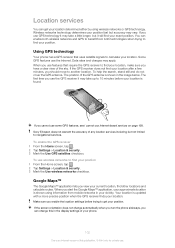
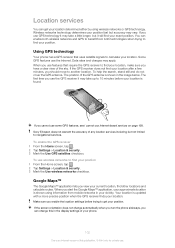
...Internet-based services on page 108. Location services
You can change automatically when you turn the phone sideways, you can get your position fast but not limited to navigational services. If you view your current location, find your location. Sony Ericsson... You can enable both wireless networks and GPS to benefit from mobile networks in the image below. Make sure you should move to...
Extended User Guide - Page 109


...depict the actual phone. When you agree that requires the upgrade. Customer shall not modify, decompile, disassemble, decrypt, extract, or otherwise reverse engineer Software. Legal information
Sony Ericsson X10i/X10a
This User guide is published by Sony Ericsson Mobile Communications AB or its licensors. Such changes will Sony Ericsson be made by Sony Ericsson Mobile Communications AB at...
Similar Questions
How To Get Contacts From Xperia X10 With Deactivated Sim Card
(Posted by pratron 9 years ago)
Where Is The Message Center No In Sony Hazel Mobile Phone..?
where is the message center no in sony Hazel mobile phone..?
where is the message center no in sony Hazel mobile phone..?
(Posted by flameyas 11 years ago)
Saving Contacts For Transferring To A Computer Or Another Mobile Phone
How can I save the contacts in my present mobile phone to transfer them to another mobile or a compu...
How can I save the contacts in my present mobile phone to transfer them to another mobile or a compu...
(Posted by pyfonjallaz 12 years ago)
Stolen Xperia X10
Hi! my name is jah. i had an xperia X10 but it was stolen. Now, my question is... is there any way f...
Hi! my name is jah. i had an xperia X10 but it was stolen. Now, my question is... is there any way f...
(Posted by mojyondaime4 12 years ago)

