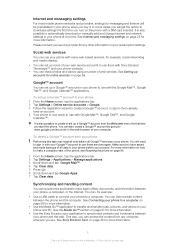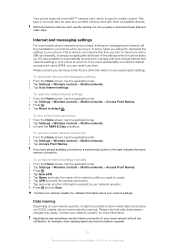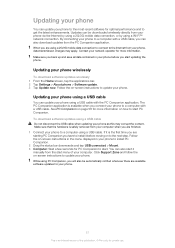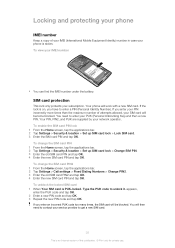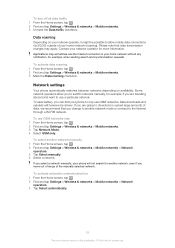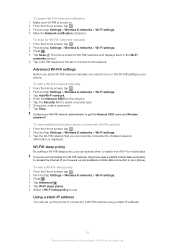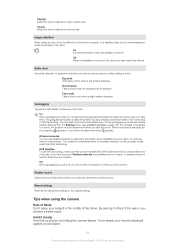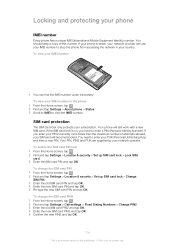Sony Ericsson Xperia X10 Support Question
Find answers below for this question about Sony Ericsson Xperia X10.Need a Sony Ericsson Xperia X10 manual? We have 2 online manuals for this item!
Question posted by mojyondaime4 on December 15th, 2011
Stolen Xperia X10
Hi! my name is jah. i had an xperia X10 but it was stolen. Now, my question is... is there any way for me to retrieve that phone? i have the serial number with me. if it's not possible, is there a way to disable that phone? Or is it possible for me to obtain the SIM card number of the one whose currently using my stolen phone? I would really appreciate if you could help me on this one. Thank you!
Current Answers
Related Sony Ericsson Xperia X10 Manual Pages
Similar Questions
How To Remove A Google Account On A Deactivated Sony Ericsson Xperia X10
(Posted by gem1rsuav 9 years ago)
How To Transfer Contacts To Sim Card Sony Ericsson Xperia
(Posted by JHooaiu772 9 years ago)
How To Get Contacts From Xperia X10 With Deactivated Sim Card
(Posted by pratron 9 years ago)
Saving Contacts For Transferring To A Computer Or Another Mobile Phone
How can I save the contacts in my present mobile phone to transfer them to another mobile or a compu...
How can I save the contacts in my present mobile phone to transfer them to another mobile or a compu...
(Posted by pyfonjallaz 12 years ago)