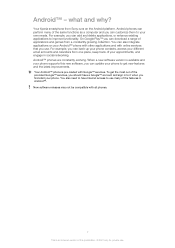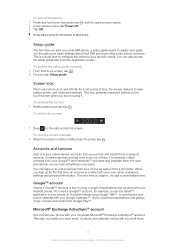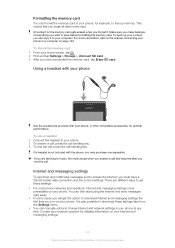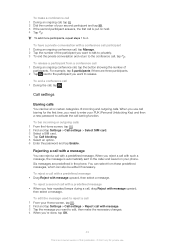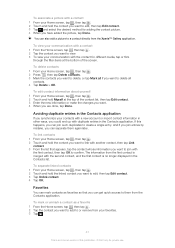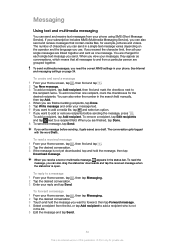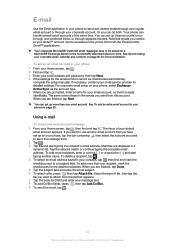Sony Ericsson Xperia E dual Support Question
Find answers below for this question about Sony Ericsson Xperia E dual.Need a Sony Ericsson Xperia E dual manual? We have 1 online manual for this item!
Question posted by kestrel689 on April 15th, 2013
Sms On Call Reject
<body>i want to remove option of sending message on call reject .how can i ?
Current Answers
Related Sony Ericsson Xperia E dual Manual Pages
Similar Questions
How To Disable Pre-defined Msg When Call Is Rejected In Sony Xperia E Dual
(Posted by sschem85 9 years ago)
How To Stop ' Reject With Sms ' In Sony Xperia E
(Posted by prabukutti 10 years ago)
How To Enable Data On Sony Erricson E Dual
Hi, In this mobile my !st sin is Vodafone and @nd one is Docomo.In The following path I have enable...
Hi, In this mobile my !st sin is Vodafone and @nd one is Docomo.In The following path I have enable...
(Posted by paramitadattacse 11 years ago)
Where Is The Message Center No In Sony Hazel Mobile Phone..?
where is the message center no in sony Hazel mobile phone..?
where is the message center no in sony Hazel mobile phone..?
(Posted by flameyas 11 years ago)
Saving Contacts For Transferring To A Computer Or Another Mobile Phone
How can I save the contacts in my present mobile phone to transfer them to another mobile or a compu...
How can I save the contacts in my present mobile phone to transfer them to another mobile or a compu...
(Posted by pyfonjallaz 12 years ago)