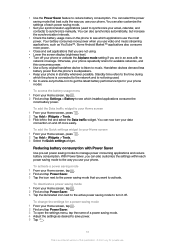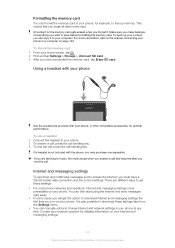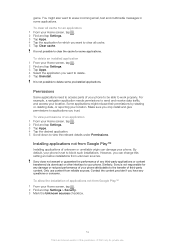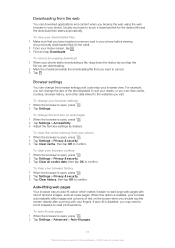Sony Ericsson Xperia E dual Support Question
Find answers below for this question about Sony Ericsson Xperia E dual.Need a Sony Ericsson Xperia E dual manual? We have 1 online manual for this item!
Question posted by paramitadattacse on April 1st, 2013
How To Enable Data On Sony Erricson E Dual
Hi,
In this mobile my !st sin is Vodafone and @nd one is Docomo.In The following path I have enable "mobile Data" option
Mene>Settings>Datausage>SIM1(Vodafone)>Mobile Data ON/OFF
But Still I couldnot connect the internet.Please note that I have recharged with a 2G vodafone data pack.
Current Answers
Related Sony Ericsson Xperia E dual Manual Pages
Similar Questions
Sony Erricson Mobile Cedar Whats App Compatible
(Posted by steinTJthe 9 years ago)
How To Disable Pre-defined Msg When Call Is Rejected In Sony Xperia E Dual
(Posted by sschem85 9 years ago)
How To Reboot Sony Ericson C1605 Using Pc Companion
forgotten password sony experia e c1605
forgotten password sony experia e c1605
(Posted by Anonymous-130315 10 years ago)
How To Stop ' Reject With Sms ' In Sony Xperia E
(Posted by prabukutti 10 years ago)
Whether Sony Erricson P1 I Supports Whatsapp?
whether sony erricson p1 i supports whatsapp?
whether sony erricson p1 i supports whatsapp?
(Posted by ravi99kg 10 years ago)