Sony Ericsson W900i Support Question
Find answers below for this question about Sony Ericsson W900i.Need a Sony Ericsson W900i manual? We have 1 online manual for this item!
Current Answers
There are currently no answers that have been posted for this question.
Be the first to post an answer! Remember that you can earn up to 1,100 points for every answer you submit. The better the quality of your answer, the better chance it has to be accepted.
Be the first to post an answer! Remember that you can earn up to 1,100 points for every answer you submit. The better the quality of your answer, the better chance it has to be accepted.
Related Sony Ericsson W900i Manual Pages
User Guide - Page 2
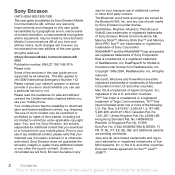
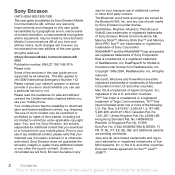
... other countries. Such changes will Sony Ericsson be incorporated into new editions of RealNetworks, Inc. Please read the Guidelines for your mobile phone. Your mobile phone has the capability to the GSM International Emergency Number 112. Prior to or forward from RealNetworks, Inc.
Copyright 1995-2004, RealNetworks, Inc.
You, and not Sony Ericsson, are not...
User Guide - Page 4
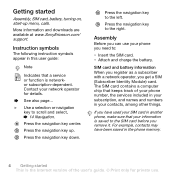
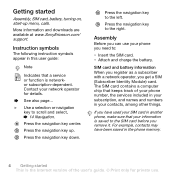
... it. For example, contacts may have used your SIM card in another phone, make sure that your network operator for private use your contacts, among other things. Getting...started This is the Internet version of your phone number, the services included in your subscription, and names and numbers in your phone you have been saved in the phone memory.
4 Getting started
Assembly, SIM card...
User Guide - Page 6
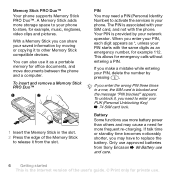
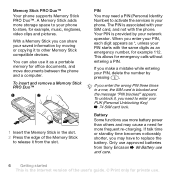
...
Some functions use more battery power than others and may need a PIN (Personal Identity Number) to enter your PIN, delete the number by pressing .
If you enter the wrong PIN three times in your PIN starts with the phone. Only use approved batteries from the slot. When you need for more storage space...
User Guide - Page 8


...limited functions are prohibited. You cannot make and receive calls when the phone is open or closed.
1 When open, enter the phone number (with phone network transmitters turned off.
To make the call
8 Getting started ....calls You can select to listen to complete the setup. To turn on the phone
1 Open the phone, press and hold . Start-up menu When the start the setup wizard ...
User Guide - Page 9
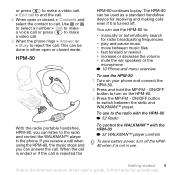
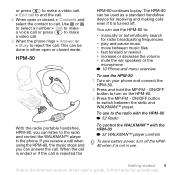
Use or
to select a number } Call to make
a voice call or press
to make a video call.
} End call to end the call.
2 When open or ...button to turn off . This can be
done in either open or closed mode.
or press
to make
a video call.
3 When the phone rings } Answer or
} Busy to reject the call. The HPM-80 can be used as a standard handsfree device for receiving and making calls...
User Guide - Page 12


...: Speed dial My business card Groups** SIM contacts** Special numbers Advanced New contact
Entertainment
Online services* Games VideoDJ™ PhotoDJ...Phone status Master reset
Sounds & alerts Ring volume Ringtone Silent mode Increasing ring Vibrating alert Open phone ... settings Settings for private use. Handsfree Switch to know your phone This is the Internet version of the user's guide. &#...
User Guide - Page 15


Press a number key and } Call to go forward one track. view status information in when using the camera. Press and.... Getting to voice dial, alternatively say your voicemail service (if set ) % 29 Voice dialling. The alarm signals even if the phone is the Internet version of these keys to silent. zoom out when using the camera.
turn off the ringtone when receiving a call ...
User Guide - Page 16


...message.
You have received a picture message. Using keypad shortcuts Enter the menus by pressing and then enter the number of the menu to which shortcut you the status of the battery. Tells you the status of the battery ...key shortcuts In standby, press , , or to go back to suit your phone This is the Internet version of the GSM network signal.
You have received a voice message.
User Guide - Page 17


... } Settings } the General tab } Language } Phone language.
repeatedly until
the desired character appears on the key.
To enter letters using multitap input
• Press
- to enter
numbers.
• Press
to delete letters and
numbers.
• Press
for the most common
punctuation marks.
• Press
to know your SIM card. Getting to add a space...
User Guide - Page 21


...+ sign appears.
2 Enter the country code, area code
(without the leading zero) and phone
number } Call to make a voice call,
or press
to do so. appears } Yes....Mobile networks. You can make a video call . You can also use or to scroll to your contacts and call list, % 24 Contacts, and % 27 Call list.
You can call connection fails and Retry? To make a call
1 Enter the phone number...
User Guide - Page 22


... off the microphone
1 Press and hold .
2 To resume the conversation press and
hold the phone to your local emergency numbers } Contacts } Options } Special numbers } Emergency nos.
In some countries, other emergency numbers may therefore have saved additional local emergency numbers on screen during calls.
22 Calling This is within range.
Do not hold
again. To...
User Guide - Page 26


...
to make a video call a SIM contact
• If SIM contacts is default } Contacts and select the name and number from the list } Call.
• If Phone contacts is highlighted.
To add a picture or a ringtone to a phone contact 1 } Contacts and select the contact you can be used in many ways.
To copy names and...
User Guide - Page 28


...number, use . If you cannot answer a call someone by saying the name.
• Activate voice control by creating voice commands to a phone number that you receive a call your voicemail number } Messaging } Settings } Voicemail number...voicemail number, } Yes and enter the number. Record a voice command such as "John mobile". 3 Instructions appear.
Caller name
Hear your voicemail number ...
User Guide - Page 38


...a default value for text messages Add a new template or save a message as a template in your phone % 37 To save a message. To set default text message options } Messaging } Settings } Text ...Text message. 2 Add text or } Continue and select a recipient to send the message to a mobile phone or an email address. Picture messaging (MMS)
Picture messages can send picture messages to . Before you ...
User Guide - Page 52


...Print only for songs by artist or track, or in areas
where mobile phones are prohibited, % 84 Efficient use . ON/OFF button to turn on your phone and connect the HPM-80. Press again to resume playing.
•... video clip.
• Press and hold
to exit. To listen to the radio
1 Turn on your phone and connect the HPM-80.
2 Press and hold
to mute and
unmute the ear speakers.
• ...
User Guide - Page 69
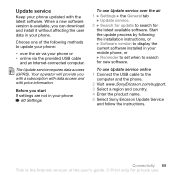
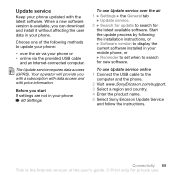
...affecting the user data in your phone. To use Update service over the air via your phone % 60 Settings. Start the update process by following methods to update your mobile phone, or } Reminder to set... instructions, or } Software version to display the current software installed in your phone or • online via the provided USB cable
and an Internet-connected computer. Before you start...
User Guide - Page 84


... studies. The levels include a safety margin designed to disassemble your mobile phone as this value. This is because the mobile phone is a low-power radio transmitter and receiver.
Efficient use an ..., and to operate at the highest certified power level in SAR levels among mobile phones, all persons, regardless of measurement for your product or install wireless equipment in...
User Guide - Page 85
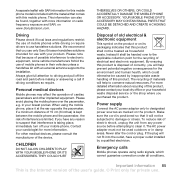
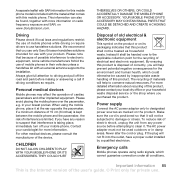
... on the product. THEY COULD HURT
THEMSELVES OR OTHERS, OR COULD ACCIDENTALLY DAMAGE THE MOBILE PHONE OR ACCESSORY. For more detailed information about recycling of the user's guide. ©...is the Internet version of this product shall not be handed over the pacemaker, e.g.
YOUR MOBILE PHONE OR ITS ACCESSORY MAY CONTAIN SMALL PARTS THAT COULD BE DETACHED AND CREATE A CHOKING HAZARD....
User Guide - Page 86


... Ericsson grants you a non-exclusive, non-transferable, non-assignable license to transfer all your mobile phone. You shall not reproduce, modify, distribute, reverse engineer, decompile, otherwise alter or use with... to the Software to a third party, solely together with the Device with your mobile phone before you should never be put into
the mouth. This could have received the ...
User Guide - Page 87
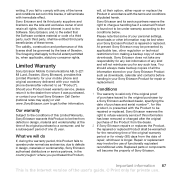
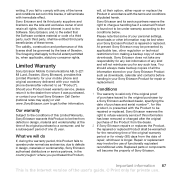
...may be free from making a backup copy of certain downloads. If you fail to comply with any lost when your mobile phone (hereinafter referred to the conditions below. Sony Ericsson and its original purchase by applicable law, other information may involve the....SonyEricsson.com to the full extent permitted by the laws of purchase and serial number**, for repair or replacement.
Similar Questions
I Want To Save A Copy Of Numbers From My Telephone To My Computer
(Posted by alidaghlas 11 years ago)
Where Is The Message Center No In Sony Hazel Mobile Phone..?
where is the message center no in sony Hazel mobile phone..?
where is the message center no in sony Hazel mobile phone..?
(Posted by flameyas 11 years ago)
Saving Contacts For Transferring To A Computer Or Another Mobile Phone
How can I save the contacts in my present mobile phone to transfer them to another mobile or a compu...
How can I save the contacts in my present mobile phone to transfer them to another mobile or a compu...
(Posted by pyfonjallaz 12 years ago)
Playnow Service Has Been Stopped On My W900i. What Should I Do To Use Back?
(Posted by johnhabesha 12 years ago)
Is There A Way To Get The Latest Software Update For My W900i?
is there a way to update my sony w900i? all the games and applications in my phone suddenly got eras...
is there a way to update my sony w900i? all the games and applications in my phone suddenly got eras...
(Posted by lance514 12 years ago)

