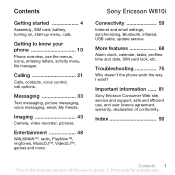Sony Ericsson W810 Support Question
Find answers below for this question about Sony Ericsson W810.Need a Sony Ericsson W810 manual? We have 1 online manual for this item!
Question posted by keejan1958 on August 15th, 2012
When I Insert My Se W810i Memory Card To My Windows 7 Laptop Nothing Happen.why?
The person who posted this question about this Sony Ericsson product did not include a detailed explanation. Please use the "Request More Information" button to the right if more details would help you to answer this question.
Current Answers
Related Sony Ericsson W810 Manual Pages
Similar Questions
Where To Buy Memory Card ?
Where can I buy memory card for sony ericsson C905a ?
Where can I buy memory card for sony ericsson C905a ?
(Posted by mariabuftalmo 11 years ago)
The Memory Card Refuse To Be Formated
i think a shop virus connecting my memory card to one computer and i think it damage my card and aft...
i think a shop virus connecting my memory card to one computer and i think it damage my card and aft...
(Posted by eliseeeminem 11 years ago)
Pc Suite For W810i Windows 8
i want pc suite for w810i windows 8 can you help me for download?
i want pc suite for w810i windows 8 can you help me for download?
(Posted by amerrezahotelchi01 11 years ago)
Backup/restore
Hi, my w705 just died but I managed to backup my contacts. I also have a w810i but I cannot restore ...
Hi, my w705 just died but I managed to backup my contacts. I also have a w810i but I cannot restore ...
(Posted by annamariaolah 11 years ago)
What Is The Maximum Capacity Memory Card I Can Install In A Sony Ericsson P900i
Hi I have found a sony ericson P900i in the back of a drawer it looks like new and works all ok, the...
Hi I have found a sony ericson P900i in the back of a drawer it looks like new and works all ok, the...
(Posted by bobdack993 12 years ago)