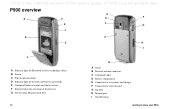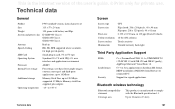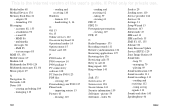Sony Ericsson P900 Support Question
Find answers below for this question about Sony Ericsson P900.Need a Sony Ericsson P900 manual? We have 1 online manual for this item!
Question posted by bobdack993 on September 18th, 2011
What Is The Maximum Capacity Memory Card I Can Install In A Sony Ericsson P900i
Hi I have found a sony ericson P900i in the back of a drawer it looks like new and works all ok, there is only a charger with it. but there is a memory card slot for a memory stick duo (I think) can someone tell me what is the max size card this phone will work with, also a link to the latest firmware would be appreciated. I know its an old phone but I quite like it.
Current Answers
Answer #1: Posted by tfarner7 on September 18th, 2011 3:09 PM
The P900 can be used without the flip as well, acting more like a PDA, but still usable as a phone. The P900 supports Memory Stick Duocards (but not Memory Stick Pro Duo) up to 128MB in size, as does the P800. However, it has been confirmed that this 128MB limit is just a software restriction.
Related Sony Ericsson P900 Manual Pages
Similar Questions
My Mobile Phone Is Not Connected With My Computer.
How can i connect my mobile with my computer ?
How can i connect my mobile with my computer ?
(Posted by ibabro 10 years ago)
Where Is The Message Center No In Sony Hazel Mobile Phone..?
where is the message center no in sony Hazel mobile phone..?
where is the message center no in sony Hazel mobile phone..?
(Posted by flameyas 11 years ago)
Sent Items In P900i
where can i find the sent items in the P900i phone?
where can i find the sent items in the P900i phone?
(Posted by joannava 11 years ago)
My Sony Ericsson J 230 I Mobile Phone Is Restarting When I Insert The Sim Card
(Posted by nickjagtap 12 years ago)
Saving Contacts For Transferring To A Computer Or Another Mobile Phone
How can I save the contacts in my present mobile phone to transfer them to another mobile or a compu...
How can I save the contacts in my present mobile phone to transfer them to another mobile or a compu...
(Posted by pyfonjallaz 12 years ago)