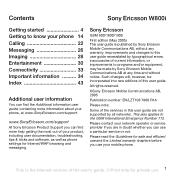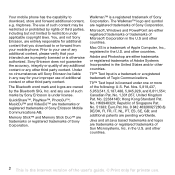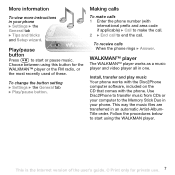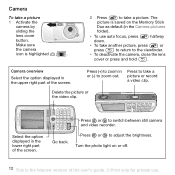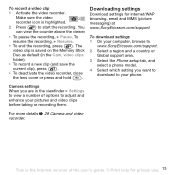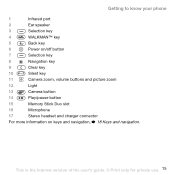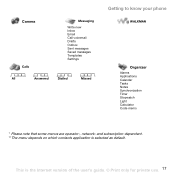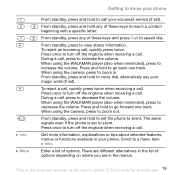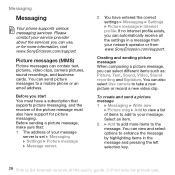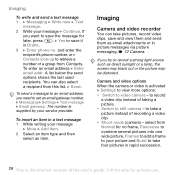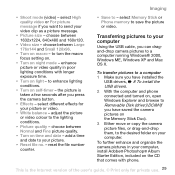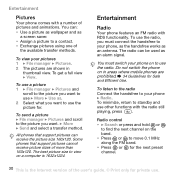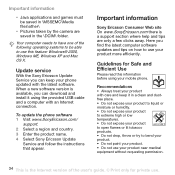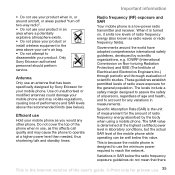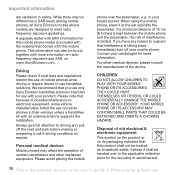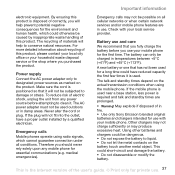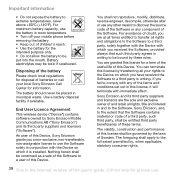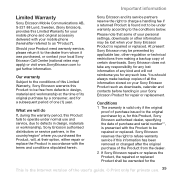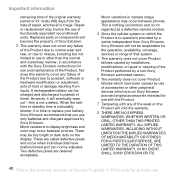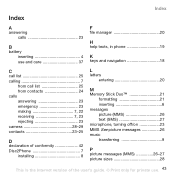Sony Ericsson W800i Support Question
Find answers below for this question about Sony Ericsson W800i.Need a Sony Ericsson W800i manual? We have 1 online manual for this item!
Question posted by mwaqasanjum on March 18th, 2012
Camera
camera workes as vedio making but not captureing the pictures
Current Answers
Related Sony Ericsson W800i Manual Pages
Similar Questions
How Sony Ericsson Xperia Sola Front Camera Work?
(Posted by fcoiceplu 10 years ago)
My Mobile Phone Is Not Connected With My Computer.
How can i connect my mobile with my computer ?
How can i connect my mobile with my computer ?
(Posted by ibabro 10 years ago)
Where Is The Message Center No In Sony Hazel Mobile Phone..?
where is the message center no in sony Hazel mobile phone..?
where is the message center no in sony Hazel mobile phone..?
(Posted by flameyas 11 years ago)
Touch Screen Of My Mobile Sony M600i Is Not Working,
i want to sink my contact data from mobile to pc , driver of old cd is not working, pls send me the ...
i want to sink my contact data from mobile to pc , driver of old cd is not working, pls send me the ...
(Posted by rudremkt 11 years ago)
Saving Contacts For Transferring To A Computer Or Another Mobile Phone
How can I save the contacts in my present mobile phone to transfer them to another mobile or a compu...
How can I save the contacts in my present mobile phone to transfer them to another mobile or a compu...
(Posted by pyfonjallaz 12 years ago)