Sony Ericsson W710i Support Question
Find answers below for this question about Sony Ericsson W710i.Need a Sony Ericsson W710i manual? We have 1 online manual for this item!
Current Answers
There are currently no answers that have been posted for this question.
Be the first to post an answer! Remember that you can earn up to 1,100 points for every answer you submit. The better the quality of your answer, the better chance it has to be accepted.
Be the first to post an answer! Remember that you can earn up to 1,100 points for every answer you submit. The better the quality of your answer, the better chance it has to be accepted.
Related Sony Ericsson W710i Manual Pages
User Guide - Page 1
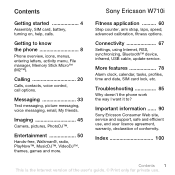
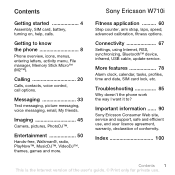
...'t the phone work the way I want it to know the phone 8
Phone overview, ...tasks, profiles, time and date, SIM card lock, etc.
Sony Ericsson W710i
Fitness application .......... 60
Step counter, arm strap, laps, speed, advanced...Walkman®, radio, PlayNow™, MusicDJ™, VideoDJ™, themes, games and more.
Contents
Getting started 4
Assembly, SIM card, battery, turning on, help,...
User Guide - Page 2
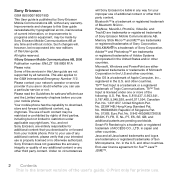
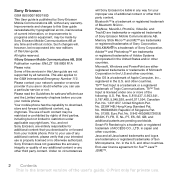
... you download to your use of any way for additional content that your mobile phone.
Bluetooth™ is a trademark or registered trademark of Singapore Pat. Memory... are either registered trademarks or trademarks of this User guide are entirely responsible for your mobile phone.
Microsoft, Windows and PowerPoint are trademarks or registered trademarks of the services in the ...
User Guide - Page 4


... Sony Ericsson % 93 Battery.
4 Getting started
Assembly, SIM card, battery, turning on, help, calls. SIM card When you register as *, unless it , you may need to correct mistakes.
Battery
Some functions use approved batteries from another phone. Press
to enter your phone. If you get a SIM (Subscriber Identity Module) card.
Only use more...
User Guide - Page 6
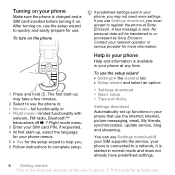
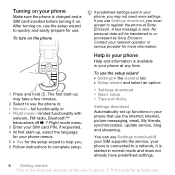
..., blog and streaming. If predefined settings exist in your phone that use the Internet;
After turning on, use . To turn on .
Contact your phone, you may take a few minutes.
2 Select to a network, it on the phone
1 Press and hold . To use .
limited functionality with
network, FM radio, Bluetooth™ transceivers off % 7 Flight mode menu. 3 Enter your...
User Guide - Page 7
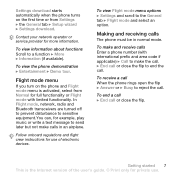
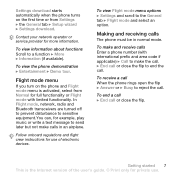
... mode menu is the Internet version of electronic devices. To view the phone demonstration } Entertainment } Demo tour.
To view Flight mode menu options } Settings and scroll to a function } More } Information (if available).
In Flight mode, network, radio and Bluetooth transceivers are turned off to prevent disturbance to sensitive equipment.You can, for example...
User Guide - Page 10
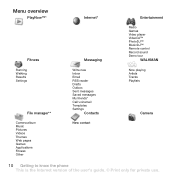
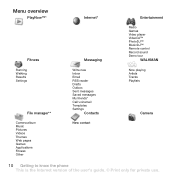
... Fitness Other
Messaging
Write new Inbox Email RSS reader Drafts Outbox Sent messages Saved messages My friends* Call voicemail Templates Settings
Contacts
New contact
Entertainment
Radio Games Video player VideoDJ™ PhotoDJ™ MusicDJ™ Remote control Record sound Demo tour
WALKMAN
Now playing Artists Tracks Playlists
Camera
10 Getting to...
User Guide - Page 20
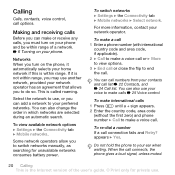
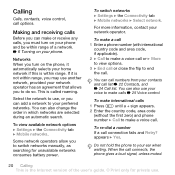
... view available network options } Settings } the Connectivity tab } Mobile networks. appears } Yes. If it automatically selects your contacts and call connects, the phone gives a loud signal, unless muted.
20 Calling This is... waiting. For more information, contact your phone. Making and receiving calls
Before you can also use , or you turn on the phone, it is within range of the user...
User Guide - Page 26
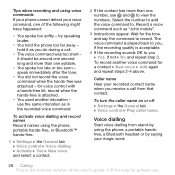
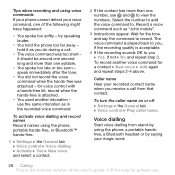
...repeat steps 2-4 above. Voice dialling
Start voice dialling from stand-by using the phone, portable hands-free, or Bluetooth™ hands-free.
1 } Settings } the....
• You spoke too late or too soon - To turn the caller name on or off } Settings } the General tab...is played back to view the numbers. it as "John mobile".
3 Instructions appear. speak immediately after the tone.
•...
User Guide - Page 36
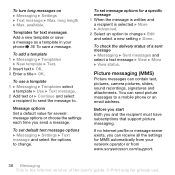
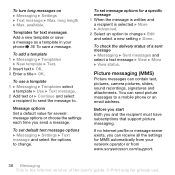
... } Text message and select the options to a mobile phone or an email address.
To use . Templates for MMS automatically from your phone % 35 To save a message as a template ... Text message. 2 Add text or } Continue and select
a recipient to send the message to change .
To turn long messages on } Messaging } Settings } Text message } Max.
To set message options for a specific message ...
User Guide - Page 54
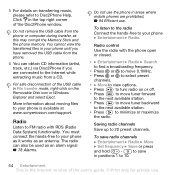
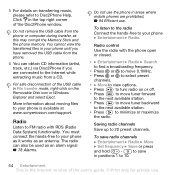
... where
mobile phones are connected to minimize or maximize
the radio. You must connect the hands-free to FM radio with the phone open or closed.
• } Entertainment } Radio } Search
to find a broadcasting frequency.
• Press or to move 0.1MHz.
• Press or to select preset
channels.
• } More to view options.
• Press
to turn radio on...
User Guide - Page 55
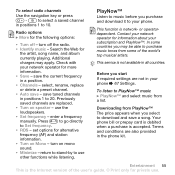
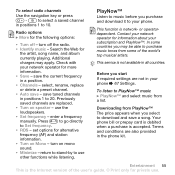
...; Set frequency - Check with
your phone % 67 Settings. select, rename, replace
or delete a preset channel.
• Auto save the current frequency
in all countries. save a song. use . enter a frequency
manually. In some of the user's guide. © Print only for the following options:
• Turn off the radio.
• Identify music -
set options...
User Guide - Page 62
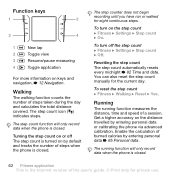
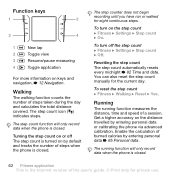
... count } Fitness } Settings } Step count } Off. To turn on by default and tracks the number of steps when the phone is closed .
62 Fitness application This is closed. You can also... by entering personal data % 65 Personal data. To turn off The step count is closed . The step count function will only record data when the phone is turned on the step count } Fitness } Settings } Step...
User Guide - Page 72
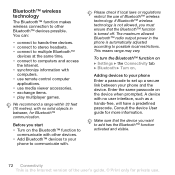
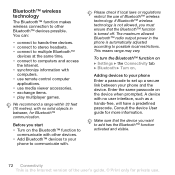
...-free, will have a predefined passcode. The maximum allowed Bluetooth™ radio output power in between your phone to communicate with other Bluetooth™ devices possible.
This means range may... Bluetooth™ devices to your phone and the device. We recommend a range within 33 feet (10 metres), with no solid objects in the phone is turned off. Before you want to ...
User Guide - Page 87


... } Reset all , in solving the problem.
Solution: % 6 Help in your phone or go to settings will be deleted. The guide Synchronizing the phone with your phone has not been properly installed on the ... on your computer. Solution: Please contact your phone model, then choose "Phone setup - Master reset The changes that you have not turned the Bluetooth™ function on.
Solution: Go...
User Guide - Page 91
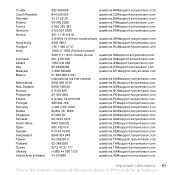
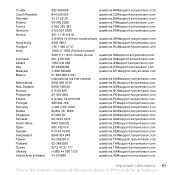
...2020
[email protected]
801-11-810-810
210-89 91 919 (from mobile phone) [email protected]
8203 8863
[email protected]
+36 1 ...47
[email protected]
1800 11 1800 (Toll free number)
39011111 (from mobile phone) [email protected]
021-2701388
[email protected]
1850 545 888...
User Guide - Page 92
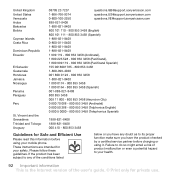
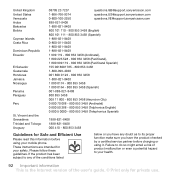
These instructions are intended for your mobile phone. Failure to do so might entail a risk of the user's guide. © Print only for Safe and Efficient Use
Please read this information before charging ...
User Guide - Page 93
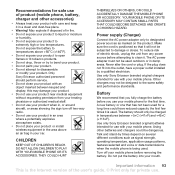
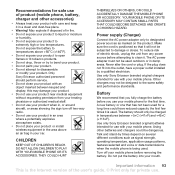
... not use your product when in, or around aircraft, or areas showing the sign turn off your mobile phone for the first time. Never alter the cord or plug.
Do not put the ... original chargers intended for use your mobile phone before attempting to damage or stress. The battery should perform service. • Do not close your product.
Turn off two-way radio. • Do not use your...
User Guide - Page 94
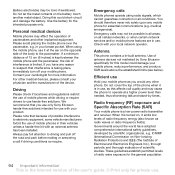
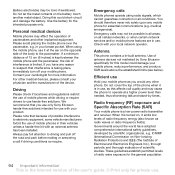
... use . Always pay full attention to suspect that interference is turned on, it is the Internet version of mobile phones in use . Efficient use of the user's guide. ©....
Antenna
This phone contains a in your mobile phone. Radio frequency (RF) exposure and Specific Absorption Rate (SAR)
Your mobile phone is limited. Please avoid placing the mobile phone over the pacemaker...
User Guide - Page 95


... battery should never be caused by the body when using a mobile phone. This information can use your TTY terminal with your local Sony Ericsson Call Centre for this product shall not be differences in laboratory conditions, but the actual SAR level of radio frequency energy absorbed by inappropriate waste handling of batteries or...
User Guide - Page 96
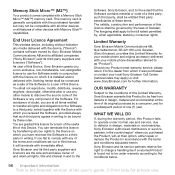
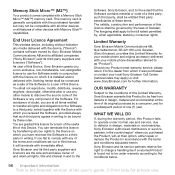
... Should your Product need warranty service, please return it was purchased, or contact your mobile phone and original accessory delivered with which you are the sole and exclusive owner of and ...and obligations to the Software to a third party, solely together with the Device with your mobile phone (hereinafter referred to as a sale of the Software to the conditions below.
96 Important ...
Similar Questions
Where Is The Message Center No In Sony Hazel Mobile Phone..?
where is the message center no in sony Hazel mobile phone..?
where is the message center no in sony Hazel mobile phone..?
(Posted by flameyas 11 years ago)
Saving Contacts For Transferring To A Computer Or Another Mobile Phone
How can I save the contacts in my present mobile phone to transfer them to another mobile or a compu...
How can I save the contacts in my present mobile phone to transfer them to another mobile or a compu...
(Posted by pyfonjallaz 12 years ago)
Can You Please Give Me An Unlock Code For Sony Ericsson W710i?
(Posted by quindria85 12 years ago)
Can You Please Give Me Free Unlock Code For Sony Ericsson W710i?
(Posted by quindria85 12 years ago)

