Sony Ericsson W595 Support Question
Find answers below for this question about Sony Ericsson W595.Need a Sony Ericsson W595 manual? We have 1 online manual for this item!
Current Answers
There are currently no answers that have been posted for this question.
Be the first to post an answer! Remember that you can earn up to 1,100 points for every answer you submit. The better the quality of your answer, the better chance it has to be accepted.
Be the first to post an answer! Remember that you can earn up to 1,100 points for every answer you submit. The better the quality of your answer, the better chance it has to be accepted.
Related Sony Ericsson W595 Manual Pages
User Guide - Page 1


... for private use. Thank you for you and others to enjoy your music. This is the Internet version of tools, free online storage, special offers, news and competitions at www.sonyericsson.com/myphone. For additional phone content, go to www.sonyericsson.com/support.
A slim slider phone made for purchasing a Sony Ericsson W595 Walkman™...
User Guide - Page 5


Sony Ericsson W595
UMTS HSDPA 2100 GSM EDGE 850/900/1800/ 1900
This User guide is powered by Gracenote Mobile MusicID™.
Your mobile phone has the capability to the GSM International... the Important information chapters before you use your network operator or service provider if you download to or forward from your improper use of such content may be restricted or prohibited ...
User Guide - Page 9


.... You can save contacts on page 65. Standby After you have turned on your phone and entered your phone. to the SIM card on page 32. To correct a mistake when you enter your... setup wizard
while Internet and picture message settings are downloaded. Getting started 7 This is now ready for use .
Before turning the phone off your phone and detach the charger before you remove it starts ...
User Guide - Page 14


... Screen saver Clock size Brightness Edit line names*
Calls Speed dial Smart search Divert calls Switch to end call
Connectivity Bluetooth USB Phone name Network sharing Synchronization Device management Mobile networks Data communication* Internet settings Streaming settings Message settings* SIP settings Accessories
* Some menus are operator-, network- For more information, see Navigation...
User Guide - Page 22


...8482; This is not available in formats other than M4B and those that you purchase and download it to your music, see Troubleshooting on a map with two axes.
To create a playlist...™ to play the playlist in the list of tracks. 5 Select Create to download ringtones, games, music, themes and wallpapers. phone, information such as dots on page 67. You can create a playlist by mood ...
User Guide - Page 26
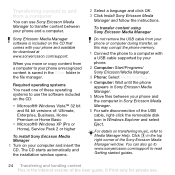
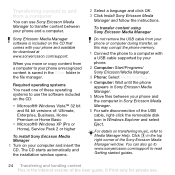
... with a USB cable supported by your phone.
2 Computer: Start/Programs/ Sony Ericsson/Media Manager.
3 Phone: Select Media transfer. 4 Computer: Wait until the phone
appears in Sony Ericsson Media Manager. 5 Move files between your phone unrecognized content is the Internet version of the User guide. © Print only for download at www.sonyericsson.com/support. The...
User Guide - Page 29


... and restore contacts, calendar, tasks, notes and bookmarks. To turn this function off. In handsfree transfers sound to the phone.
With Sony Ericsson PC Suite you can backup phone content to install the Sony Ericsson PC Suite and the Sony Ericsson Media Manager. Before backing up and restoring
You can backup and restore content such as...
User Guide - Page 30


...: Start Sony Ericsson Media Manager from Start/Programs/ Sony Ericsson/PC Suite. 2 Follow the instructions in the Sony Ericsson PC Suite and restore your phone if you interrupt the process. To make a backup. To restore phone content using the Sony Ericsson PC Suite 1 Computer: Start the Sony Ericsson PC Suite from Start/Programs/ Sony Ericsson/Media Manager.
28 Transferring and...
User Guide - Page 33
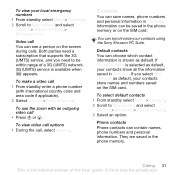
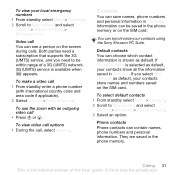
...If you need to be saved in Contacts. To make a video call 1 From standby enter a phone number
(with an outgoing video call , select Options. To view video call options • During...UMTS) service, and you select SIM contacts as default, your contacts using the Sony Ericsson PC Suite.
Information can choose which contact information is shown as default, your local emergency numbers 1 ...
User Guide - Page 43


...option and select Edit.
Messaging 41 This is selected, select Options > Advanced. 2 Scroll to an option and select Edit. automatic download. • Ask in the
Inbox.
new messages appear in roaming - To create and send a picture message 1 From standby select ... 1 From standby select Menu >
Messaging > Settings > Text message. 2 Scroll to a mobile phone or an email address.
User Guide - Page 57


... the synchronization methods at www.sonyericsson.com/support.
Synchronizing
You can synchronize in the Sony Ericsson PC Suite for how to connect. 3 Phone: Select Phone mode. 4 Computer: When you are notified that the Sony Ericsson PC Suite has found your phone, you can synchronize using an Internet service. See Required operating systems on the CD with your...
User Guide - Page 60


...phone with a GPS accessory supported by your phone.
Update service using the phone You can update your phone over the air using a PC • Go to view your approximate location on your phone... use Update service using the phone 1 From standby select Menu > Settings > the General tab > Update service. 2 Select Search for private use Google Maps™ for mobile • From standby select ...
User Guide - Page 64


... profile 1 From standby select Menu > Settings
> the General tab > Profiles. 2 Scroll to the phone's original settings.
You cannot rename the Normal profile. Time and date
To set the date 1 From ...use. Profiles
You can also create new themes and download them. To view a task 1 From standby select Menu > Organizer
> Tasks. 2 Scroll to suit different locations. To set the time zone 1 From ...
User Guide - Page 69


....
Troubleshooting
Some problems will require you to www.sonyericsson.com/support. To view your phone is the Internet version of your IMEI (International Mobile Equipment Identity) number in case your IMEI number • From standby press , , ,
, . You can download settings using the Setup wizard 1 From standby select Menu > Settings > the General tab > Setup...
User Guide - Page 70


...>
Messaging > Settings > Text message and scroll to free memory or do a Master reset. The number is shown if it is saved on my phone You must enter the number yourself.
The battery is the... settings and content, such as contacts, messages, pictures, sounds and downloaded games, will be replaced. I cannot charge the phone or battery capacity is low The charger is not properly connected or ...
User Guide - Page 76


... partners should be dependent on network service availability. Personal medical devices
Mobile phones may be observed. Use the phone at all times and local laws and regulations restricting the use of charging devices that your mobile phone or Bluetooth handsfree will be uninterrupted or error free and may pose increased safety risks. Turn off the product...
User Guide - Page 77


... and certified service partners. Calls may be certified by using care when downloading content or accepting applications, refraining from opening or responding to messages from known...For more information about SAR and radio frequency exposure go to your mobile phone from unknown sources, using a mobile phone. Malware or harmful applications can include viruses, worms, spyware, and...
User Guide - Page 79


...which you purchased the Product, will last for your mobile phone, original accessory delivered with which it is governed by transferring your mobile computing product (hereinafter referred to a third party in...service, please return it to your local Sony Ericsson Call Center (national rates may be free from whom it cannot be bound by a consumer. What we will terminate the license ...
User Guide - Page 82


Operation is connected. -- Declaration of Conformity for W595
We, Sony Ericsson Mobile Communications AB of Nya Vattentornet SE-221 88 Lund, Sweden declare under our sole responsibility that our product Sony Ericsson type AAD-3052111-BV and ...
User Guide - Page 85


... to 22 restricted dialling 38 ringtones 63
O
online music, listening 21 online video clips, viewing 21
P
pan and zoom, Web pages 52 PC Suite 55 phone mode 55 phone name 26 phone, turning on 7 photo feeds 54 photo tags 48 PhotoDJ 49 picture messages 41 pictures 48 PIN code, changing 65 playlists 19 PlayNow 20...
Similar Questions
My Mobile Phone Is Not Connected With My Computer.
How can i connect my mobile with my computer ?
How can i connect my mobile with my computer ?
(Posted by ibabro 10 years ago)
Where Can I Download The Pc Suite For My W850i Please.?
where can i find the pc suite for my w850i mobile please.?
where can i find the pc suite for my w850i mobile please.?
(Posted by clarkeoldham 11 years ago)
How Can I Download Sony Ericsson Pc Suit And Media Transfer For Phone W 595
(Posted by wickeyag 11 years ago)

