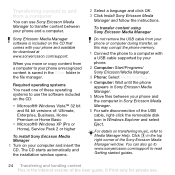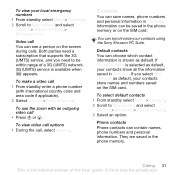Sony Ericsson W595 Support Question
Find answers below for this question about Sony Ericsson W595.Need a Sony Ericsson W595 manual? We have 1 online manual for this item!
Question posted by sn8125666 on May 12th, 2012
How To Download Sony Ericssion W595 Pc Suit.
The person who posted this question about this Sony Ericsson product did not include a detailed explanation. Please use the "Request More Information" button to the right if more details would help you to answer this question.
Current Answers
Related Sony Ericsson W595 Manual Pages
Similar Questions
How To Transfer Songs From My Sony Ericsson W595 To My Laptop
i have been unable to transfer mp3 from my sony ericsson w595 to my laptop. i have downloaded the pc...
i have been unable to transfer mp3 from my sony ericsson w595 to my laptop. i have downloaded the pc...
(Posted by jkillin 11 years ago)
What Is The Price Of Sony Ericsson W595 Sakura In India???
i need a sony ericsson w595 sakura set...what to know the indian price details..
i need a sony ericsson w595 sakura set...what to know the indian price details..
(Posted by jyolsnasweetheart 12 years ago)
Do You Have Sony Ericsson Z530i Pc Suit On The Net For Me To Down Load?.
DO YOU HAVE SONY ERICSSON 530i PC SUIT ON THE NET FOR ME TO DOWNLOAD?
DO YOU HAVE SONY ERICSSON 530i PC SUIT ON THE NET FOR ME TO DOWNLOAD?
(Posted by lawenadis 12 years ago)