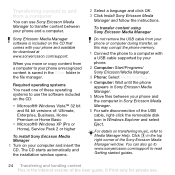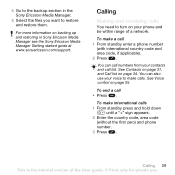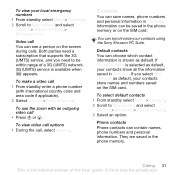Sony Ericsson W595 Support Question
Find answers below for this question about Sony Ericsson W595.Need a Sony Ericsson W595 manual? We have 1 online manual for this item!
Question posted by jkillin on July 3rd, 2012
How To Transfer Songs From My Sony Ericsson W595 To My Laptop
i have been unable to transfer mp3 from my sony ericsson w595 to my laptop. i have downloaded the pc suite and manager however when i open up the program, the files from phone appear but when i transfer, the mp3 files are empty. my screen on my phone doesnt work so i am unsure whether there is something i need to select on the phone itself. its frustrating because i have about 400 cracking tunes on the phone that i cant obtain. can you help??
Current Answers
Related Sony Ericsson W595 Manual Pages
Similar Questions
My Mobile Phone Is Not Connected With My Computer.
How can i connect my mobile with my computer ?
How can i connect my mobile with my computer ?
(Posted by ibabro 11 years ago)
Where Is The Message Center No In Sony Hazel Mobile Phone..?
where is the message center no in sony Hazel mobile phone..?
where is the message center no in sony Hazel mobile phone..?
(Posted by flameyas 11 years ago)
Saving Contacts For Transferring To A Computer Or Another Mobile Phone
How can I save the contacts in my present mobile phone to transfer them to another mobile or a compu...
How can I save the contacts in my present mobile phone to transfer them to another mobile or a compu...
(Posted by pyfonjallaz 12 years ago)