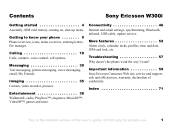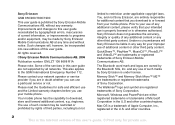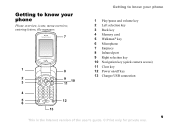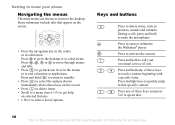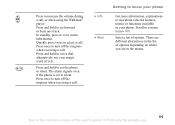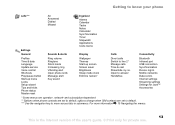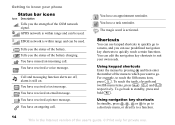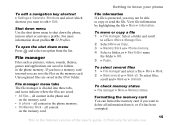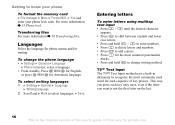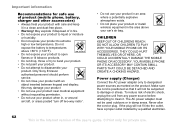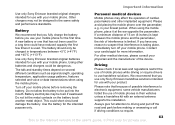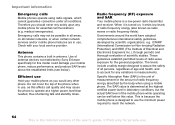Sony Ericsson W300i Support Question
Find answers below for this question about Sony Ericsson W300i.Need a Sony Ericsson W300i manual? We have 1 online manual for this item!
Question posted by michellebynoe on May 1st, 2013
Anyone Know How To Get The Internet On A Sony W300i Phone? Provider Is Clueless
Help, need assistance getting my favourite cell phone running. My provider Chatr isn't any help.
Current Answers
Answer #1: Posted by TommyKervz on May 1st, 2013 9:37 AM
Greetings - go to
>menu
>Settings
>Connectivity
>Data Comms
>New Acc
and enter the settings as seen from the link below and save -
http://blogdigit.blogspot.com/2011/12/chatr-apn-settings-iphone-android.htmlWhen done go
>Menu
>Settings
>Connectivity
>Internet Settings
Ans select the account you just creted -
Related Sony Ericsson W300i Manual Pages
Similar Questions
How To Send Multimedia Message To Someone On The Sony Xperia Phone Neo
(Posted by andrijaam 9 years ago)
Not Able To Connect To What's App Application On Sony Ericsson Phone
not able to connect to what's app application on sony ericsson phone
not able to connect to what's app application on sony ericsson phone
(Posted by neha11december 11 years ago)
Pc Suite Does Not Recognize The Sony Ericsson W300i
my sony ericsson w300i screen flashes white and black. i tried to fix it but pc suite does not recog...
my sony ericsson w300i screen flashes white and black. i tried to fix it but pc suite does not recog...
(Posted by virgotragastik 11 years ago)
I Have A New Phone And I Can't Get An Internet Connection
The tech person in the store set up a connection, but I haven't been able to use the internet. the e...
The tech person in the store set up a connection, but I haven't been able to use the internet. the e...
(Posted by rtphila 11 years ago)
My Phone Keeps Going Into Transfer File Mode
how can i turn phone on without this happenine
how can i turn phone on without this happenine
(Posted by carrieannerobinson 12 years ago)