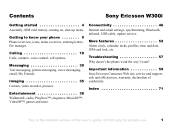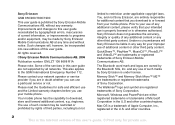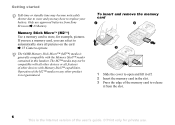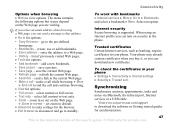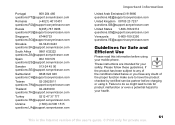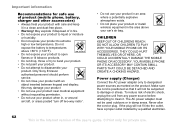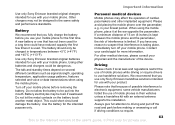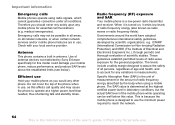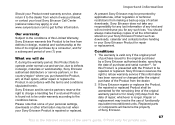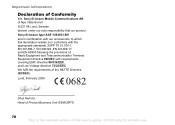Sony Ericsson W300i Support Question
Find answers below for this question about Sony Ericsson W300i.Need a Sony Ericsson W300i manual? We have 1 online manual for this item!
Question posted by virgotragastik on November 10th, 2012
Pc Suite Does Not Recognize The Sony Ericsson W300i
my sony ericsson w300i screen flashes white and black. i tried to fix it but pc suite does not recognize the phone.
Current Answers
Related Sony Ericsson W300i Manual Pages
Similar Questions
Pc Suite Does Not Recognice A Sony Ericssion W205
(Posted by scientistbala 9 years ago)
Anyone Know How To Get The Internet On A Sony W300i Phone? Provider Is Clueless
Help, need assistance getting my favourite cell phone running. My provider Chatr isn't any help.
Help, need assistance getting my favourite cell phone running. My provider Chatr isn't any help.
(Posted by michellebynoe 10 years ago)
Where Is The Message Center No In Sony Hazel Mobile Phone..?
where is the message center no in sony Hazel mobile phone..?
where is the message center no in sony Hazel mobile phone..?
(Posted by flameyas 11 years ago)
My Phone Keeps Going Into Transfer File Mode
how can i turn phone on without this happenine
how can i turn phone on without this happenine
(Posted by carrieannerobinson 12 years ago)
Saving Contacts For Transferring To A Computer Or Another Mobile Phone
How can I save the contacts in my present mobile phone to transfer them to another mobile or a compu...
How can I save the contacts in my present mobile phone to transfer them to another mobile or a compu...
(Posted by pyfonjallaz 12 years ago)