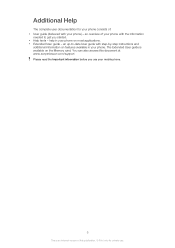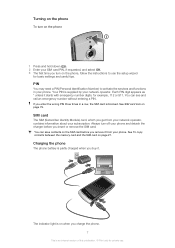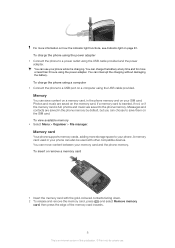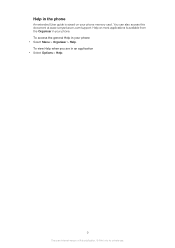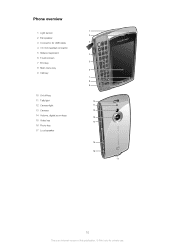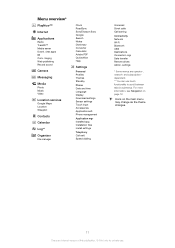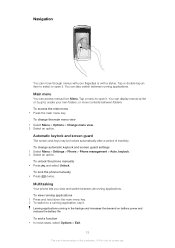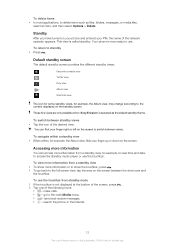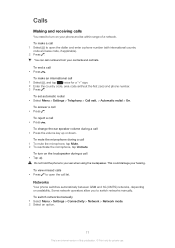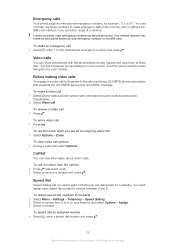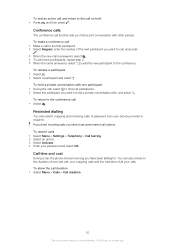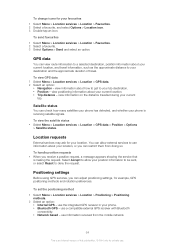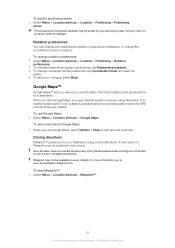Sony Ericsson Vivaz pro Support Question
Find answers below for this question about Sony Ericsson Vivaz pro.Need a Sony Ericsson Vivaz pro manual? We have 1 online manual for this item!
Question posted by animorgayro on November 29th, 2011
Como Puedo Liberar Este Tipo De Celular
el celulara procede de españa ahora se encuentra en argentina, al colocarle el SIM de aca no agarra señal como puedo hacer para liberarlo?
Current Answers
Related Sony Ericsson Vivaz pro Manual Pages
Similar Questions
My Sony Erricsson Phone Display Is Not Giving Display But It Is Working.
(Posted by sksoni903 11 years ago)
How Can I Copy Contacts In Sony Vivazpro From Phone Memory To Memory Card?
Hi I am trying to copy my contacts from the internal phone memory of Sony Vivaz pro, to a memory ...
Hi I am trying to copy my contacts from the internal phone memory of Sony Vivaz pro, to a memory ...
(Posted by shefali 11 years ago)
Where Is The Message Center No In Sony Hazel Mobile Phone..?
where is the message center no in sony Hazel mobile phone..?
where is the message center no in sony Hazel mobile phone..?
(Posted by flameyas 11 years ago)
Saving Contacts For Transferring To A Computer Or Another Mobile Phone
How can I save the contacts in my present mobile phone to transfer them to another mobile or a compu...
How can I save the contacts in my present mobile phone to transfer them to another mobile or a compu...
(Posted by pyfonjallaz 12 years ago)